So i'm using Windows 10 1909, My Laptop is HP Laptop 15s-eq0xxx, have only one jack.
I have a Condenser microphone which i can use with XLR to 3.5mm Jack. My old laptop has no problem with it, when i plug the jack its ask What is this device is and automatically i can use as Microphone. But with new one there's lot of a drivers installed by OEM. Beats Audio in it, Device Manager says Realtek(R) Audio. And there's no Realtek Audio Manager or Beats Manager working. Old control panel has Beats Audio but when i click nothing happens, Realtek Manager doesnt do anything too. Only shitty HP Audio Central and it even dont detect the Jack. I buy Audio splitter but its not working too.
Because of the Quarantine i must work from home, i can't buy external sound card or etc. Whan can i do?
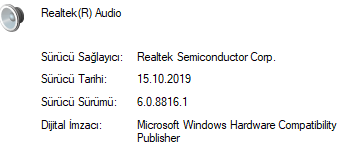
I have a Condenser microphone which i can use with XLR to 3.5mm Jack. My old laptop has no problem with it, when i plug the jack its ask What is this device is and automatically i can use as Microphone. But with new one there's lot of a drivers installed by OEM. Beats Audio in it, Device Manager says Realtek(R) Audio. And there's no Realtek Audio Manager or Beats Manager working. Old control panel has Beats Audio but when i click nothing happens, Realtek Manager doesnt do anything too. Only shitty HP Audio Central and it even dont detect the Jack. I buy Audio splitter but its not working too.
Because of the Quarantine i must work from home, i can't buy external sound card or etc. Whan can i do?

