-
Welcome to TechPowerUp Forums, Guest! Please check out our forum guidelines for info related to our community.
You are using an out of date browser. It may not display this or other websites correctly.
You should upgrade or use an alternative browser.
You should upgrade or use an alternative browser.
flash msi air boost vega56>>>>vega64 (there is no way)
- Thread starter laza16
- Start date
eidairaman1
The Exiled Airman
- Joined
- Jul 2, 2007
- Messages
- 44,369 (6.79/day)
- Location
- Republic of Texas (True Patriot)
| System Name | PCGOD |
|---|---|
| Processor | AMD FX 8350@ 5.0GHz |
| Motherboard | Asus TUF 990FX Sabertooth R2 2901 Bios |
| Cooling | Scythe Ashura, 2×BitFenix 230mm Spectre Pro LED (Blue,Green), 2x BitFenix 140mm Spectre Pro LED |
| Memory | 16 GB Gskill Ripjaws X 2133 (2400 OC, 10-10-12-20-20, 1T, 1.65V) |
| Video Card(s) | AMD Radeon 290 Sapphire Vapor-X |
| Storage | Samsung 840 Pro 256GB, WD Velociraptor 1TB |
| Display(s) | NEC Multisync LCD 1700V (Display Port Adapter) |
| Case | AeroCool Xpredator Evil Blue Edition |
| Audio Device(s) | Creative Labs Sound Blaster ZxR |
| Power Supply | Seasonic 1250 XM2 Series (XP3) |
| Mouse | Roccat Kone XTD |
| Keyboard | Roccat Ryos MK Pro |
| Software | Windows 7 Pro 64 |
Hello I need a modified bios to vega56 msi air boost.
I tried different but there is error "subsystem id mismatch" Also with cmd doesn't work
Stop trying unless you want to break your card
The power tune tables in the registry are the way to up the performance on vega56 cards or using afterburner. @MrGenius
eidairaman1
The Exiled Airman
- Joined
- Jul 2, 2007
- Messages
- 44,369 (6.79/day)
- Location
- Republic of Texas (True Patriot)
| System Name | PCGOD |
|---|---|
| Processor | AMD FX 8350@ 5.0GHz |
| Motherboard | Asus TUF 990FX Sabertooth R2 2901 Bios |
| Cooling | Scythe Ashura, 2×BitFenix 230mm Spectre Pro LED (Blue,Green), 2x BitFenix 140mm Spectre Pro LED |
| Memory | 16 GB Gskill Ripjaws X 2133 (2400 OC, 10-10-12-20-20, 1T, 1.65V) |
| Video Card(s) | AMD Radeon 290 Sapphire Vapor-X |
| Storage | Samsung 840 Pro 256GB, WD Velociraptor 1TB |
| Display(s) | NEC Multisync LCD 1700V (Display Port Adapter) |
| Case | AeroCool Xpredator Evil Blue Edition |
| Audio Device(s) | Creative Labs Sound Blaster ZxR |
| Power Supply | Seasonic 1250 XM2 Series (XP3) |
| Mouse | Roccat Kone XTD |
| Keyboard | Roccat Ryos MK Pro |
| Software | Windows 7 Pro 64 |
-50 mV and the card is not stable ac oddysey
Memory @900-1000 on 1050 mV not stable.
will send screen settings amd wattman tomorrow
@MrGenius can show you how to adjust powertune tables. Just dont flash, there is a reason why you get id mismatch and it is so you don't muck up the card.
- Joined
- Jun 15, 2016
- Messages
- 1,042 (0.32/day)
- Location
- Pristina
| System Name | My PC |
|---|---|
| Processor | 4670K@4.4GHz |
| Motherboard | Gryphon Z87 |
| Cooling | CM 212 |
| Memory | 2x8GB+2x4GB @2400GHz |
| Video Card(s) | XFX Radeon RX 580 GTS Black Edition 1425MHz OC+, 8GB |
| Storage | Intel 530 SSD 480GB + Intel 510 SSD 120GB + 2x500GB hdd raid 1 |
| Display(s) | HP envy 32 1440p |
| Case | CM Mastercase 5 |
| Audio Device(s) | Sbz ZXR |
| Power Supply | Antec 620W |
| Mouse | G502 |
| Keyboard | G910 |
| Software | Win 10 pro |
If card is stable at default factory settings then there is no issue here.
- Joined
- Oct 22, 2014
- Messages
- 14,623 (3.78/day)
- Location
- Sunshine Coast Australia
| System Name | H7 Flow 2024 |
|---|---|
| Processor | AMD 5800X3D |
| Motherboard | Asus X570 Tough Gaming |
| Cooling | Custom liquid |
| Memory | 32 GB DDR4 |
| Video Card(s) | Intel ARC A750 |
| Storage | Crucial P5 Plus 2TB. |
| Display(s) | AOC 24" Freesync 1m.s. 75Hz |
| Mouse | Lenovo |
| Keyboard | Eweadn Mechanical |
| Software | W11 Pro 64 bit |
It is possible, but with caveats, same brand and same vram.
I have read about it being successfully done.
I have read about it being successfully done.
Undervolting Timespy 6900 (not uv 6300)

 www.3dmark.com
gpu clock boost ~~ 1600 during the game
www.3dmark.com
gpu clock boost ~~ 1600 during the game




I scored 6 902 in Time Spy
Intel Xeon Processor E5-2650 v2, AMD Radeon RX Vega 56 x 1, 32768 MB, 64-bit Windows 10}



- Joined
- Apr 1, 2019
- Messages
- 100 (0.04/day)
- Location
- Milton Keynes,England
| System Name | AMD™ Red Tiger |
|---|---|
| Processor | AMD™ Ryzen™ 7 3800XT @ 4700mhz |
| Motherboard | MSI™ X370 Gaming Carbon Pro |
| Cooling | XSPC™ Raystorm™ dual XSPC D5 pumps 2x 360 EX radiators 6x Noctua™ NF-F12 Industrial™ 3000rpm |
| Memory | Avexir™ Blitz™ 3200mhz 16.18 @ 3200mhz |
| Video Card(s) | Sapphire™ Radeon™ RX 7900XTX under Alphacool™ water block |
| Storage | 1x Intel™ 660p 1TB 1x Seagate™ 2TB 7200RPM |
| Display(s) | Electriq™ VM280UHD 4K 60hz |
| Case | Cooler Master™ Cosmos™ Pure Black with 5x Coolermaster™ bladeMaster™ |
| Audio Device(s) | Creative SB X-FI with Logitech™ X540 5.1 |
| Power Supply | EVGA™ 1000w G2 |
| Mouse | EasySMX™ 4000dpi Red led on MSI™ Lava Dragon giant mouse mat |
| Keyboard | Rii™ K66 Red switch mechanical keyboard with red led |
| Software | Windows™ 10 Home |
| Benchmark Scores | 13000 3dMark™ Time spy. |
hello,
I have two of the MSI™ Radeon™ RX Vega 56, the cards I have have Hynix™ HBM2 and I think all of the AMD Radeon™ RX Vega 64 use Samsung™ HBM, which has a different voltage from what I gather.
the Vega 64 bios contain no way of using Hynix™ HBM and are not compatible.
if your cards do have Samsung™ HBM2 then just tune them to the max using the Wattman tool and maybe a software powerplay table which is added to the bios.
make sure you know what your doing, you will be adding to the registry and will need to be able to remove it if you need to, but probably wont.
in this thread you will find the files and the info to change your registry.
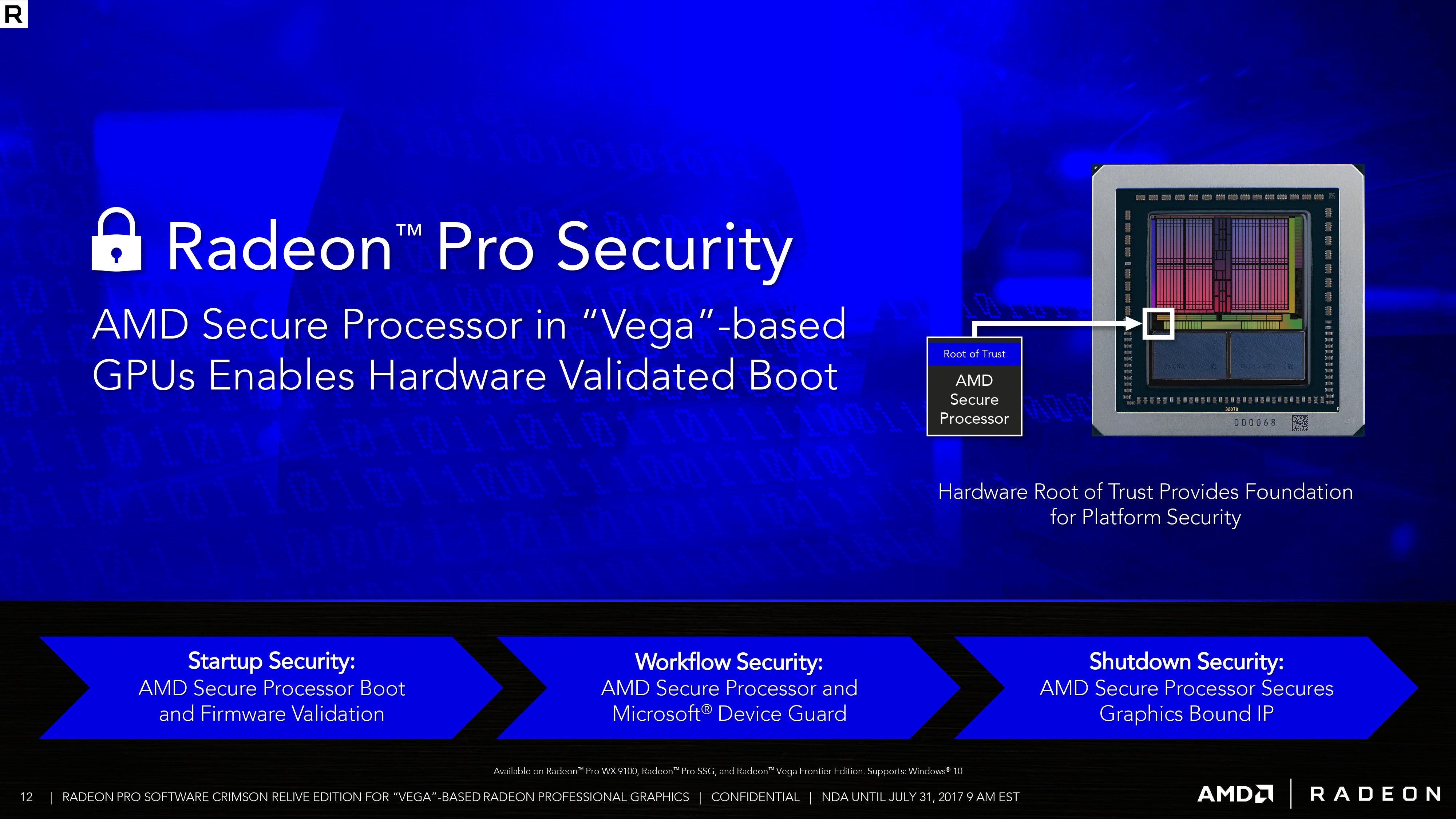
 www.overclock.net
below is my powerplay table for the MSI™ Radeon™ RX Vega 56 air boost oc.
www.overclock.net
below is my powerplay table for the MSI™ Radeon™ RX Vega 56 air boost oc.
MSI_air_boost_oc_100 (2).zip
you just need to unzip and double click the file to attach it to the registry and then reboot.
you will gain 100% to the power limit instead of 50% and have a base of 220w instead of 165w.
the location of where it is in the registry is located at the top of the reg file, just edit instead of open for that information.
it will be placed at this location: [HKEY_LOCAL_MACHINE\SYSTEM\CurrentControlSet\Control\Class\{4d36e968-e325-11ce-bfc1-08002be10318}\0000]
the best settings I have are 4.5% overclock on my rig, which is 1697mhz and HBM at 900mhz with no changes to HBM voltage or clock voltage.
you can just set the power limit to max as it only takes what it needs to run, but about 264w is what the water cooled card AMD™ Radeon™ RX Vega 64 at 1750mhz uses.
the amps has also been changed and is 400a instead of 300a, but I don't think this has any effect.
good luck and have fun.
best regards,
MrPerforations
P.S great Time spy score, mine maxed out at 13000 for two cards with the AMD™ Ryzen™ 7 1700 @ 3750.
I have two of the MSI™ Radeon™ RX Vega 56, the cards I have have Hynix™ HBM2 and I think all of the AMD Radeon™ RX Vega 64 use Samsung™ HBM, which has a different voltage from what I gather.
the Vega 64 bios contain no way of using Hynix™ HBM and are not compatible.
if your cards do have Samsung™ HBM2 then just tune them to the max using the Wattman tool and maybe a software powerplay table which is added to the bios.
make sure you know what your doing, you will be adding to the registry and will need to be able to remove it if you need to, but probably wont.
in this thread you will find the files and the info to change your registry.
Preliminary view of AMD VEGA Bios
OP reconstructed, some attachments/links still need resolving. Last update: 29/10/18 Warning: Using this guide to edit your bios will void your warranty (if card has one). This guide is provided assuming a user knows implications of what they are doing. I accept no responsibility for damage...
MSI_air_boost_oc_100 (2).zip
you just need to unzip and double click the file to attach it to the registry and then reboot.
you will gain 100% to the power limit instead of 50% and have a base of 220w instead of 165w.
the location of where it is in the registry is located at the top of the reg file, just edit instead of open for that information.
it will be placed at this location: [HKEY_LOCAL_MACHINE\SYSTEM\CurrentControlSet\Control\Class\{4d36e968-e325-11ce-bfc1-08002be10318}\0000]
the best settings I have are 4.5% overclock on my rig, which is 1697mhz and HBM at 900mhz with no changes to HBM voltage or clock voltage.
you can just set the power limit to max as it only takes what it needs to run, but about 264w is what the water cooled card AMD™ Radeon™ RX Vega 64 at 1750mhz uses.
the amps has also been changed and is 400a instead of 300a, but I don't think this has any effect.
good luck and have fun.
best regards,
MrPerforations
P.S great Time spy score, mine maxed out at 13000 for two cards with the AMD™ Ryzen™ 7 1700 @ 3750.
Attachments
Last edited:
- Joined
- May 22, 2019
- Messages
- 14 (0.01/day)
- Location
- EU
| System Name | PILA // PILA2 |
|---|---|
| Processor | intel i5 2500k@4,5ghz (1,28v) // AMD Ryzen5 5600 |
| Motherboard | ASRock Z68 Ext4 Gen3 (bios 1.20) // Asus x370 Prime Pro rev1.03 (bios 5220) |
| Cooling | FSP Windale 4 // Noctua NH-D14 |
| Memory | 2x8gb DDR3 HyperX Savage, 1866mhz, 10-10-11-27,1,5V // GSkill Aegis 32gb@2,8GHz |
| Video Card(s) | Gigabyte GTX960 // MSI Radeon RX Vega 56 Air Boost 8G OC (samsung mem) |
| Storage | Samsung 64gb, 2x256gb // 2x Intel 545s 128GB, Crucial MX500 500GB |
| Display(s) | AOC C24G1 + 46" Samsung 46es6710 |
| Case | CoolerMaster Centurion 534 modded // Corsair Carbide 300R |
| Audio Device(s) | onboard |
| Power Supply | corsair vx450w // Riotoro ENIGMA G2 850W 80 Gold |
| Mouse | logitech g403 // logitech g403 |
| Keyboard | ROCCAT Suora FX // ROCCAT Suora FX |
| Software | Win7 x64 // Win7 x64 Pro + Win10 |
successfully flashed my vega56 with vega64bios.
going throe OC/UV I didn't get any performance improvement in benches/tests. seems my HBM is not very good for going above 1050mhz.
these are my last stable settings:
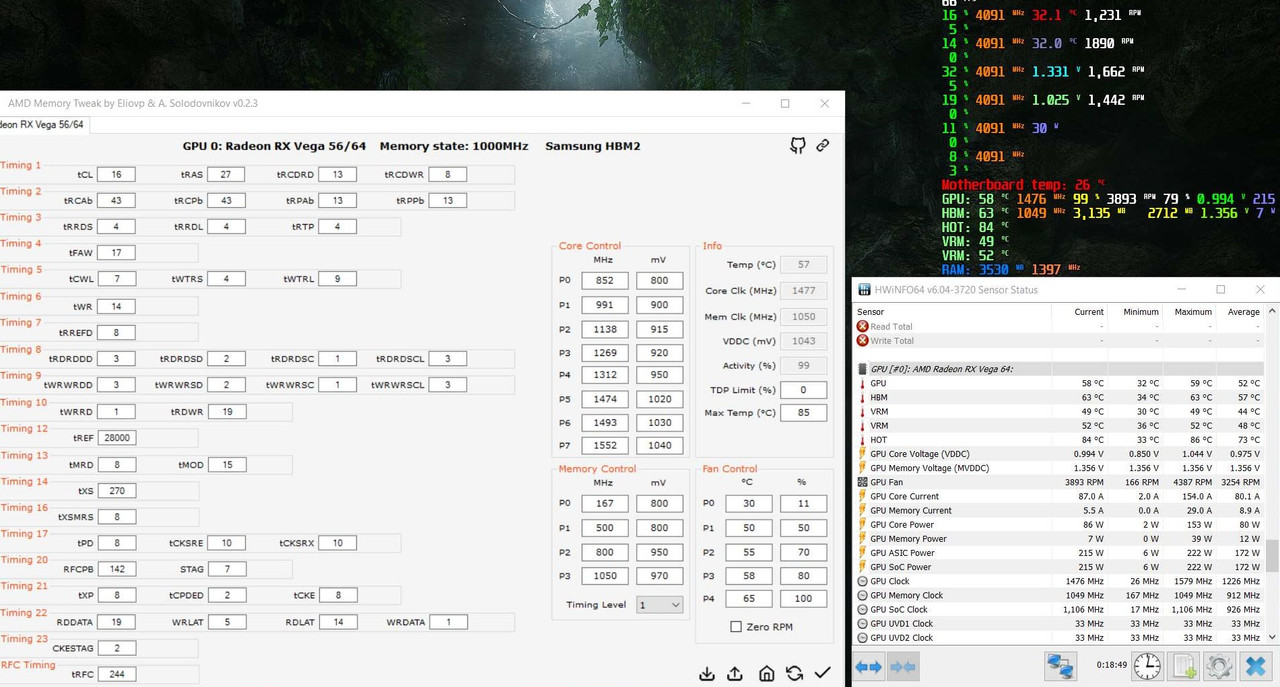
 postimg.cc
postimg.cc
my last stable settings using default bios:
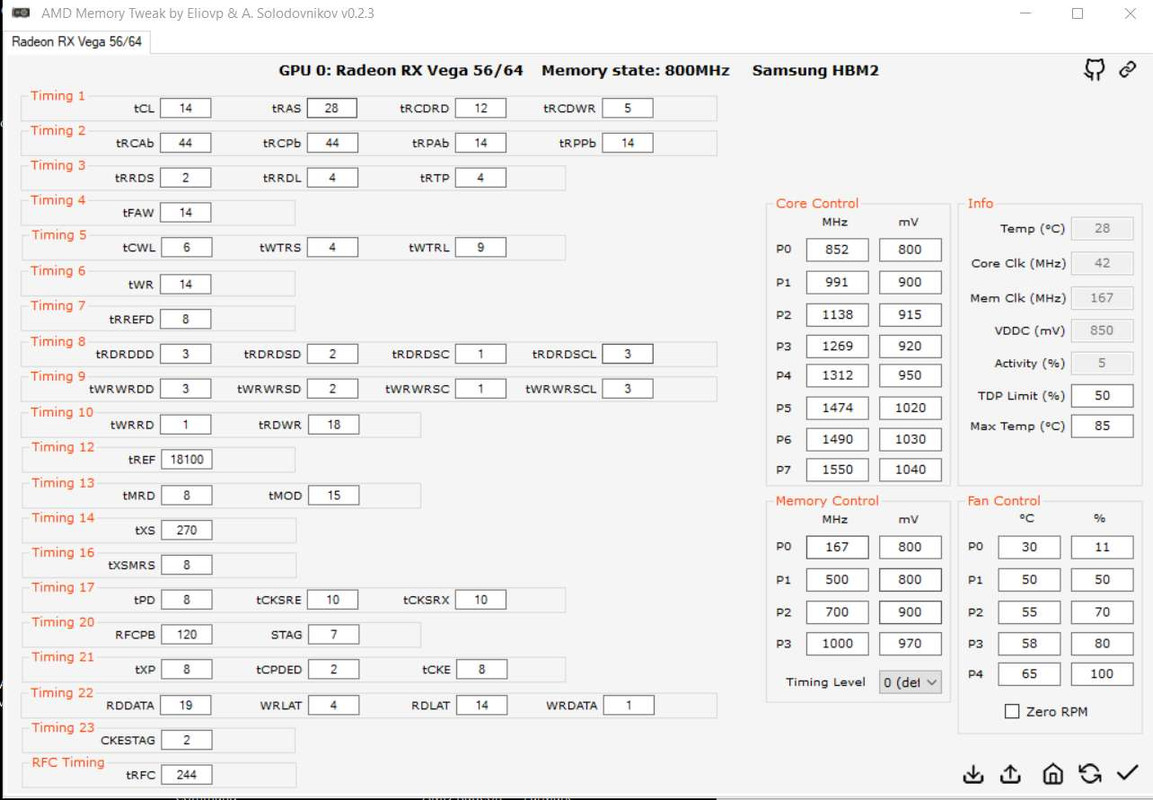
 postimg.cc
postimg.cc
I would say that flashing was a waste of time and a big unnecessary risk.
going throe OC/UV I didn't get any performance improvement in benches/tests. seems my HBM is not very good for going above 1050mhz.
these are my last stable settings:
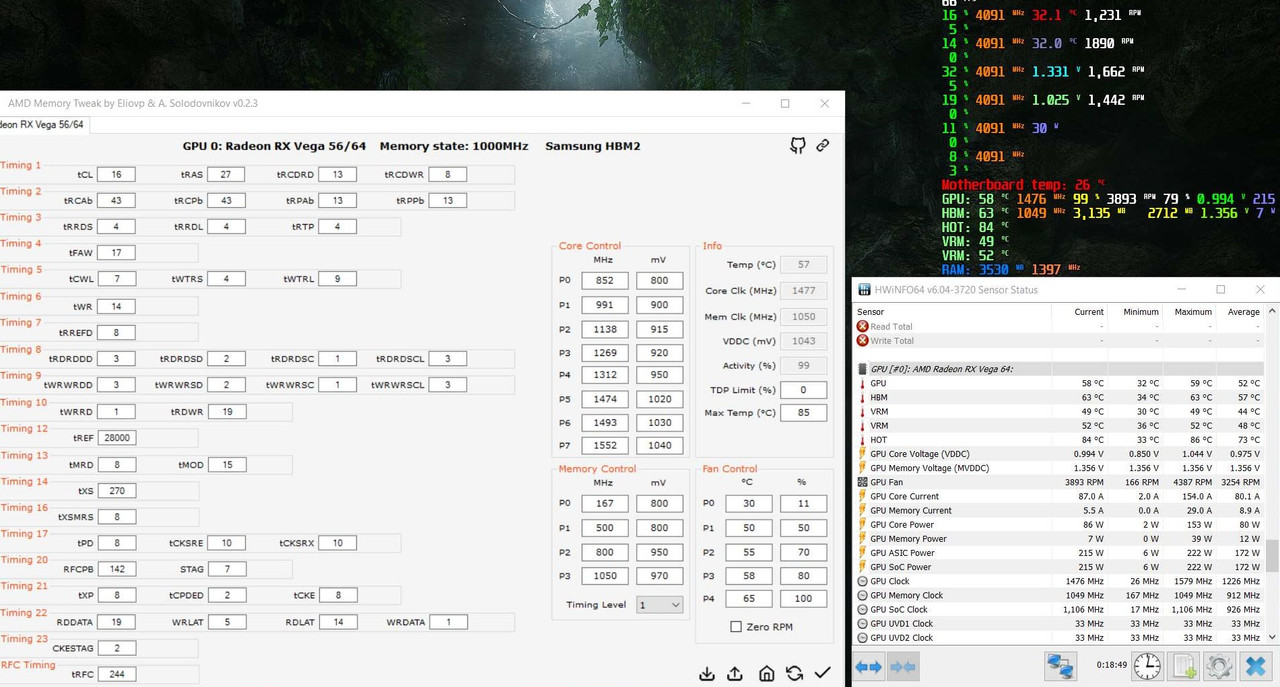
v64 last — Postimages
my last stable settings using default bios:
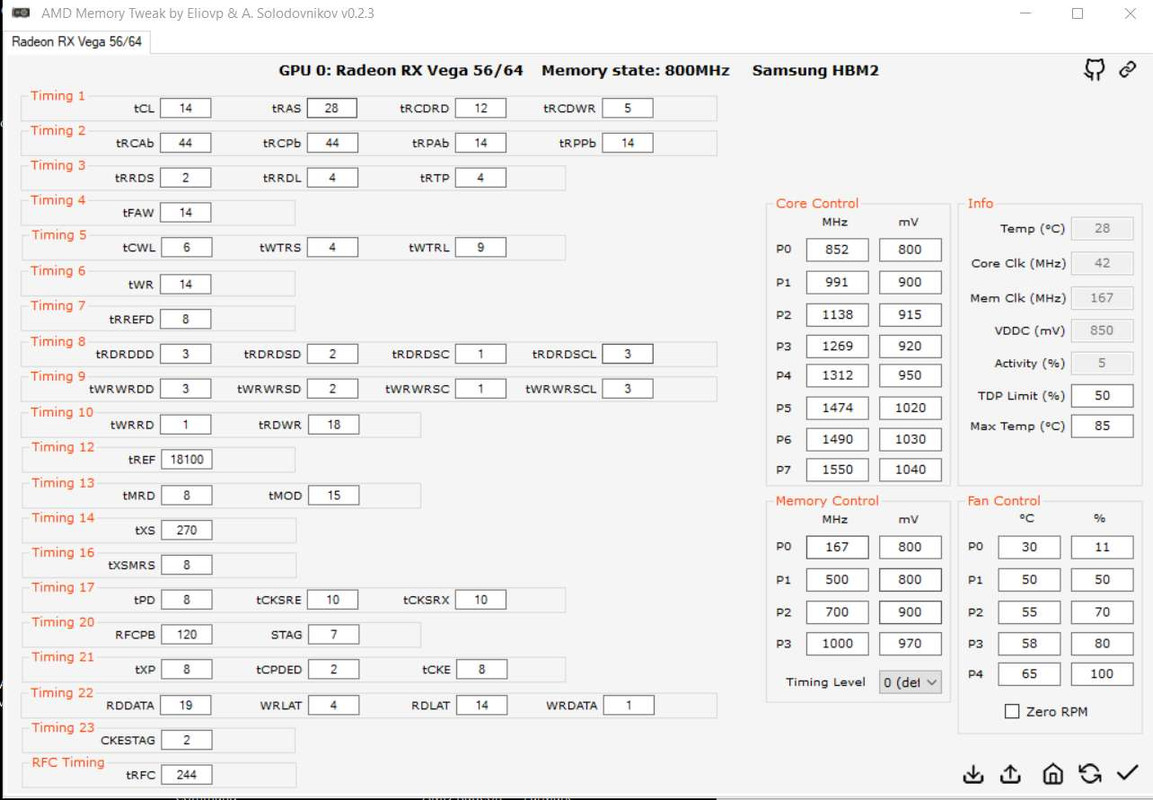
v56 last — Postimages
I would say that flashing was a waste of time and a big unnecessary risk.



