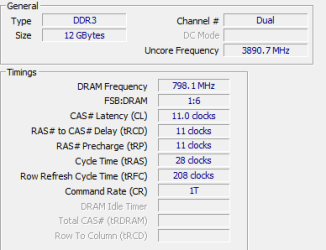Good day,
I have a new problem with my computer. Yesterday I was playing RDR2, it was running smoooothly, and all of a sudden the computer shutdown I restarted it and then everything was chaos, haha.
I tried to open RDR2 again and it opened normally but then the computer shutdown again, I got scared, restarted again and then the whole computer was as SLOW as SLOW can be, the game (RDR2) now crashed everytime i tried to open it, and each time the GPU reached 100% usage the computer would froze for a second a black screen would appear and a message from Adrenalin saying that a controller wasn't responding and then the screen would turn black; after that, each time the computer would shut down or show a black screen another message would appear saying that wattman configuration has been restored to fabric configuration. I tried:
*Uninstalling and reinstalling GPU drivers
*Running a defragmentation check on my HDD and SSD's
*Running Windows Memory Diagnostic
*Change the windows power plan
*Run the antivirus
After doing that the pc runs relatively fine, I can open chrome, AMD's Adrenalin, watch youtube, but, when I do something that stresses the gpu even for a little second (I.E: Play games, open several windows at the time, open a new tab, etc etc...), the pc would lower it's performance and basically run slow, and, when idle the GPU would randomly spike to 100% usage and then back to 0%.
Idid several tests with Adrenalin stress test and this are the results:
I used CPU-Z, Core Temp and GPU-Z to record the changes.
1. This is the pc when idle, you can see the random 100% spikes in the gpu load. You cant see, but the ram is at about 5GB, the second image shows the main consumers.


2. This is after 1 min of starting the stress test of Adrenalin, during all the time the test was active the pc was slooooow, and I remember that before the first shutdown when I did the test the pc would run completely fine when the test was active.

3. This one is inte middle of the test, around 2 minutes in. You can see the temp is at 75.0 °C and CPU temps are fine. During this time the computer was slow and it was a pain in the ass to take the screenshot.

4. The last one. This is around 1 min after finishing the test. You can see the random spikes appearing again.

I reaaaaaally need help, I mean, i got this GPU just at the beggining of the year and now I can't even play Valorant because as I said, each time the gpu reaches 100% te pc becomes slow and annoying.
My specs are:
*CPU: Intel Core i7-4790s
*GPU: RX 570 4GB
*RAM: I have two sticks one of 4 GB DDR3 and one of 8 GB DDR3, giving a total of 12GB
*BOTH MEMORIES

*MEM 1

*MEM 2

*PSU: XFX XT 600w Rated 80 Bronze
*Board: AK-H81M ARKTEK (Bought new around the same time as the GPU)
*SSD 1: Kingston SA400S37240G (Unit C:, This one has the OS)
*SSD 2: Kingston SA400S37480G (Unit J: )
*HDD: Hitachi HDE721010SLA330 1TB (Unit D: and E: ... This one is very old and sometimes defragments)
This is the defrag analysis and optimization

That is basically all the information I can have at the moment, I hope some of you guys can help me solve this bc at the moment this computer is all I have and I dont have too much money to buy a new GPU or CPU, I can afford maybe a new Board, RAM, or HDD.
Thank you for your time.
I hope to hear from any of you again.
EDIT:
I forgot to mention, this error appeared one time.

Rough translation:
The instruction at 0x00007FFF656F75E0 makes reference to memory at 0x00007FFF656F75E0. Memory couldn't be written.
I have a new problem with my computer. Yesterday I was playing RDR2, it was running smoooothly, and all of a sudden the computer shutdown I restarted it and then everything was chaos, haha.
I tried to open RDR2 again and it opened normally but then the computer shutdown again, I got scared, restarted again and then the whole computer was as SLOW as SLOW can be, the game (RDR2) now crashed everytime i tried to open it, and each time the GPU reached 100% usage the computer would froze for a second a black screen would appear and a message from Adrenalin saying that a controller wasn't responding and then the screen would turn black; after that, each time the computer would shut down or show a black screen another message would appear saying that wattman configuration has been restored to fabric configuration. I tried:
*Uninstalling and reinstalling GPU drivers
*Running a defragmentation check on my HDD and SSD's
*Running Windows Memory Diagnostic
*Change the windows power plan
*Run the antivirus
After doing that the pc runs relatively fine, I can open chrome, AMD's Adrenalin, watch youtube, but, when I do something that stresses the gpu even for a little second (I.E: Play games, open several windows at the time, open a new tab, etc etc...), the pc would lower it's performance and basically run slow, and, when idle the GPU would randomly spike to 100% usage and then back to 0%.
Idid several tests with Adrenalin stress test and this are the results:
I used CPU-Z, Core Temp and GPU-Z to record the changes.
1. This is the pc when idle, you can see the random 100% spikes in the gpu load. You cant see, but the ram is at about 5GB, the second image shows the main consumers.
2. This is after 1 min of starting the stress test of Adrenalin, during all the time the test was active the pc was slooooow, and I remember that before the first shutdown when I did the test the pc would run completely fine when the test was active.
3. This one is inte middle of the test, around 2 minutes in. You can see the temp is at 75.0 °C and CPU temps are fine. During this time the computer was slow and it was a pain in the ass to take the screenshot.
4. The last one. This is around 1 min after finishing the test. You can see the random spikes appearing again.
I reaaaaaally need help, I mean, i got this GPU just at the beggining of the year and now I can't even play Valorant because as I said, each time the gpu reaches 100% te pc becomes slow and annoying.
My specs are:
*CPU: Intel Core i7-4790s
*GPU: RX 570 4GB
*RAM: I have two sticks one of 4 GB DDR3 and one of 8 GB DDR3, giving a total of 12GB
*BOTH MEMORIES
*MEM 1
*MEM 2
*PSU: XFX XT 600w Rated 80 Bronze
*Board: AK-H81M ARKTEK (Bought new around the same time as the GPU)
*SSD 1: Kingston SA400S37240G (Unit C:, This one has the OS)
*SSD 2: Kingston SA400S37480G (Unit J: )
*HDD: Hitachi HDE721010SLA330 1TB (Unit D: and E: ... This one is very old and sometimes defragments)
This is the defrag analysis and optimization
That is basically all the information I can have at the moment, I hope some of you guys can help me solve this bc at the moment this computer is all I have and I dont have too much money to buy a new GPU or CPU, I can afford maybe a new Board, RAM, or HDD.
Thank you for your time.
I hope to hear from any of you again.
EDIT:
I forgot to mention, this error appeared one time.
Rough translation:
The instruction at 0x00007FFF656F75E0 makes reference to memory at 0x00007FFF656F75E0. Memory couldn't be written.
Attachments
Last edited: