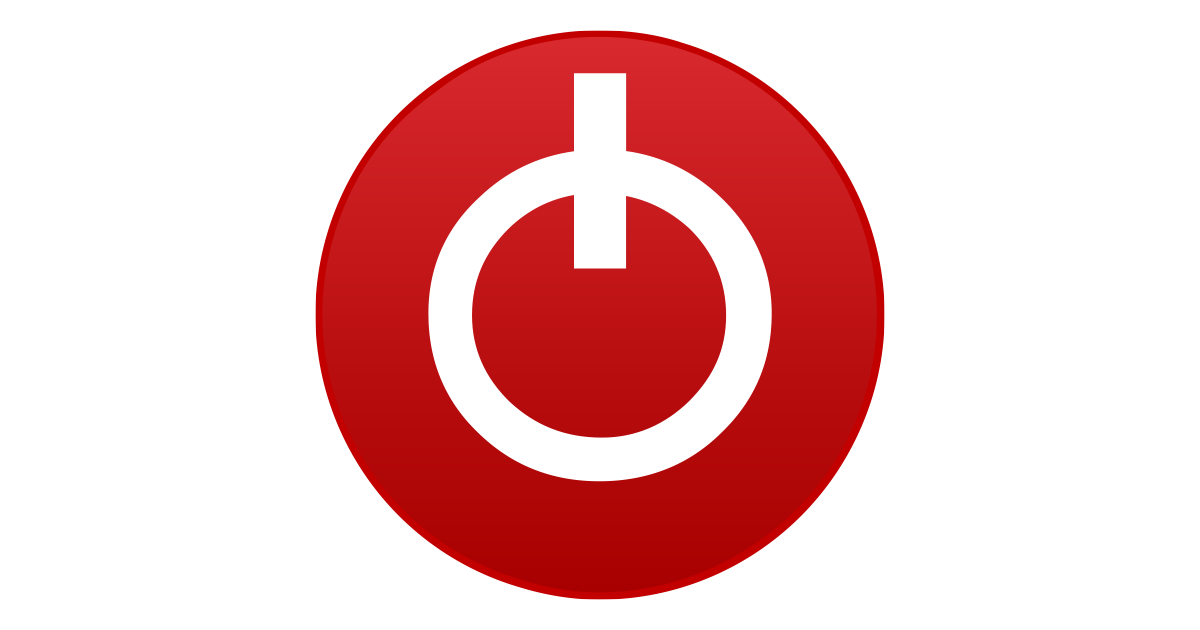GPU Bricker
New Member
- Joined
- Apr 26, 2022
- Messages
- 15 (0.01/day)
Windows 11 crashed on me out of nowhere and messed up my new card, just started booting to a black screen with a blinking underscore in top left corner. So I installed ubuntu which I have been using for years, Windows 11 looked really nice and finally got me back from Linux. After installing the nvidia drivers on linux, something got messed up and I was left with only a 1300 x 768 resolution option, nvidia-smi showing no device detected.
After days of trying to fix it I eventually came across this site and the nvflash tool, I downloaded the exact bios for my card and flashed it but it completely bricked the card, screen just white lines everywhere, really fuzzy graphics in the parts you can see. Somehow managed to reflash another bios, which shouldnt have been the correct one but it made it usable again. So im stuck with the open source linux drivers and incapable of installing windows because it doesnt detect the card and says the system isnt capable of running windows.
I have no onboard graphics (ryzen 5900) so its very risky for me to try anything and the vbios bricking incident has terrified me. Am I stuck with a 600 quid(probably only worth half that but its 2020s) card that I cant even install windows with?
The bios in question is here
The device ID and serial were a perfect match as well
GPU Device Id: 0x10DE 0x2489
GV-N306TGAMINGOC PRO-8GD

Is it possible that the wrong bios file has been uploaded for this model? Or is there another reason why this would brick?
I considered trying to blag my way into returning it as faulty, but mechanically there is nothing wrong with the card. I also wasnt aware that it was a restricted hash version, I would have went with the 6700xt or 3070 if I knew that, im not a miner or a gamer but at the price these things cost they shouldnt be restricted in any way.
After days of trying to fix it I eventually came across this site and the nvflash tool, I downloaded the exact bios for my card and flashed it but it completely bricked the card, screen just white lines everywhere, really fuzzy graphics in the parts you can see. Somehow managed to reflash another bios, which shouldnt have been the correct one but it made it usable again. So im stuck with the open source linux drivers and incapable of installing windows because it doesnt detect the card and says the system isnt capable of running windows.
I have no onboard graphics (ryzen 5900) so its very risky for me to try anything and the vbios bricking incident has terrified me. Am I stuck with a 600 quid(probably only worth half that but its 2020s) card that I cant even install windows with?
The bios in question is here
Gigabyte RTX 3060 Ti 8 GB BIOS (GAMING OC PRO Rev. 3.0)
The device ID and serial were a perfect match as well
GPU Device Id: 0x10DE 0x2489
GV-N306TGAMINGOC PRO-8GD

Is it possible that the wrong bios file has been uploaded for this model? Or is there another reason why this would brick?
I considered trying to blag my way into returning it as faulty, but mechanically there is nothing wrong with the card. I also wasnt aware that it was a restricted hash version, I would have went with the 6700xt or 3070 if I knew that, im not a miner or a gamer but at the price these things cost they shouldnt be restricted in any way.