- Joined
- Oct 9, 2007
- Messages
- 47,696 (7.42/day)
- Location
- Dublin, Ireland
| System Name | RBMK-1000 |
|---|---|
| Processor | AMD Ryzen 7 5700G |
| Motherboard | Gigabyte B550 AORUS Elite V2 |
| Cooling | DeepCool Gammax L240 V2 |
| Memory | 2x 16GB DDR4-3200 |
| Video Card(s) | Galax RTX 4070 Ti EX |
| Storage | Samsung 990 1TB |
| Display(s) | BenQ 1440p 60 Hz 27-inch |
| Case | Corsair Carbide 100R |
| Audio Device(s) | ASUS SupremeFX S1220A |
| Power Supply | Cooler Master MWE Gold 650W |
| Mouse | ASUS ROG Strix Impact |
| Keyboard | Gamdias Hermes E2 |
| Software | Windows 11 Pro |
GIGABYTE expanded its teething DDR4 memory lineup with a new 16 GB (2x 8 GB) dual-channel DDR4 memory kit, called simply "GIGABYTE Memory 2666MHz." These modules lack the Aorus branding featured on the company's very first DDR4 modules. You instead get 32 mm tall, 7 mm-thick modules with a restrained design, and plain GIGABYTE branding.
One area where the company refined its design is the heatspreaders, which are thicker, and have more mass to them, even if they lack finnage. GIGABYTE's module does what it says on the tin - DDR4-2666 with 16-16-16-35 timings, at 1.2 Volts. Out of the box, it packs both JEDEC and XMP SPD profiles. Memory controllers that support DDR4-2666 (such as Intel "Coffee Lake" and later), should run it at the advertised speeds without any user intervention. For older platforms, an XMP 2.0 profile helps achieve the advertised settings. The modules are backed by lifetime warranty.



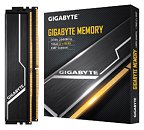
View at TechPowerUp Main Site
One area where the company refined its design is the heatspreaders, which are thicker, and have more mass to them, even if they lack finnage. GIGABYTE's module does what it says on the tin - DDR4-2666 with 16-16-16-35 timings, at 1.2 Volts. Out of the box, it packs both JEDEC and XMP SPD profiles. Memory controllers that support DDR4-2666 (such as Intel "Coffee Lake" and later), should run it at the advertised speeds without any user intervention. For older platforms, an XMP 2.0 profile helps achieve the advertised settings. The modules are backed by lifetime warranty.



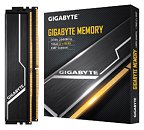
View at TechPowerUp Main Site


