- Joined
- Apr 22, 2021
- Messages
- 164 (0.15/day)
- Location
- The Netherlands
| System Name | C₂H₅OH |
|---|---|
| Processor | AMD Ryzen 7 7800X3D Alphacool Core 1 Black |
| Motherboard | ASUS ROG Crosshair X670E GENE |
| Cooling | Custom loop - MO-RA3 420 & 360 Pro - Heatkiller 200 & 150 D5 pump/res combo |
| Memory | G.Skill Trident Z5 RGB F5-8000J4048F24GX2 8GHz 36-44-44 |
| Video Card(s) | MSI RTX 4090 Suprim X Alphacool block |
| Storage | Samsung 980 Pro 1TB - Intel 660 Pro 2TB |
| Display(s) | Asus PG27AQDM 240Hz OLED |
| Case | Streacom BC1 Silver |
| Audio Device(s) | Topping DX7Pro - Topping A90 - Hifiman Ananda - Focal Elear - Focal Radiance - Adam A5X & Adam Sub 7 |
| Power Supply | Corsair HX1200 |
| Mouse | Logitech G Pro Wireless |
| Keyboard | Ducky One 2 SF White MX Speed Silver / Logitech MX Mechanical |
| Software | Windows 11 Pro |
Hi,
I recently bought my RTX 3080 Ti from Gigabyte, all good fun but there were no tear downs and there was no information (from what I could find) about the actual components. Not even a photo of the PCB. So I decided to watercool the card and had to disassemble it, a nice opportunity to snap some pics. So here they are for those that care If you have any questions, please ask! @buildzoid and others, feel free to PM me if you want all of the photo's in the original quality.
If you have any questions, please ask! @buildzoid and others, feel free to PM me if you want all of the photo's in the original quality.
Disassembling the card is pretty easy except for two cables. There are two cables that feed the display on the heatsink and my god, why Gigabyte, WHY?! The connectors used make it almost impossible to remove it unless you have some experience. There are two little plastic nubs on each side that have to pushed up. Otherwise you're going to rip the cables out or the entire connector of the board. The connector on mine came loose a bit but I was able to push it back. What makes it even harder is that there is almost no slack on the cables so a third hand is recommended. Stop this Gigabyte, it isn't necessary.
Controllers used: UP9512 and a UP9511 from International Rectifier (Infineon) on both the front and back of the card.
Powerstages/MOSFET's: Alpha & Omega. No idea about the part number, I can't find anything using Google or DuckDuckGo.
Shunts: Just 5 (6?)!
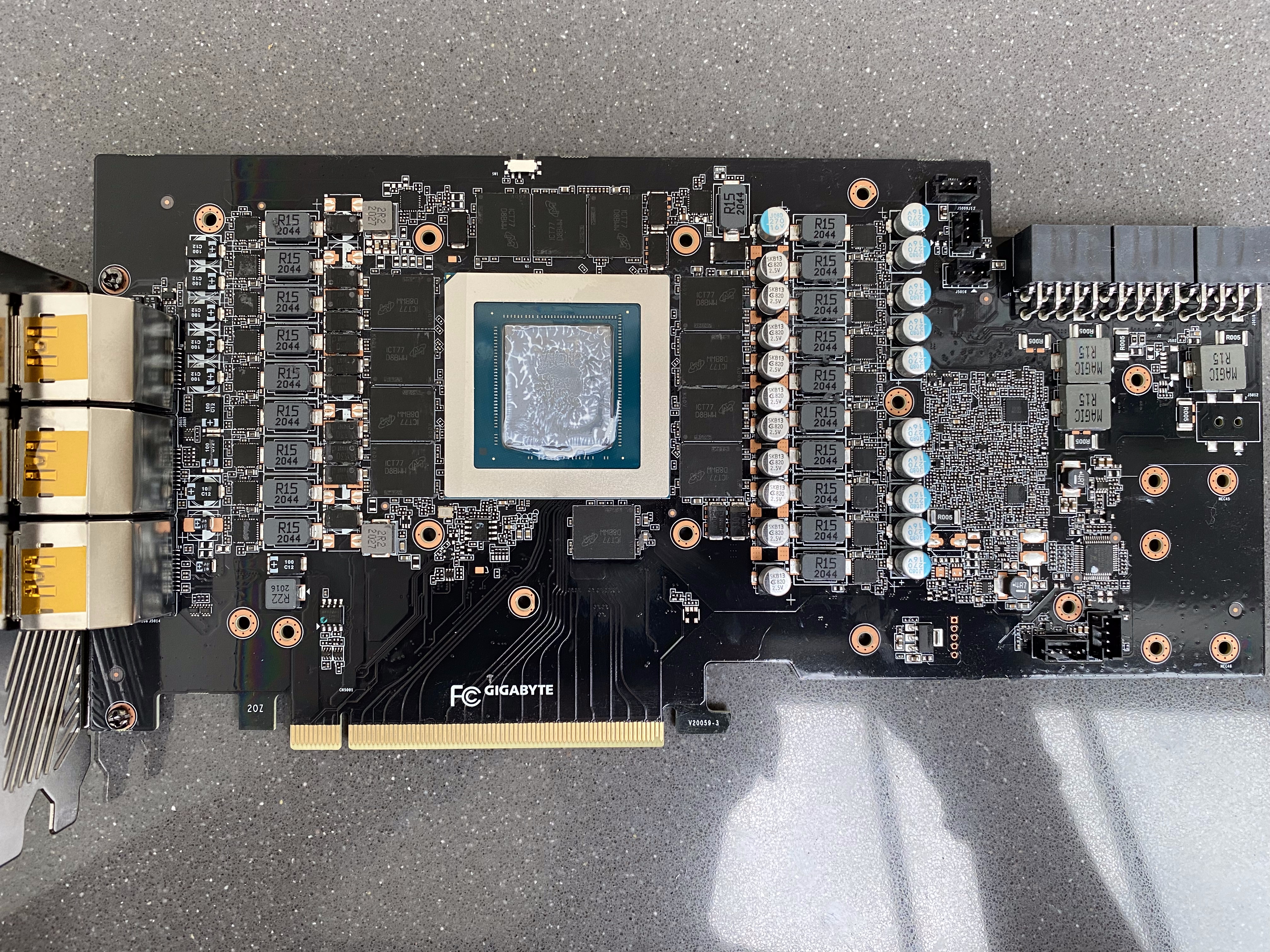
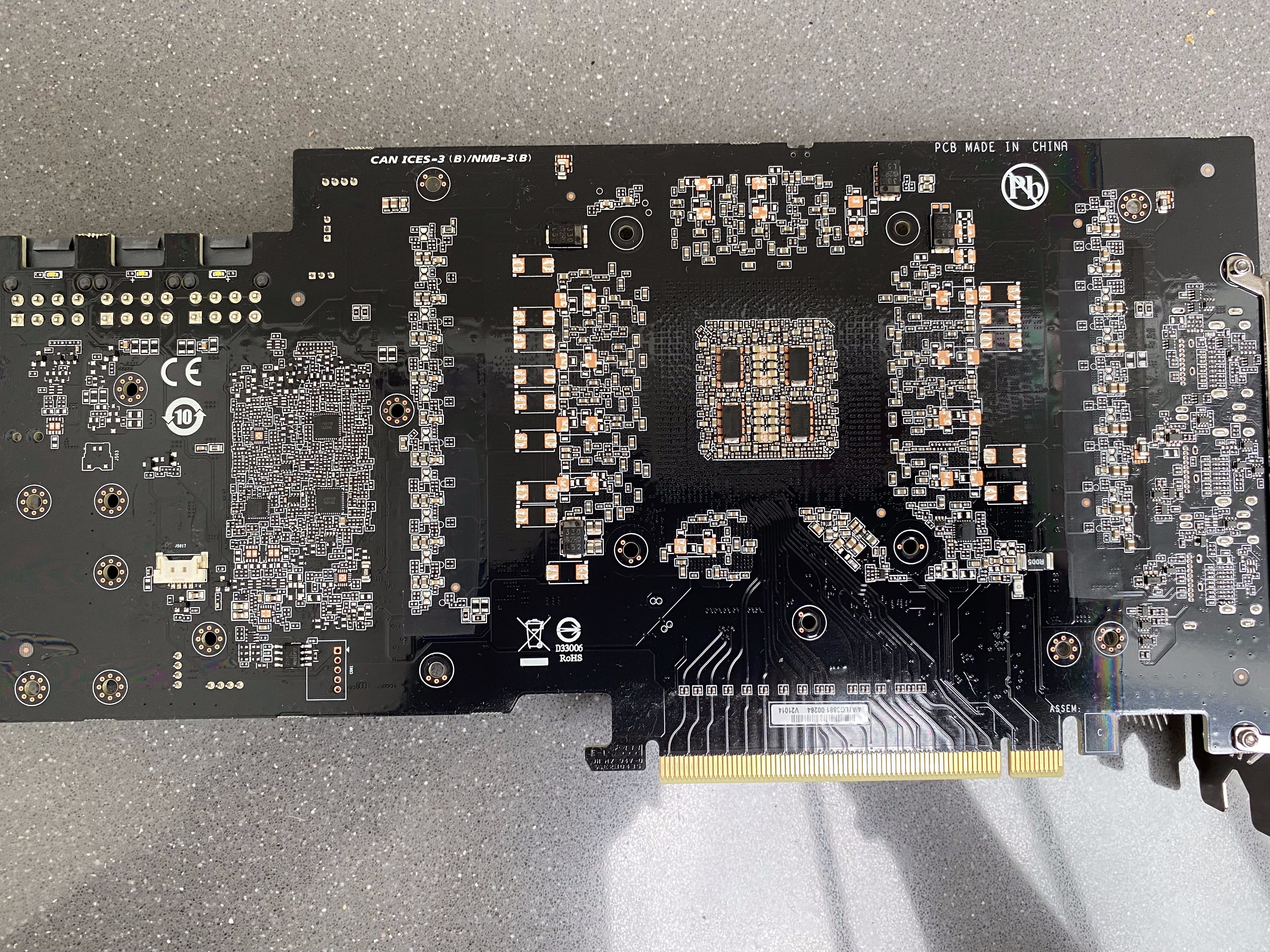
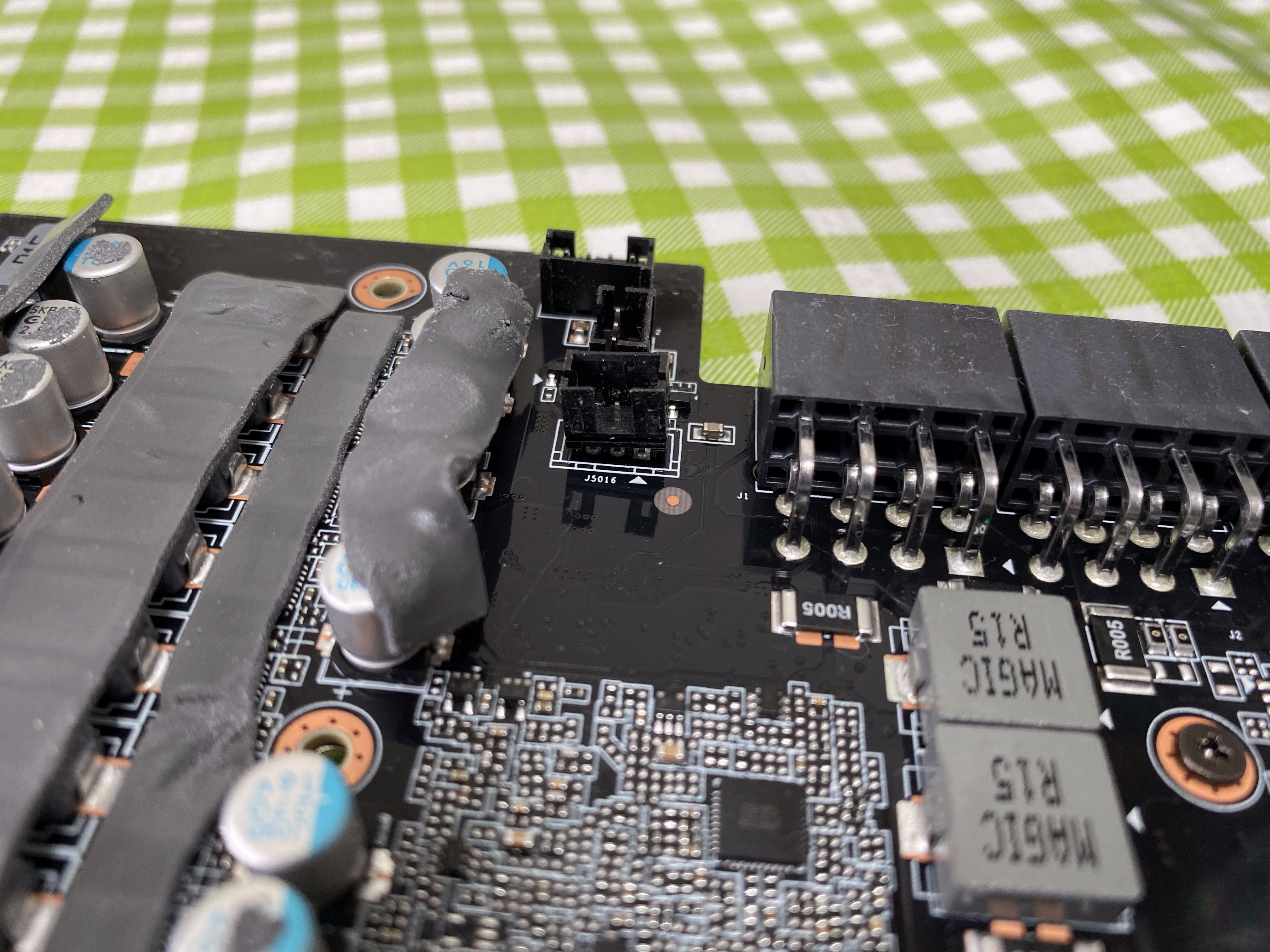
One of the two connectors for the display that's mounted on the cooler.

And the demon spawn of a cable.
Hope this helps some people.
I recently bought my RTX 3080 Ti from Gigabyte, all good fun but there were no tear downs and there was no information (from what I could find) about the actual components. Not even a photo of the PCB. So I decided to watercool the card and had to disassemble it, a nice opportunity to snap some pics. So here they are for those that care
 If you have any questions, please ask! @buildzoid and others, feel free to PM me if you want all of the photo's in the original quality.
If you have any questions, please ask! @buildzoid and others, feel free to PM me if you want all of the photo's in the original quality.Disassembling the card is pretty easy except for two cables. There are two cables that feed the display on the heatsink and my god, why Gigabyte, WHY?! The connectors used make it almost impossible to remove it unless you have some experience. There are two little plastic nubs on each side that have to pushed up. Otherwise you're going to rip the cables out or the entire connector of the board. The connector on mine came loose a bit but I was able to push it back. What makes it even harder is that there is almost no slack on the cables so a third hand is recommended. Stop this Gigabyte, it isn't necessary.
Controllers used: UP9512 and a UP9511 from International Rectifier (Infineon) on both the front and back of the card.
Powerstages/MOSFET's: Alpha & Omega. No idea about the part number, I can't find anything using Google or DuckDuckGo.
Shunts: Just 5 (6?)!

One of the two connectors for the display that's mounted on the cooler.
And the demon spawn of a cable.
Hope this helps some people.
Last edited:




