Can anybody help to find the latest GPU Bios update?
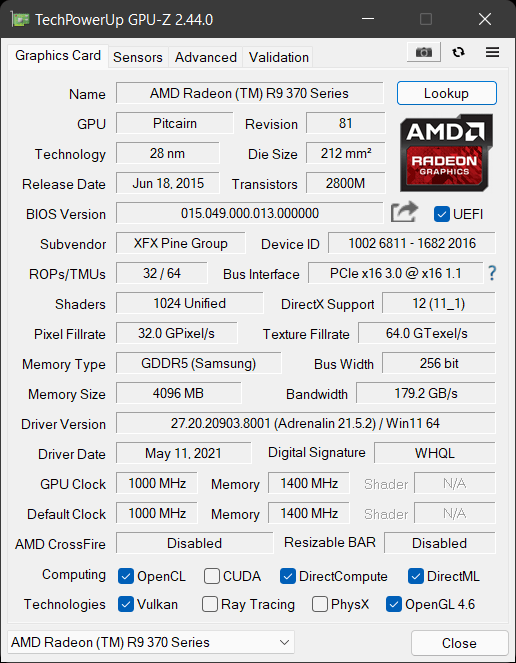


 www.techpowerup.com
www.techpowerup.com
original bios.rom
found on google search, couldn't find on forum search

but error
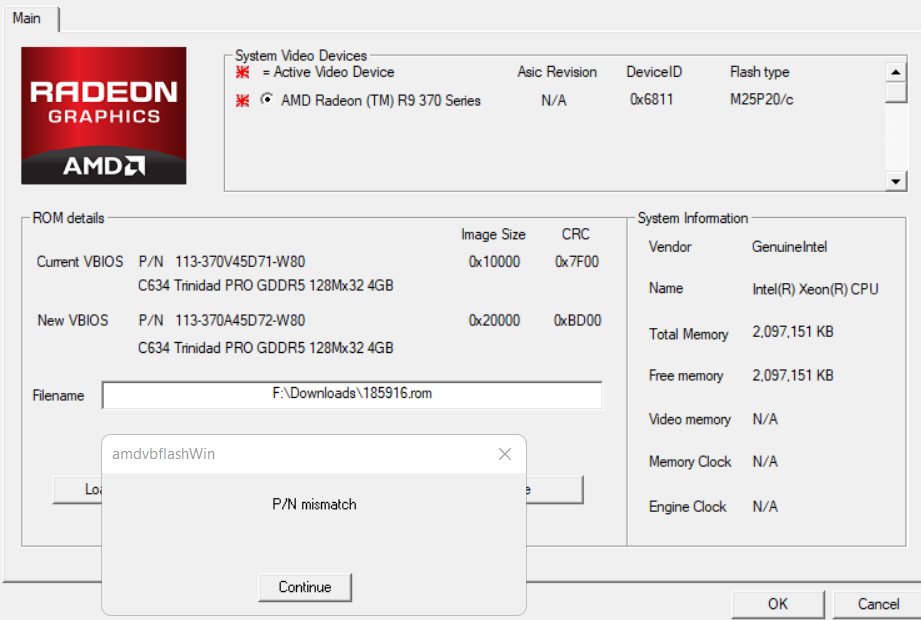
another ROM also error


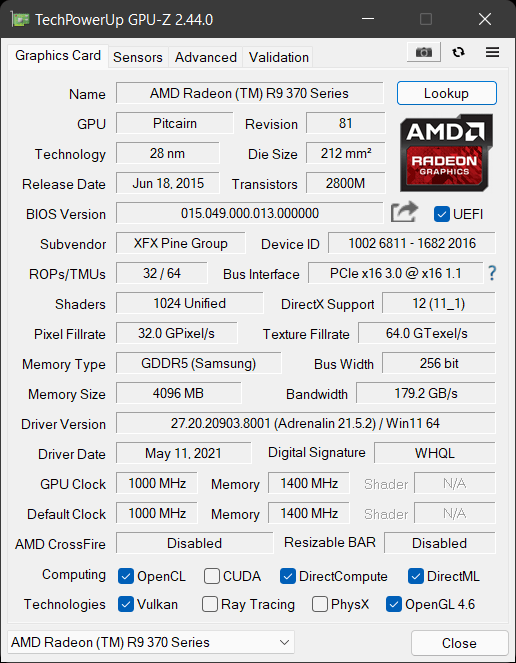

XFX R9 370 Black Edition 4 GB Specs
AMD Trinidad, 1000 MHz, 1280 Cores, 80 TMUs, 32 ROPs, 4096 MB GDDR5, 1400 MHz, 256 bit
original bios.rom
found on google search, couldn't find on forum search

but error
another ROM also error

Attachments
Last edited by a moderator:












