What I said in the title, attached image. At idle every 1 minute timed there are spikes in the gpu clocks. I have tried: Update Drivers, Reinstall Drivers, No viruses (multiple tests found 0 viruses), I have no programs like MSI Afterburner or any other running. The only difference is that before it didn't do it to when it does is that I updated the BIOS from F3 to F62 (Gigabyte).
Is there a problem with this what the gpu is doing? It didn't do it before and I don't know if it can be dangerous.
Thank you all for help.
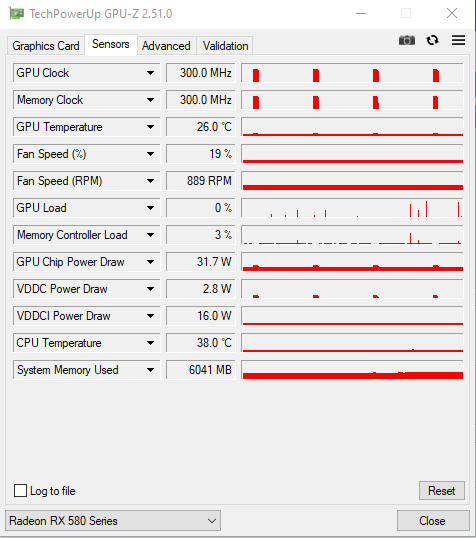
Is there a problem with this what the gpu is doing? It didn't do it before and I don't know if it can be dangerous.
Thank you all for help.




