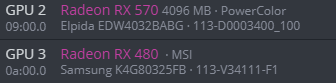TroggoMan_
New Member
- Joined
- Apr 22, 2021
- Messages
- 3 (0.00/day)
Hey everyone.
I'm having an issue with 2 of my cards. One is a Radeon RX 480 8GB and the other is a PowerColor RX 580 8GB. Both of these cards, when I try them on windows, immediately Bluescreen with "Thread Stuck In Device Driver" error. On HiveOS they show up without the VRAM info, and when I pull the VBIOS from them the file name also shows 0G (Examples attached). The 580 was like this when I got it (I was told it was faulty and got it for super cheap), but the 480 has worked perfectly for me for the last 2 months and just died a few days ago.
Absolutely any help/advice would be greatly appreciated, as I can't seem to find info on this anywhere else.
Thanks!
I'm having an issue with 2 of my cards. One is a Radeon RX 480 8GB and the other is a PowerColor RX 580 8GB. Both of these cards, when I try them on windows, immediately Bluescreen with "Thread Stuck In Device Driver" error. On HiveOS they show up without the VRAM info, and when I pull the VBIOS from them the file name also shows 0G (Examples attached). The 580 was like this when I got it (I was told it was faulty and got it for super cheap), but the 480 has worked perfectly for me for the last 2 months and just died a few days ago.
Absolutely any help/advice would be greatly appreciated, as I can't seem to find info on this anywhere else.
Thanks!