unqPaNDark
New Member
- Joined
- Apr 11, 2021
- Messages
- 6 (0.00/day)
Hi, yesterday I was browsing youtube and the blue screen happened with code: "page fault in nonpaged area" .after that restart, my Nvidia graphic card didn't work.
I have a Lenovo Ideapad 320-15ikb laptop which has GeForce MX150 and Intel UHD 620.
So here is the situation:
- When I was browsing youtube I realized windows is updating behind the scene and I believe the blue screen happened in the middle of it (i was using windows 10 version 1709 which is a stable one for my laptop)
- I tried to fresh install different versions of Windows 10 (1709, 1909) and drivers but it didn't work
- I checked the device manager and there is a little triangle on top of the Nvidia graphic card and in the details, it says: "Windows has stopped this device because it has reported problems. (Code 43)"
- I ALWAYS used these iso files and drivers with no problems for like 2 years.
- I tried to uninstall with DDU and reinstall the driver again but still the same
I Checked gpu information with TechPowerUp GPU-Z and here is the details:
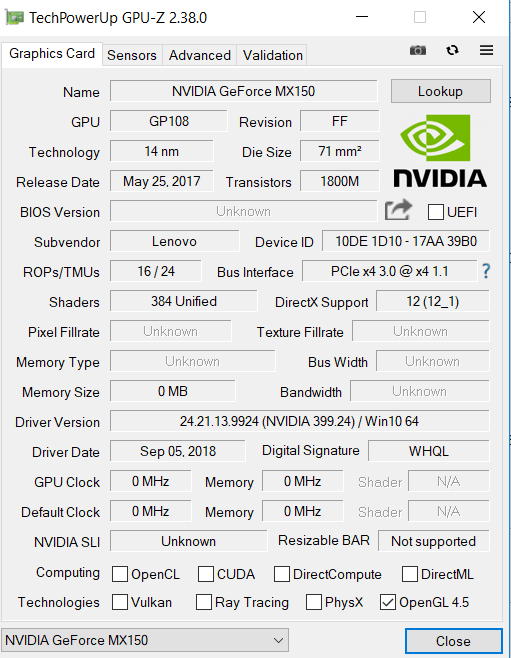
As you can see it says unknwon in some places.
btw i didnt pressure this laptop so much i just play some league of legends for like 2-3hours per day and its not that kind of high end game (sorry for my bad english)
So I was wondering if you guys have any solutions.
I have a Lenovo Ideapad 320-15ikb laptop which has GeForce MX150 and Intel UHD 620.
So here is the situation:
- When I was browsing youtube I realized windows is updating behind the scene and I believe the blue screen happened in the middle of it (i was using windows 10 version 1709 which is a stable one for my laptop)
- I tried to fresh install different versions of Windows 10 (1709, 1909) and drivers but it didn't work
- I checked the device manager and there is a little triangle on top of the Nvidia graphic card and in the details, it says: "Windows has stopped this device because it has reported problems. (Code 43)"
- I ALWAYS used these iso files and drivers with no problems for like 2 years.
- I tried to uninstall with DDU and reinstall the driver again but still the same
I Checked gpu information with TechPowerUp GPU-Z and here is the details:
As you can see it says unknwon in some places.
btw i didnt pressure this laptop so much i just play some league of legends for like 2-3hours per day and its not that kind of high end game (sorry for my bad english)
So I was wondering if you guys have any solutions.



 Please share the result with us here
Please share the result with us here