Hi, I need help for diagnose my PC problem.
First, it had no problem while doing any browsing, email or in idle for hours. Watching 1080p movie is also not a problem.
My specs is :
CPU G4560
16GB RAM
Inno3D 1050 TI 4GB
Second, if I do any gaming, either AAA games like Dark Souls, Borderlands 3, or anything indie, it will freeze around 1 mins after playing with random blank colour (white, blue, red, black, etc)
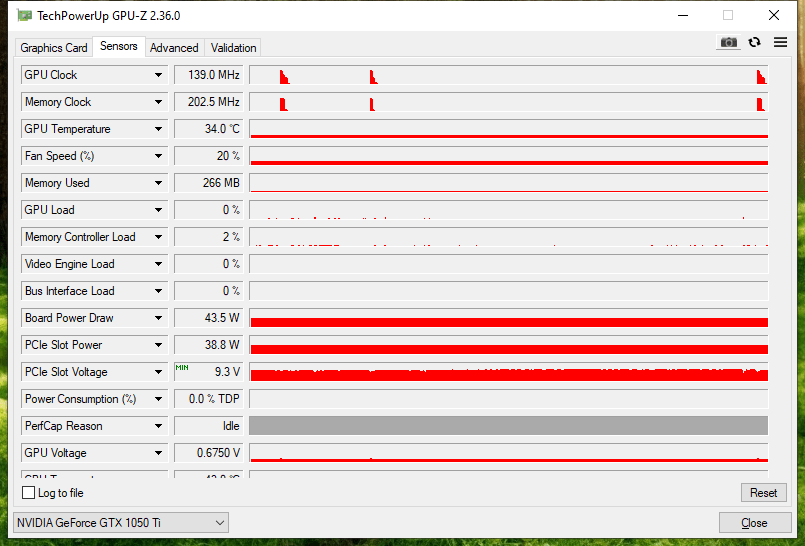
Any idea whats wrong ? I suspect either the GPU or bad PSU because of PCIE Voltage is so low at 9.3 V while normally 12V, but I'm not sure. Any help will be appreciated. Thanks a lot.
First, it had no problem while doing any browsing, email or in idle for hours. Watching 1080p movie is also not a problem.
My specs is :
CPU G4560
16GB RAM
Inno3D 1050 TI 4GB
Second, if I do any gaming, either AAA games like Dark Souls, Borderlands 3, or anything indie, it will freeze around 1 mins after playing with random blank colour (white, blue, red, black, etc)
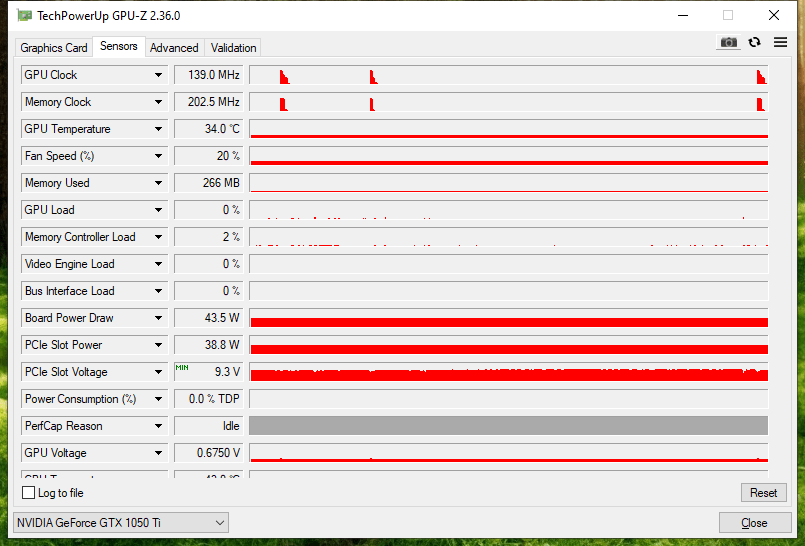
Any idea whats wrong ? I suspect either the GPU or bad PSU because of PCIE Voltage is so low at 9.3 V while normally 12V, but I'm not sure. Any help will be appreciated. Thanks a lot.


 I haven't read the text file yet when I wrote my previous post.
I haven't read the text file yet when I wrote my previous post.



 My 1050 Ti is sitting at 8.6-8.9 V PCI-e slot voltage as I'm typing this message, but it can drop as low as 1.8 V when I'm playing games. Cards that do not have external power connectors and thus draw all their power from the PCI-e slot work differently in terms of slot voltage. That is not the culprit of your stability issues. I'm suspecting a faulty (or inadequate) PSU, or a faulty GPU.
My 1050 Ti is sitting at 8.6-8.9 V PCI-e slot voltage as I'm typing this message, but it can drop as low as 1.8 V when I'm playing games. Cards that do not have external power connectors and thus draw all their power from the PCI-e slot work differently in terms of slot voltage. That is not the culprit of your stability issues. I'm suspecting a faulty (or inadequate) PSU, or a faulty GPU.