So after doing a clean windows install on my pc and installing the newest drivers, I noticed that I'm getting a lot of strange Clock and Memory spikes, also voltage spikes. I tried reinstalling drivers and removing overclocks, but nothing works. It looks very abnormal to me. Temperatures are fine and in game, it seems to go away as my clocks max out. However, I am getting some weird micro shudders in Apex Legends. Does anyone know what is causing this? How can I find out what is causing this? In the picture I only have 2 programs open, steam, origin, and EVGA PX.
Specs:
Processor: Ryzen 5 2600 6-Core 3.4Ghz + Wraith Stealth CPU Cooler
Motherboard: MSI Gaming Plus 450M
GPU Zotac GTX 1660 super
PSU: EVGA 500w
Ram: Team T-Force Delta RGB 16GB
SSD: Samsung 850 EVO 250GB
My graphs in EVGA Precision
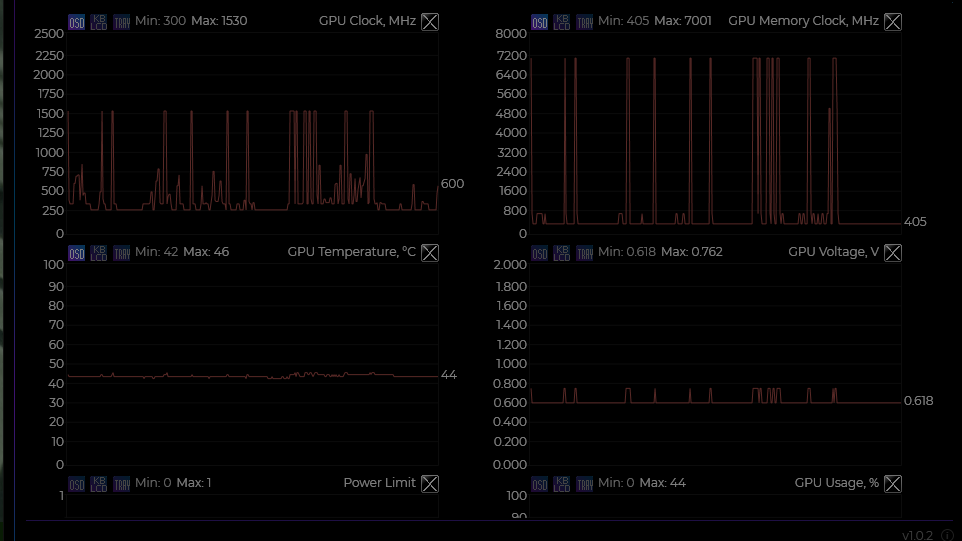
Specs:
Processor: Ryzen 5 2600 6-Core 3.4Ghz + Wraith Stealth CPU Cooler
Motherboard: MSI Gaming Plus 450M
GPU Zotac GTX 1660 super
PSU: EVGA 500w
Ram: Team T-Force Delta RGB 16GB
SSD: Samsung 850 EVO 250GB
My graphs in EVGA Precision

