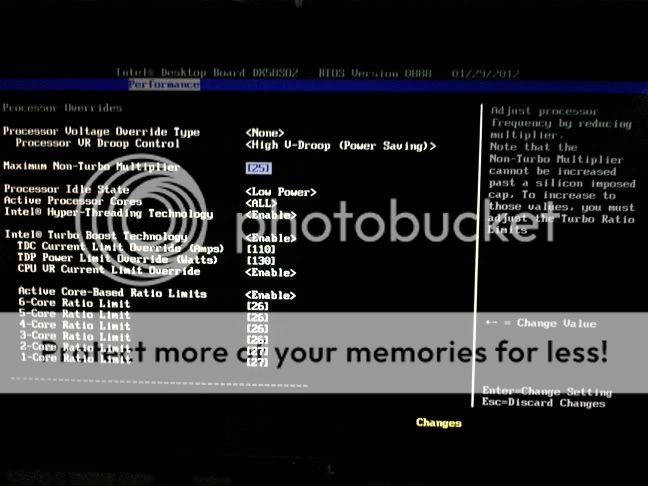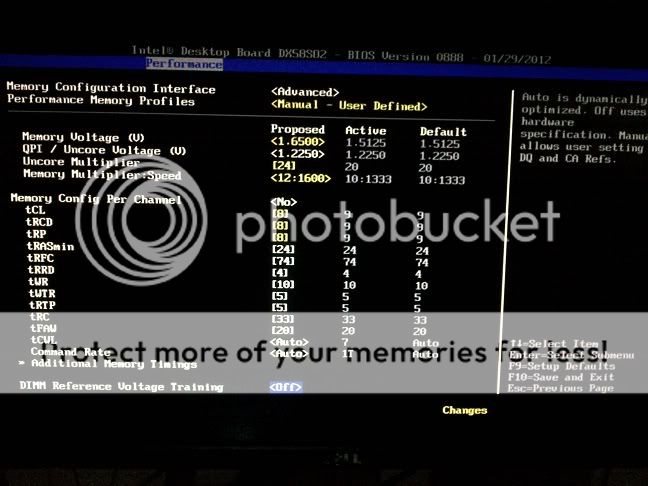- Joined
- Nov 29, 2009
- Messages
- 202 (0.04/day)
- Location
- lol
| System Name | BrighTaloN |
|---|---|
| Processor | 980X |
| Motherboard | DX58SO2 |
| Cooling | Corsair H100 dual cougar 12cm pwm fans |
| Memory | CMZ16GX3M4X1600C9G |
| Case | Haf X |
| Power Supply | Toughpower Grand 750 |
| Software | 7 Proff 64-bit |
| Benchmark Scores | never did atm |
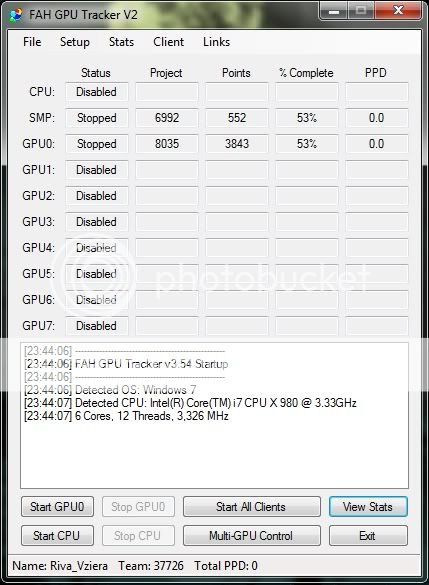
http://i329.photobucket.com/albums/l399/Croszius/remus.jpg
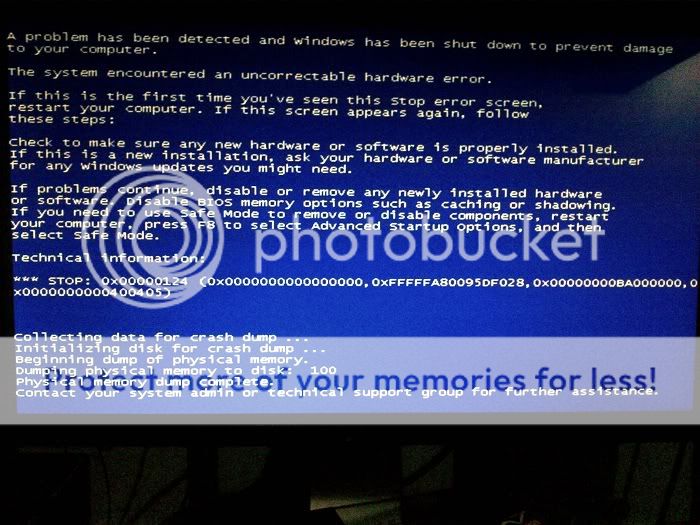
http://i329.photobucket.com/albums/l399/Croszius/IMG-20120417-00025.jpg
Windows error report description:
Problem signature:
Problem Event Name: BlueScreen
OS Version: 6.1.7601.2.1.0.256.48
Locale ID: 1033
Additional information about the problem:
BCCode: 124
BCP1: 0000000000000000
BCP2: FFFFFA80095DF028
BCP3: 00000000BA000000
BCP4: 0000000000400405
OS Version: 6_1_7601
Service Pack: 1_0
Product: 256_1
Files that help describe the problem:
C:\Windows\Minidump\041712-27658-01.dmp
C:\Users\†\AppData\Local\Temp\WER-59701-0.sysdata.xml
Read our privacy statement online:
http://go.microsoft.com/fwlink/?linkid=104288&clcid=0x0409
If the online privacy statement is not available, please read our privacy statement offline:
C:\Windows\system32\en-US\erofflps.txt
What's wrong with my machine? please somebody help me address this issue :\
ps: my cpu was once ocd to 5.9ghz 1.7v(about 2 years ago)