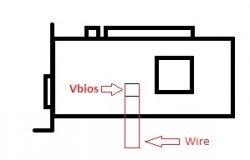merqs07
New Member
- Joined
- Aug 26, 2015
- Messages
- 11 (0.00/day)
Hi everyone! This my first time posting here at TPU.
This site really give me alot of insights about my video card. So recently i flash my msi r6950 pe/oc with an asus one and after rebooting it has to display. So i tried fixing it using my sapphire vapor-x 5770. And accidentally flashed my back-up rom to my vapor-x so my 2 cards are bricked. T.T
Can anyone help me locating where are the bios / flash chip so that I could start hard modding them because as I do my research it's the only way. I had to buy a soldering iron for me to do this. Then i saw some many chip with 8 pins. Tried asking uncle google but still no luck. So now here I am asking for help to you guys.
Here are the pictures of the back plate of my cards.
MSI r6950

Sapphire vapor-x 5770
http://s1213.photobucket.com/user/merqs07/media/IMG_20150825_235425.jpg.html
Thanks in advance and more power to TPU
This site really give me alot of insights about my video card. So recently i flash my msi r6950 pe/oc with an asus one and after rebooting it has to display. So i tried fixing it using my sapphire vapor-x 5770. And accidentally flashed my back-up rom to my vapor-x so my 2 cards are bricked. T.T
Can anyone help me locating where are the bios / flash chip so that I could start hard modding them because as I do my research it's the only way. I had to buy a soldering iron for me to do this. Then i saw some many chip with 8 pins. Tried asking uncle google but still no luck. So now here I am asking for help to you guys.
Here are the pictures of the back plate of my cards.
MSI r6950
Sapphire vapor-x 5770
http://s1213.photobucket.com/user/merqs07/media/IMG_20150825_235425.jpg.html
Thanks in advance and more power to TPU







 I tried soldering it, but I'm having a hard time connecting the wire from pin1 to 8 so I got back here in the forum to ask what kind of solder to use.
I tried soldering it, but I'm having a hard time connecting the wire from pin1 to 8 so I got back here in the forum to ask what kind of solder to use.