Hello
I wanted to ask for help to make oc to my memories are 4 sticks F4-4000c18-gtzr Part number K4A8G085WB-BCPB
I am not able to pass Memtest to more than 800% no adjustment of more than 4000mhz with CL18 as it comes from origin.
Can you help me with the times? primary? secondary? I am open to collaborate with all the information you need, I give you screenshots of each thing!
I'm already lost and no matter how much I read and read and I see that they always speak well of B-die, I feel that my memory is absolutely shit, without even being able to press them "a little" or 4200 or 4266 ...!
Someone who understands RAMS?
I wanted to ask for help to make oc to my memories are 4 sticks F4-4000c18-gtzr Part number K4A8G085WB-BCPB
I am not able to pass Memtest to more than 800% no adjustment of more than 4000mhz with CL18 as it comes from origin.
Can you help me with the times? primary? secondary? I am open to collaborate with all the information you need, I give you screenshots of each thing!
I'm already lost and no matter how much I read and read and I see that they always speak well of B-die, I feel that my memory is absolutely shit, without even being able to press them "a little" or 4200 or 4266 ...!
Someone who understands RAMS?




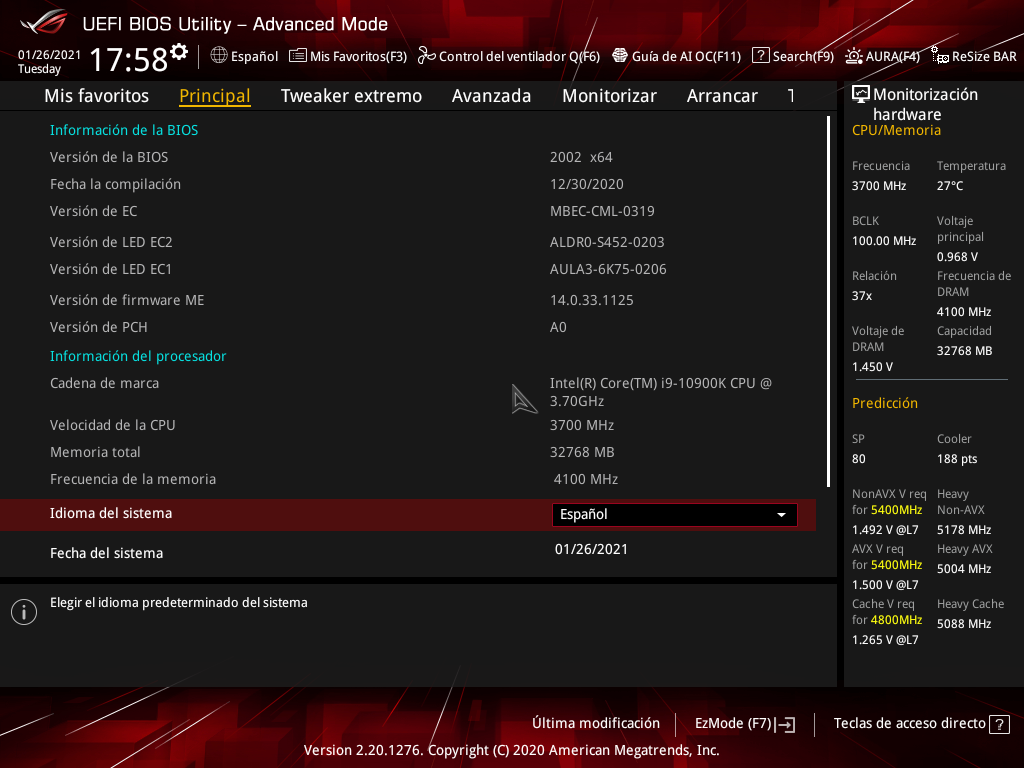



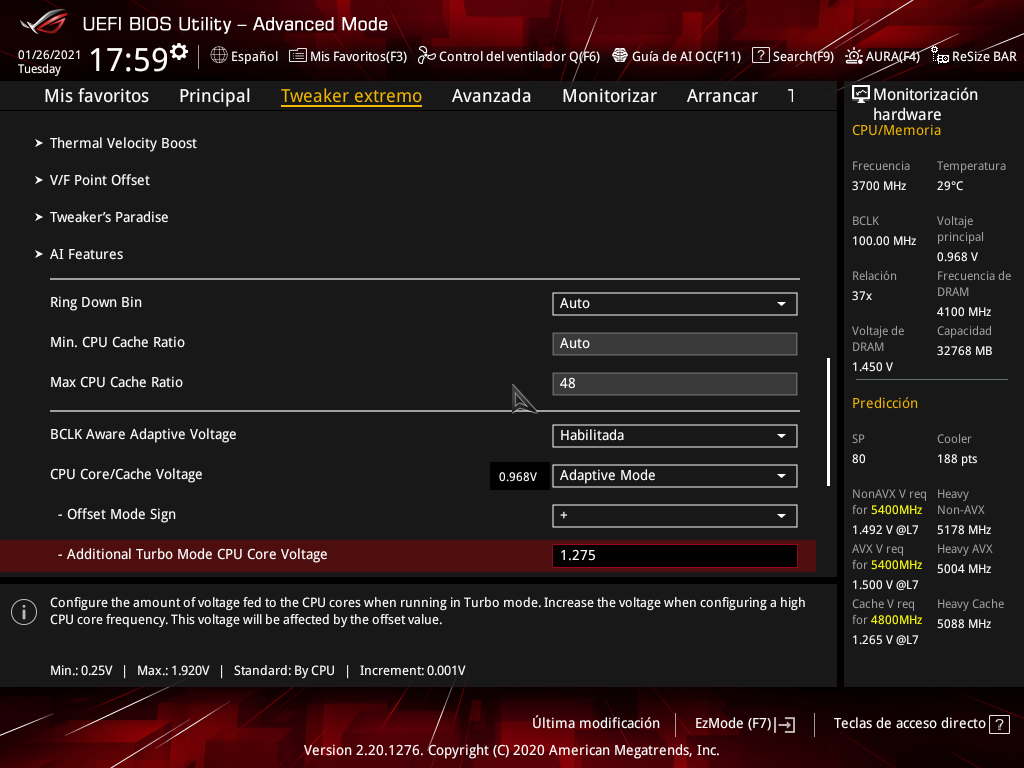
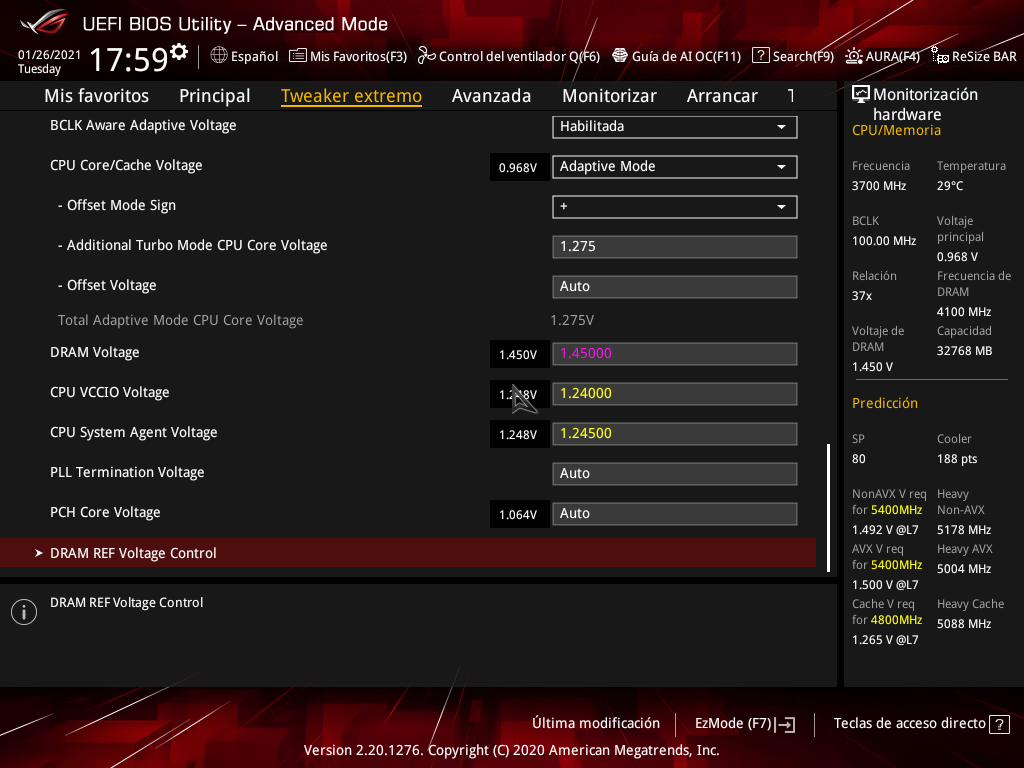
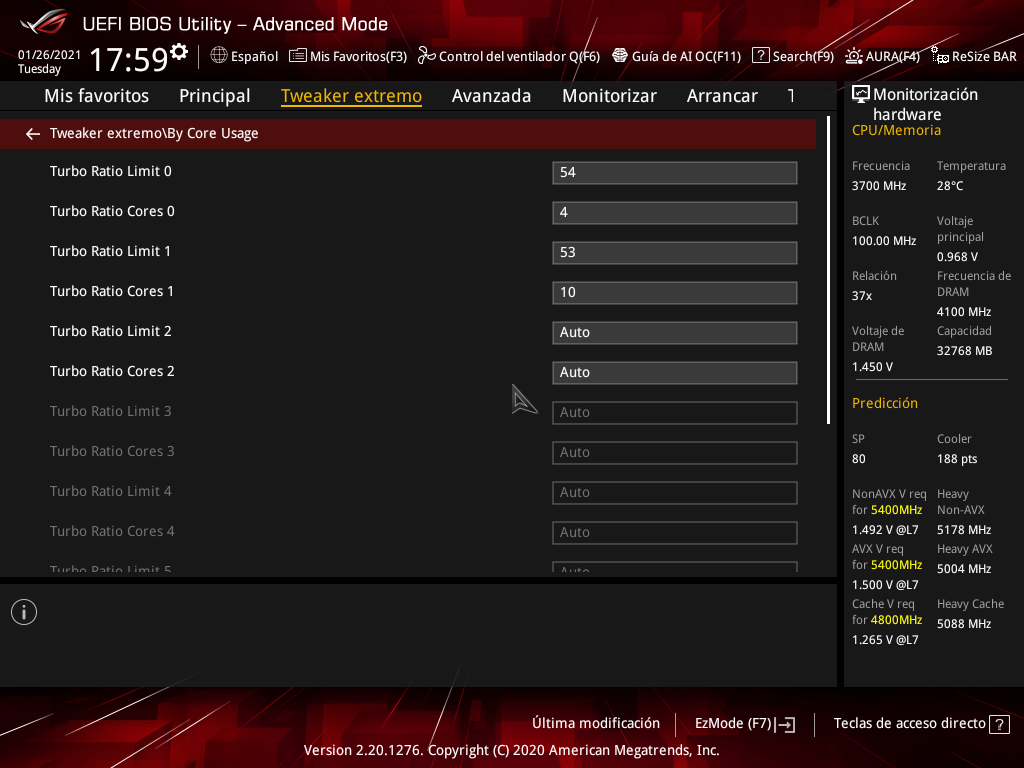
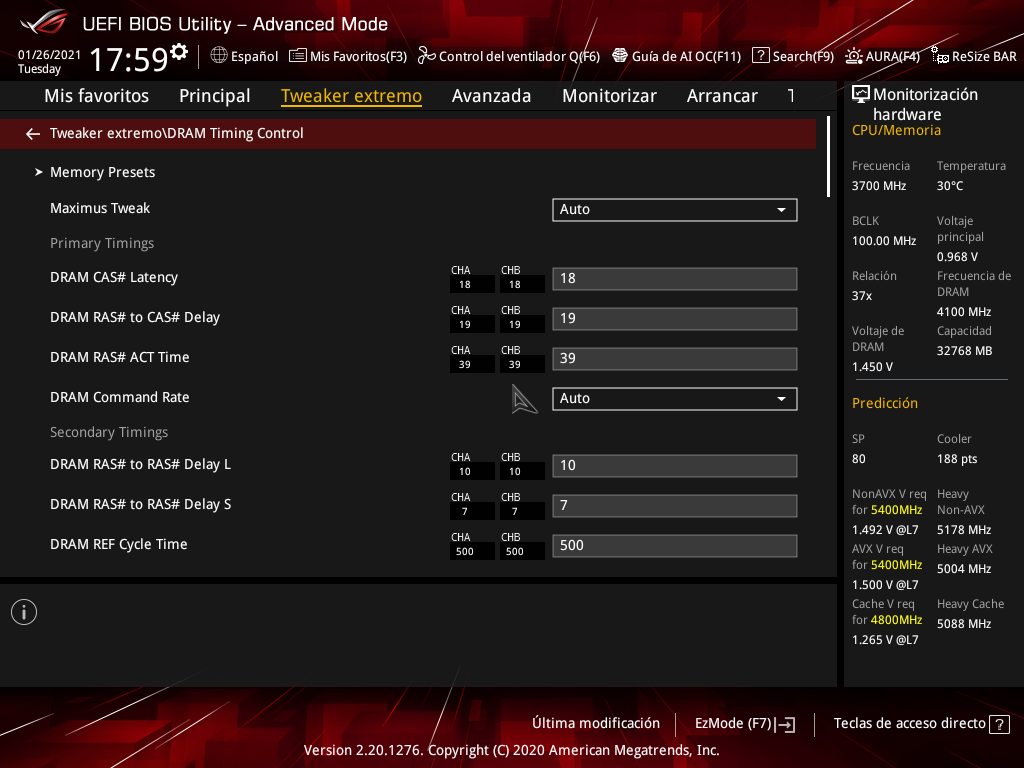

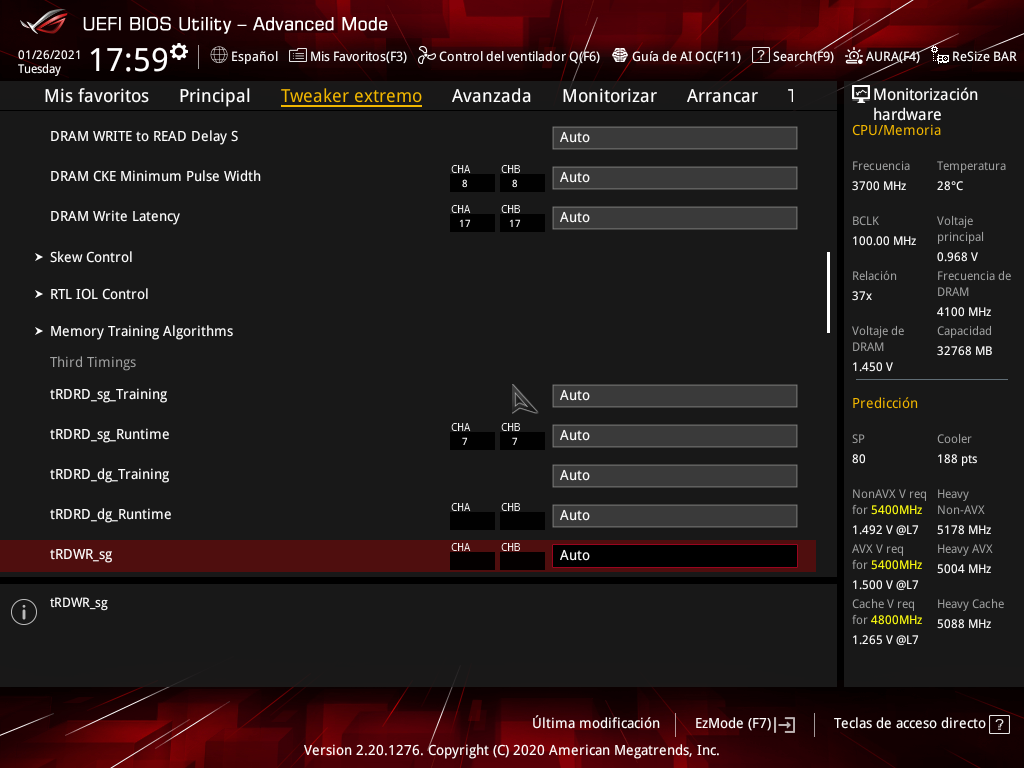
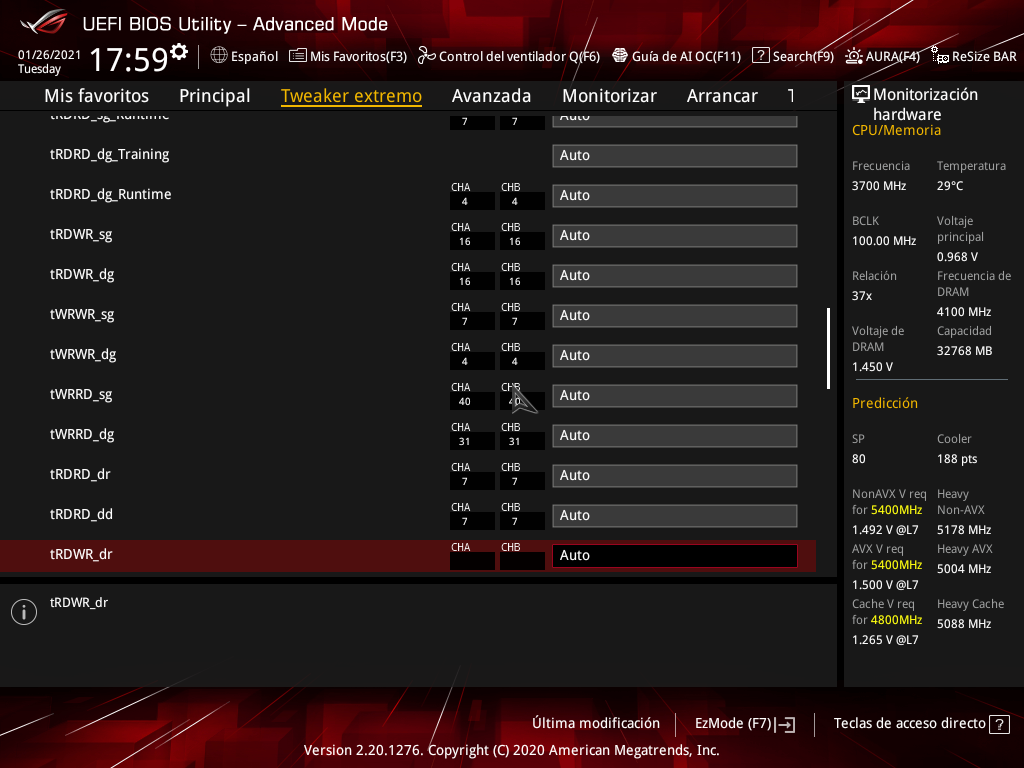
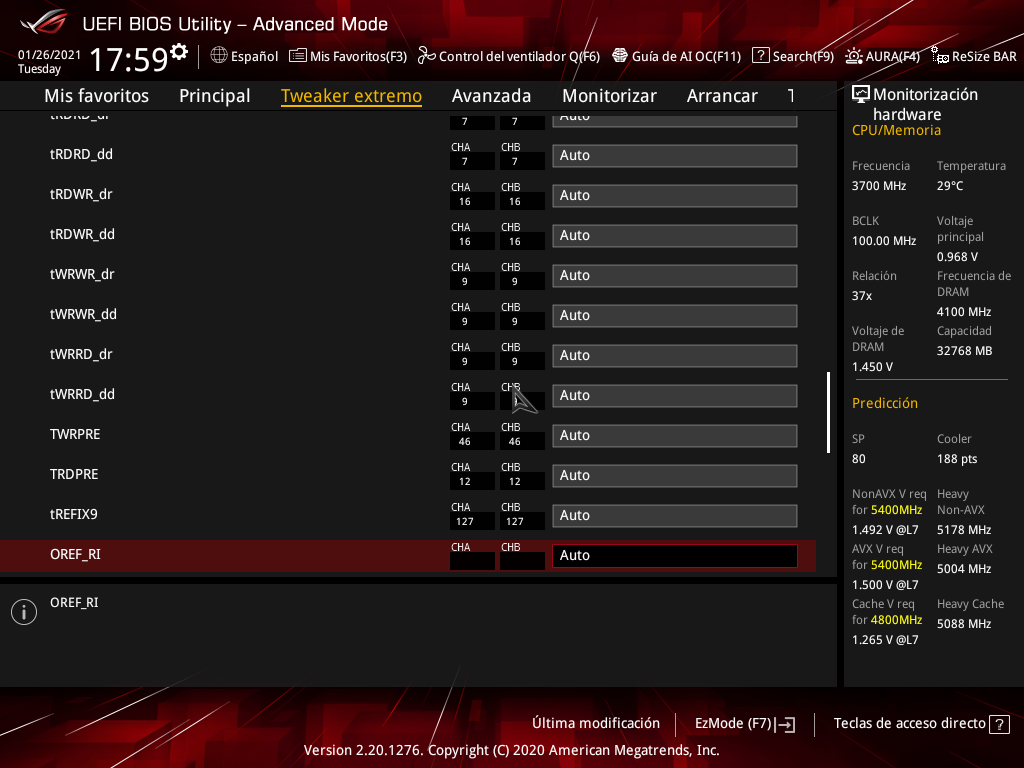



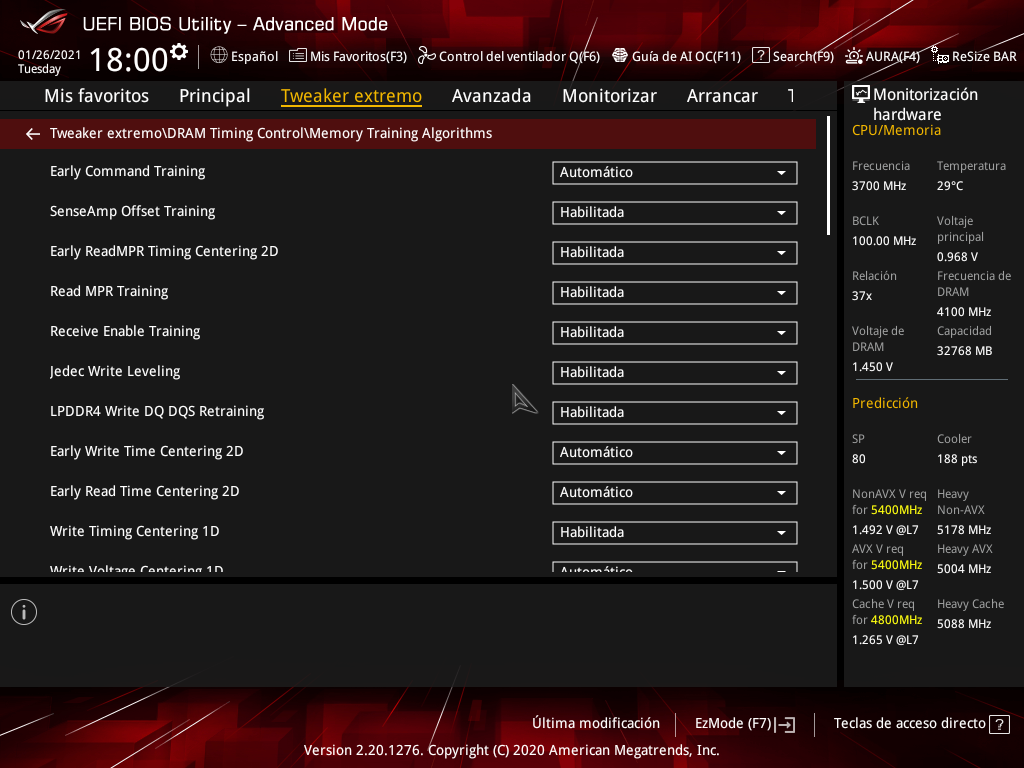
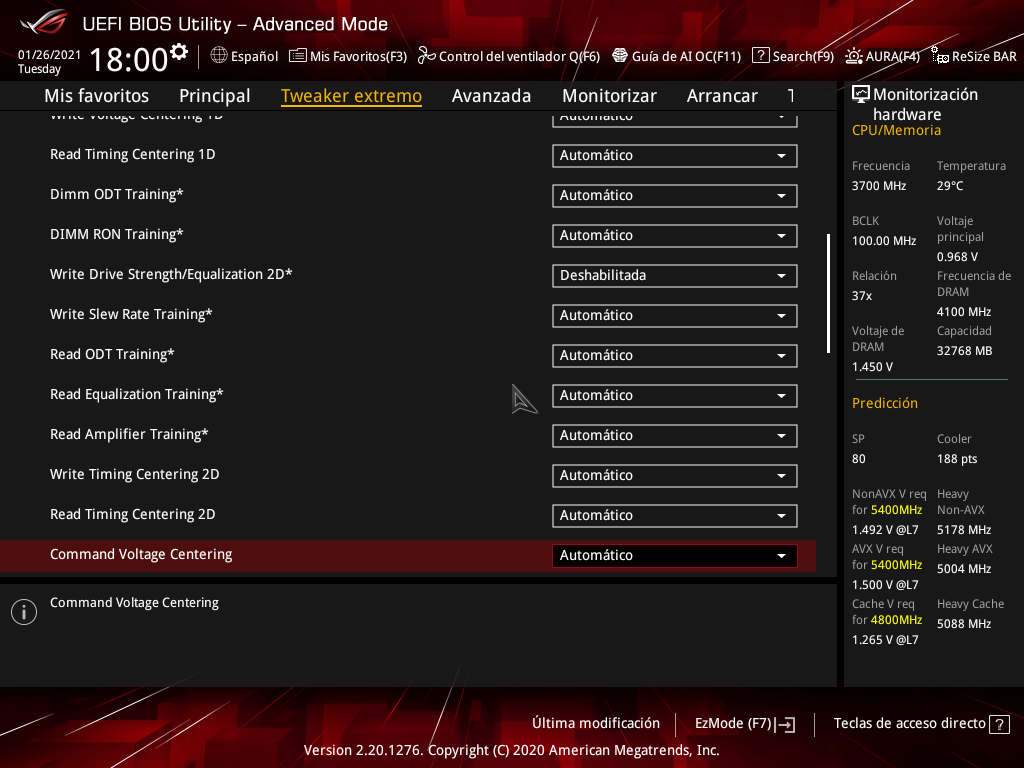
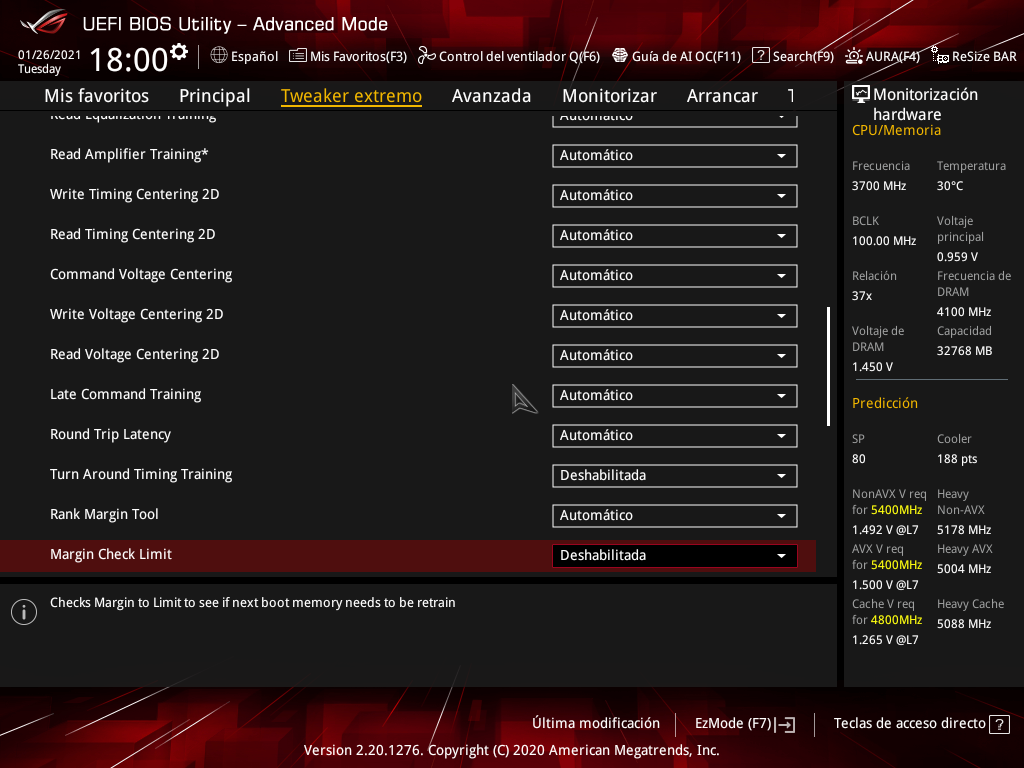

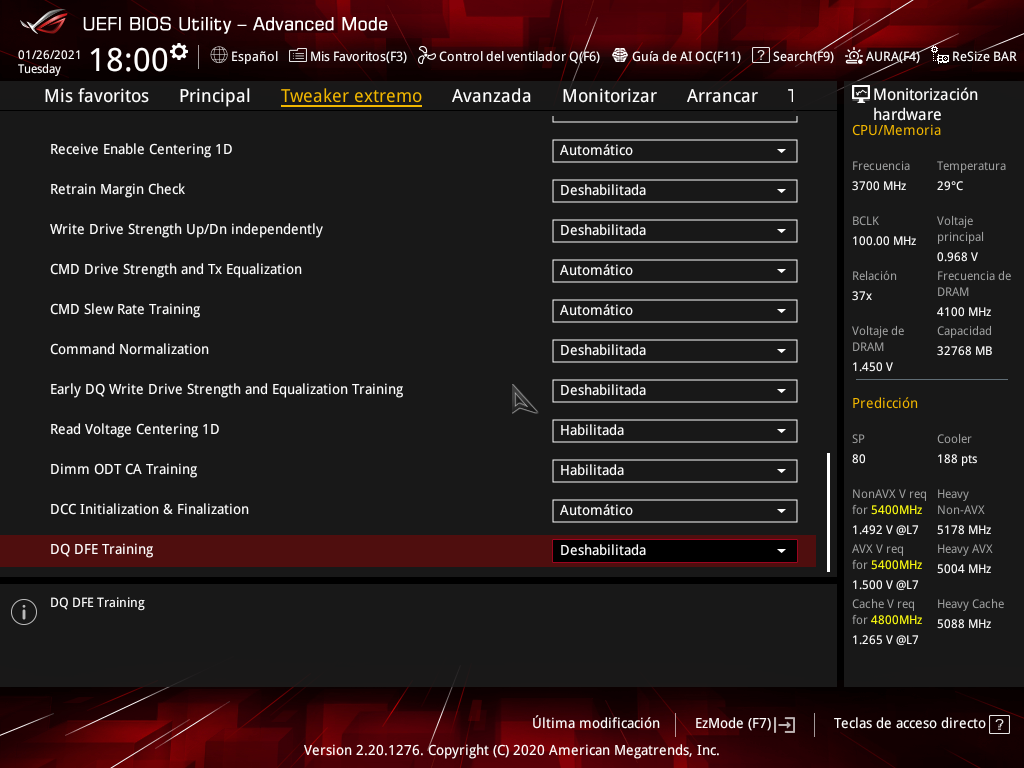

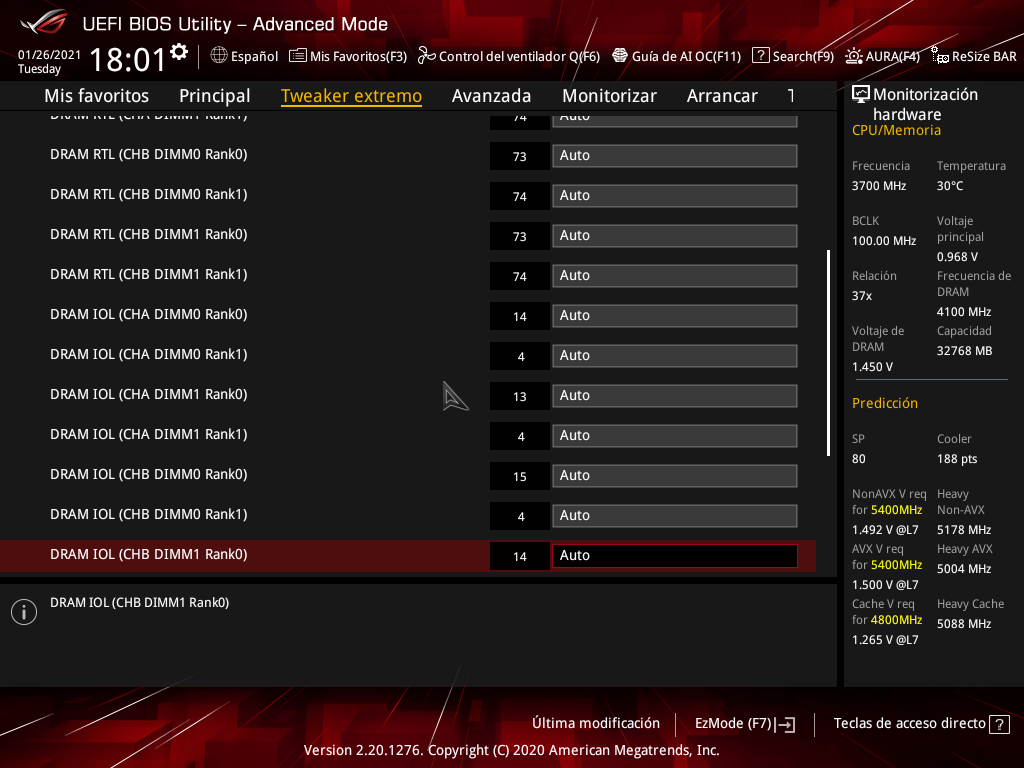
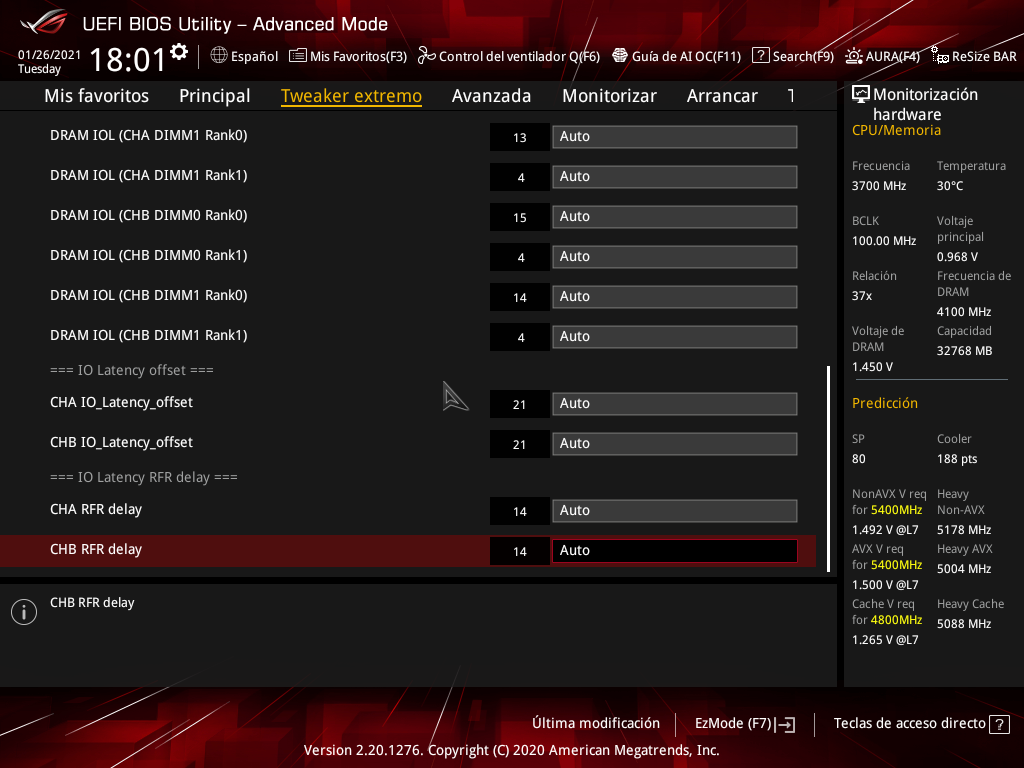
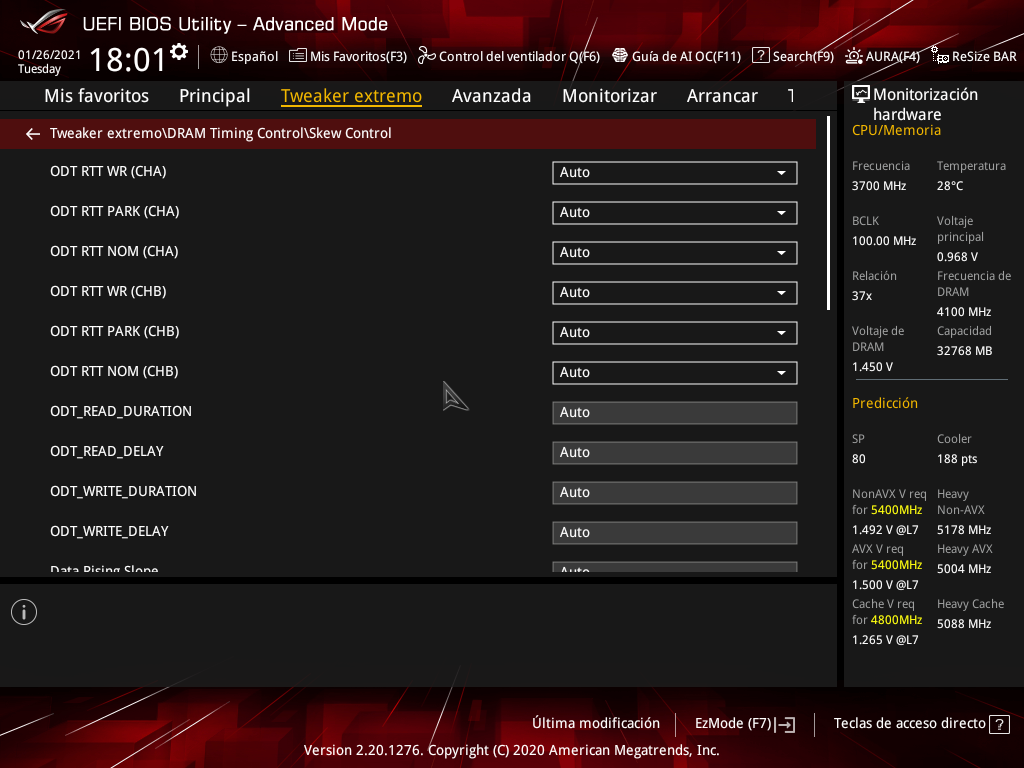
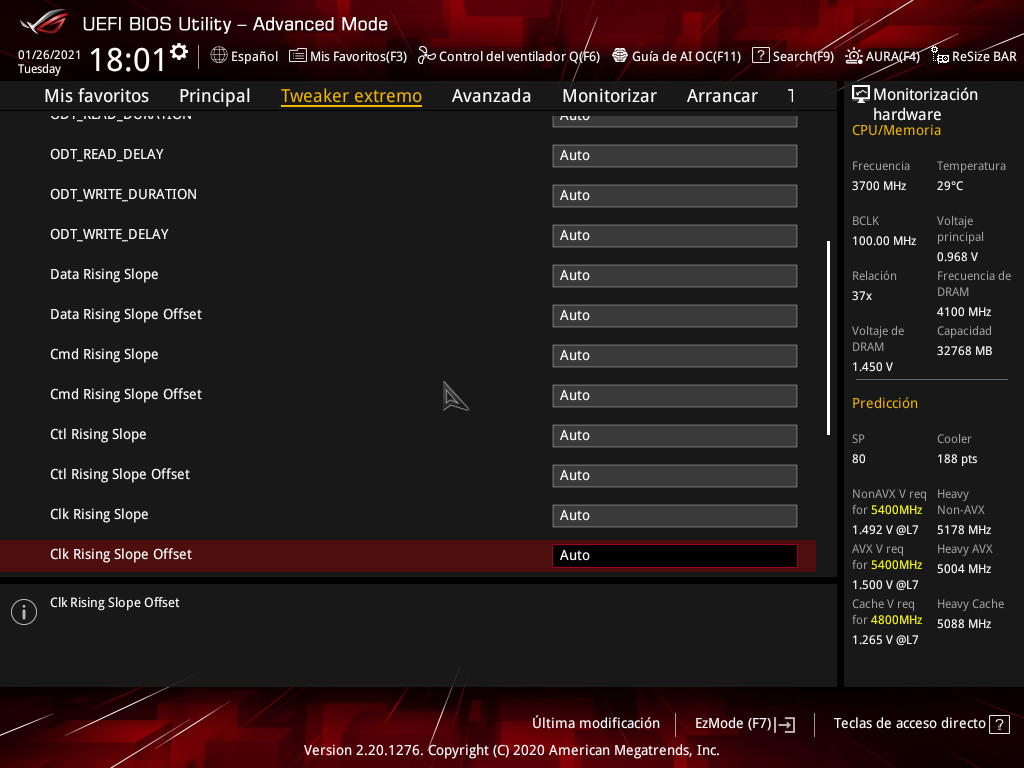
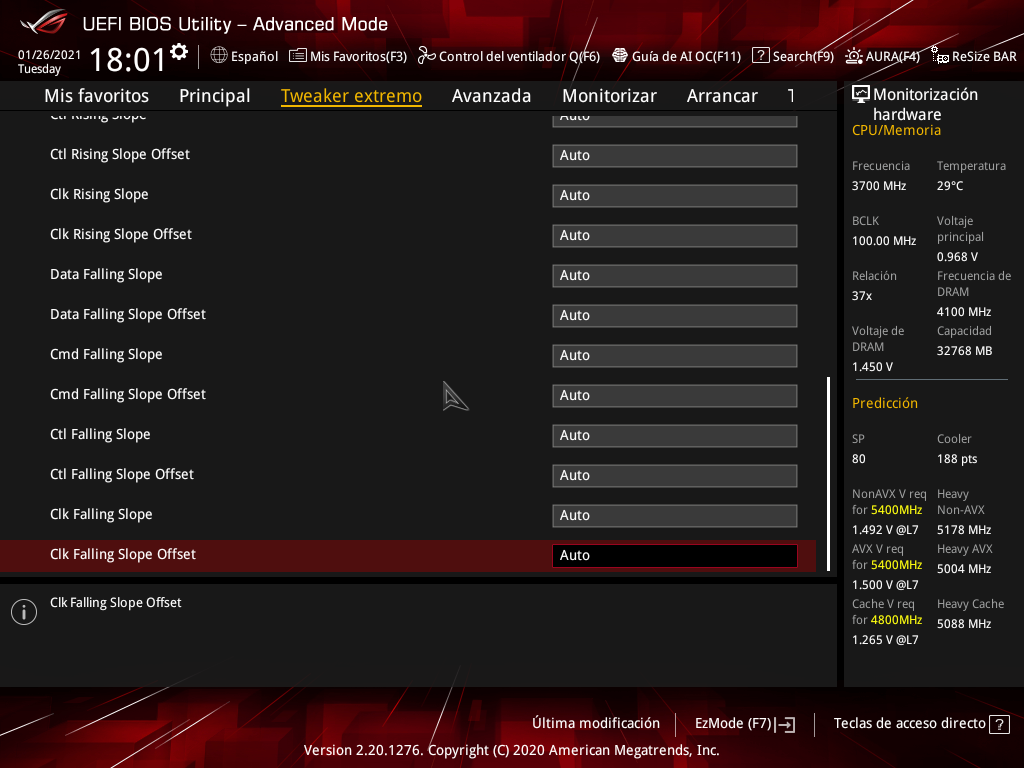
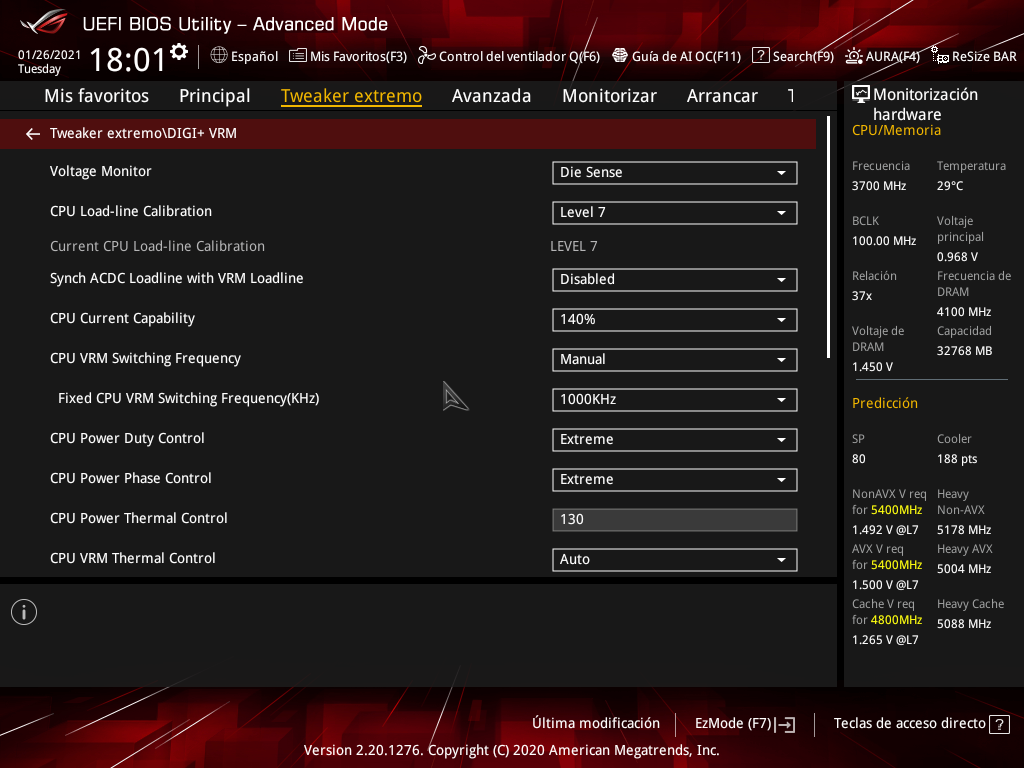
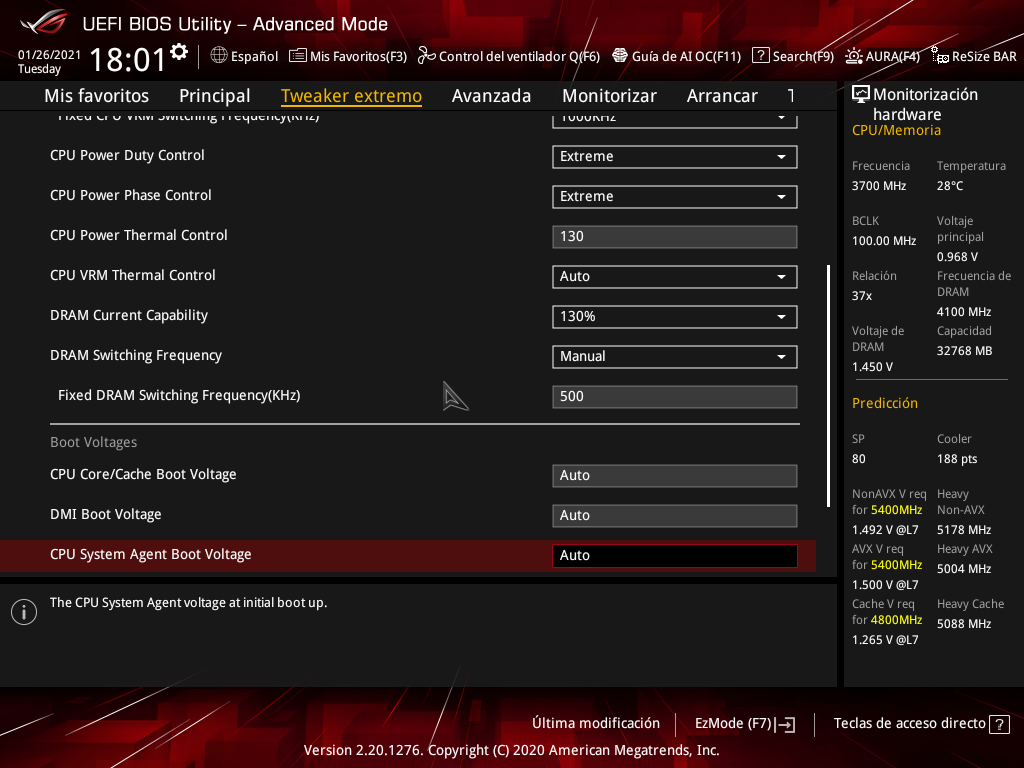
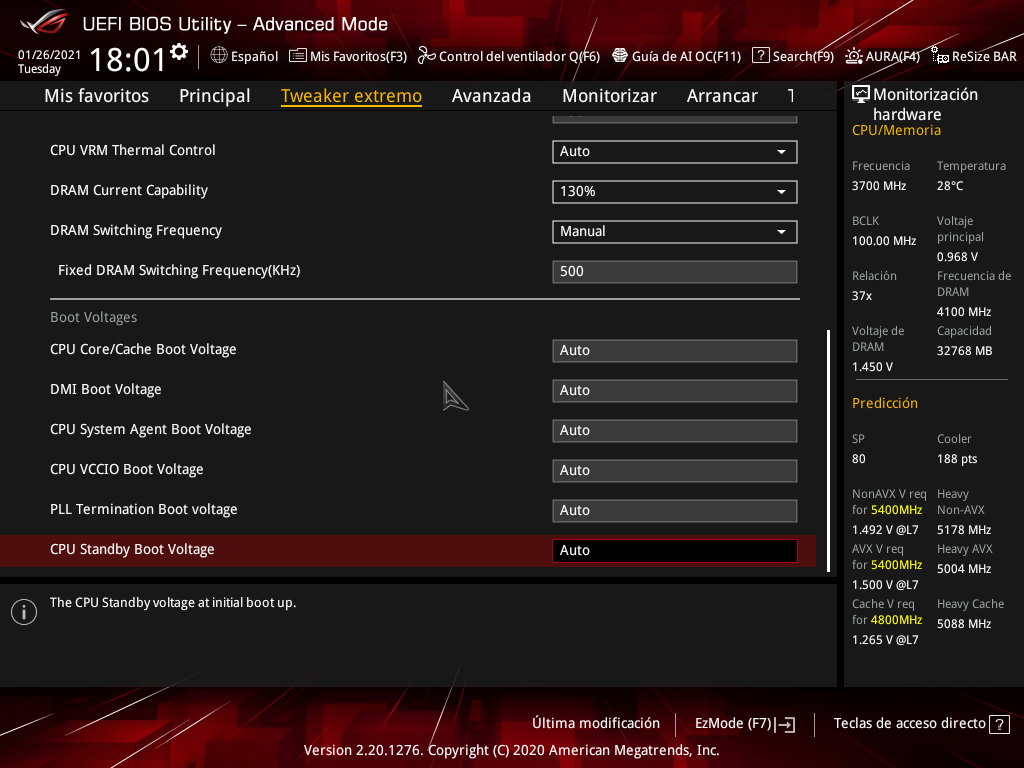


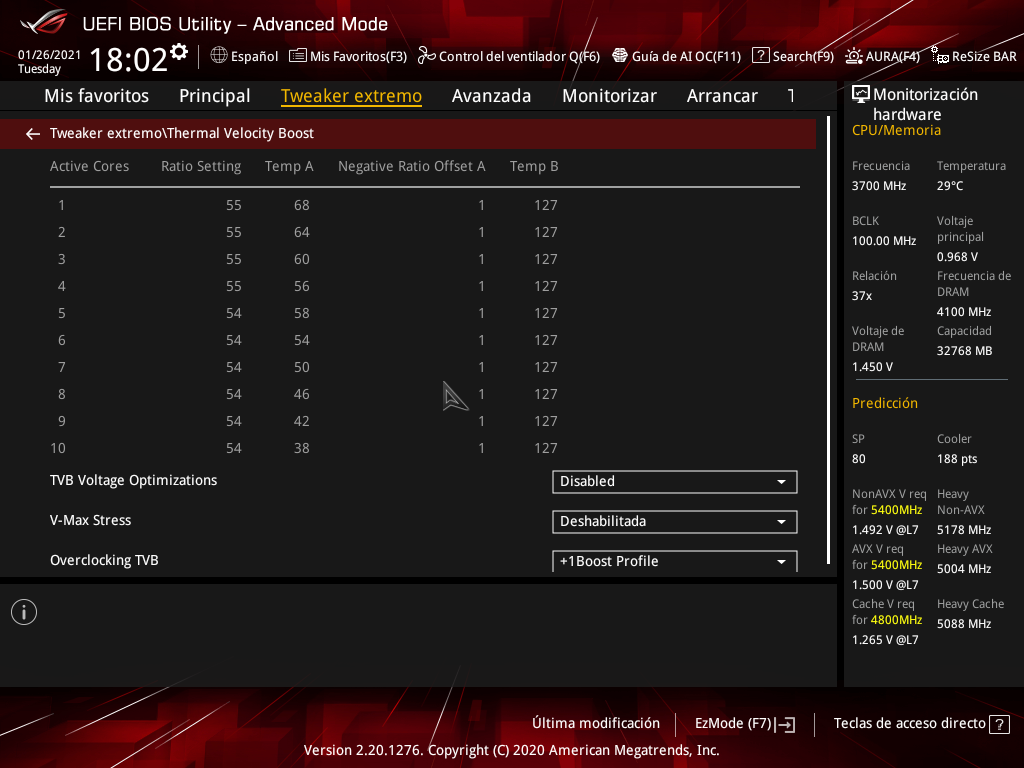
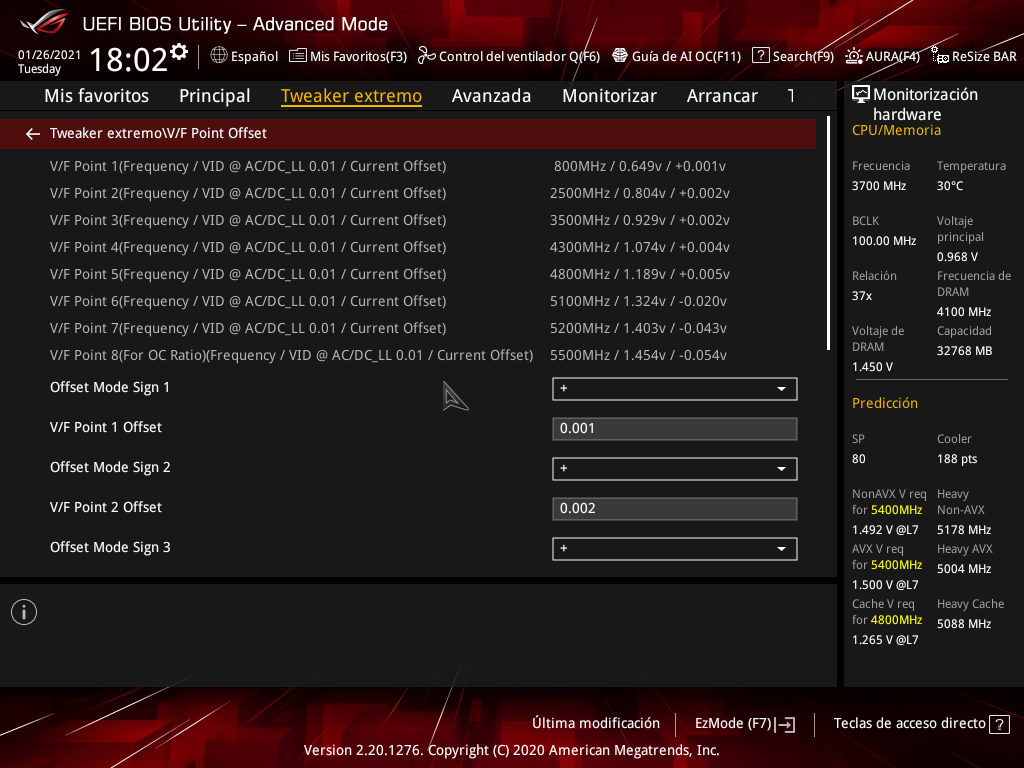
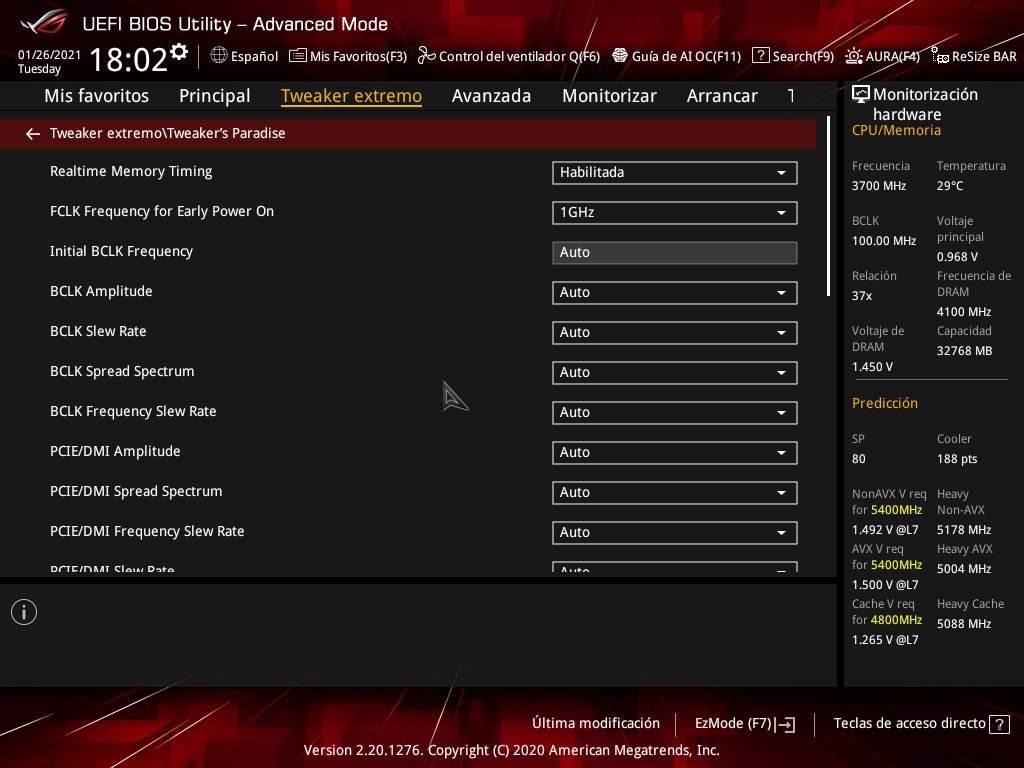
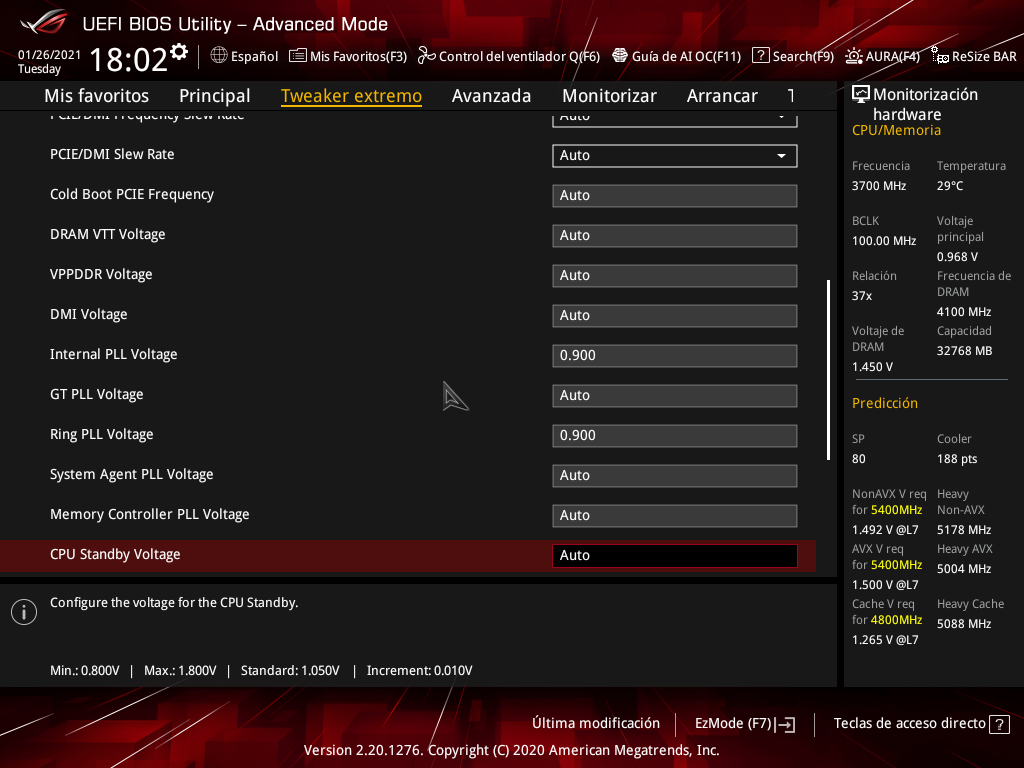

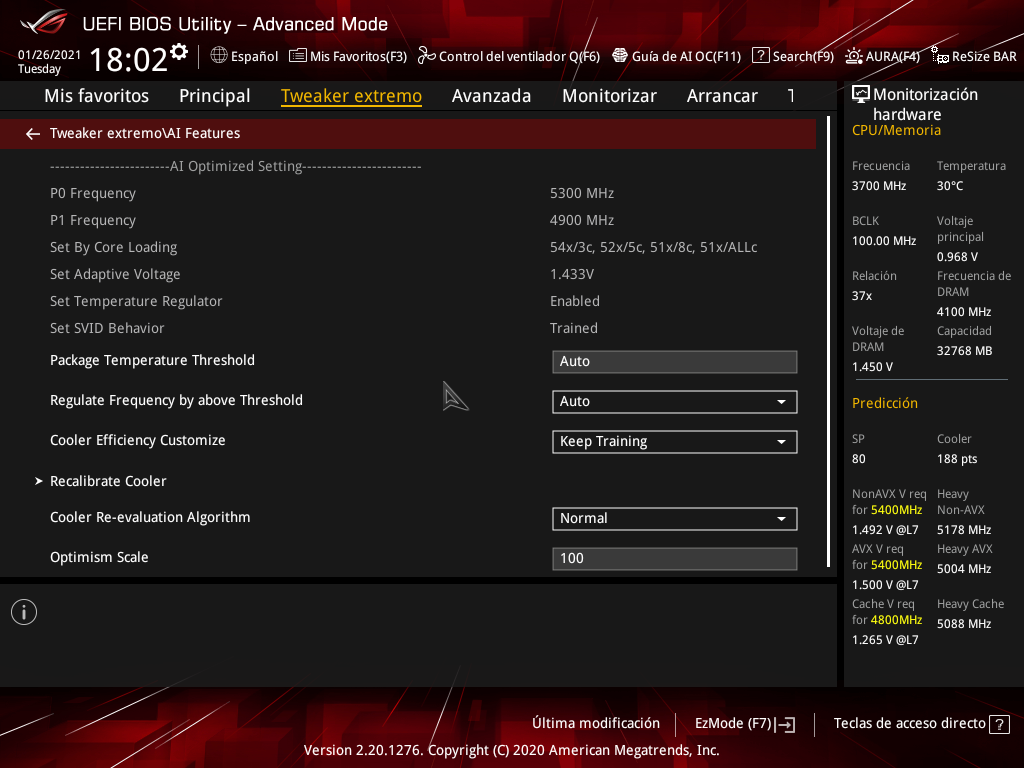
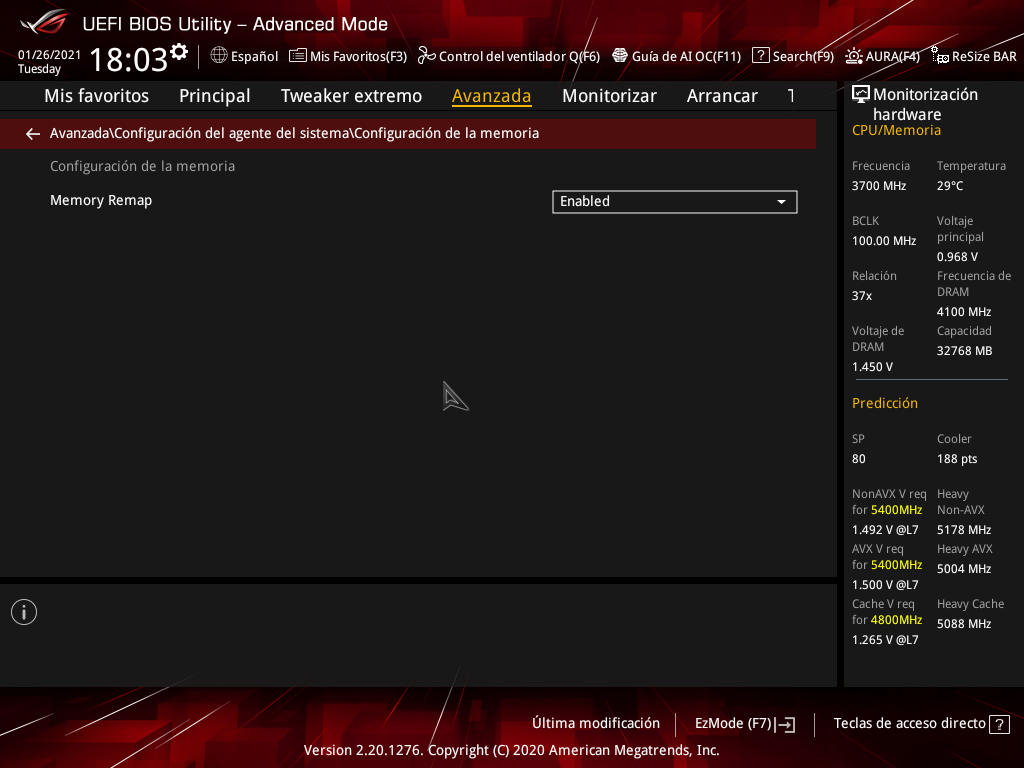



 and some settings ... how are the values? is it worth it? are they bad for that speed? what average ram speed would equal without adjusting times in a normal module?
and some settings ... how are the values? is it worth it? are they bad for that speed? what average ram speed would equal without adjusting times in a normal module?