Hi guys! so I'm having issues with the power management of this card, with the stock bios its using between 300~320w at most resulting in lower frequencies, the weird issue is that the power limit its broken.
So I just flashed the bios to the AMP version and it seems to be working a little bit better, though the power limit slider its still broken.
Stock bios behavior:
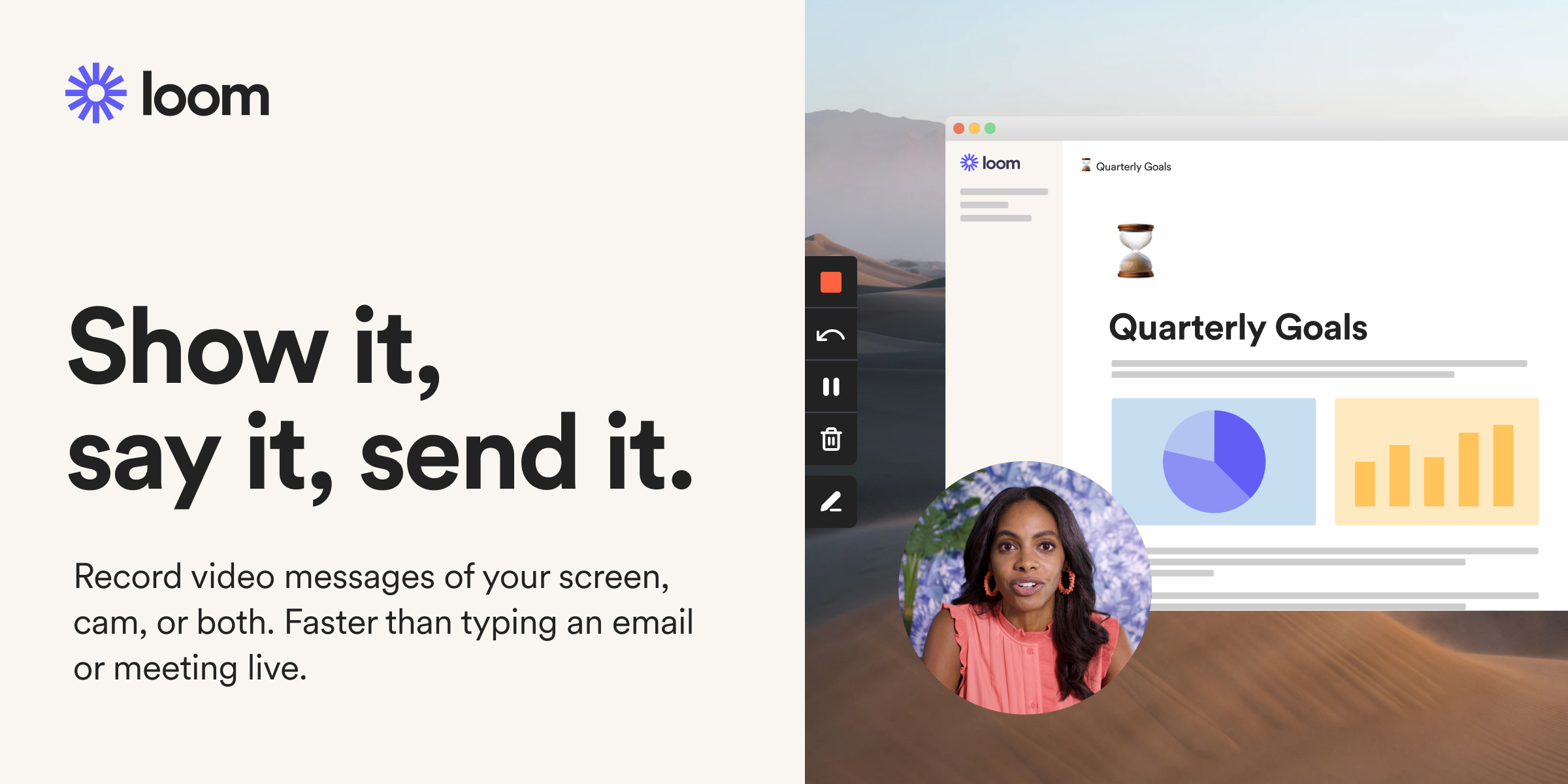
 www.loom.com
www.loom.com
After flashing and using this bios: https://www.techpowerup.com/vgabios/238725/238725
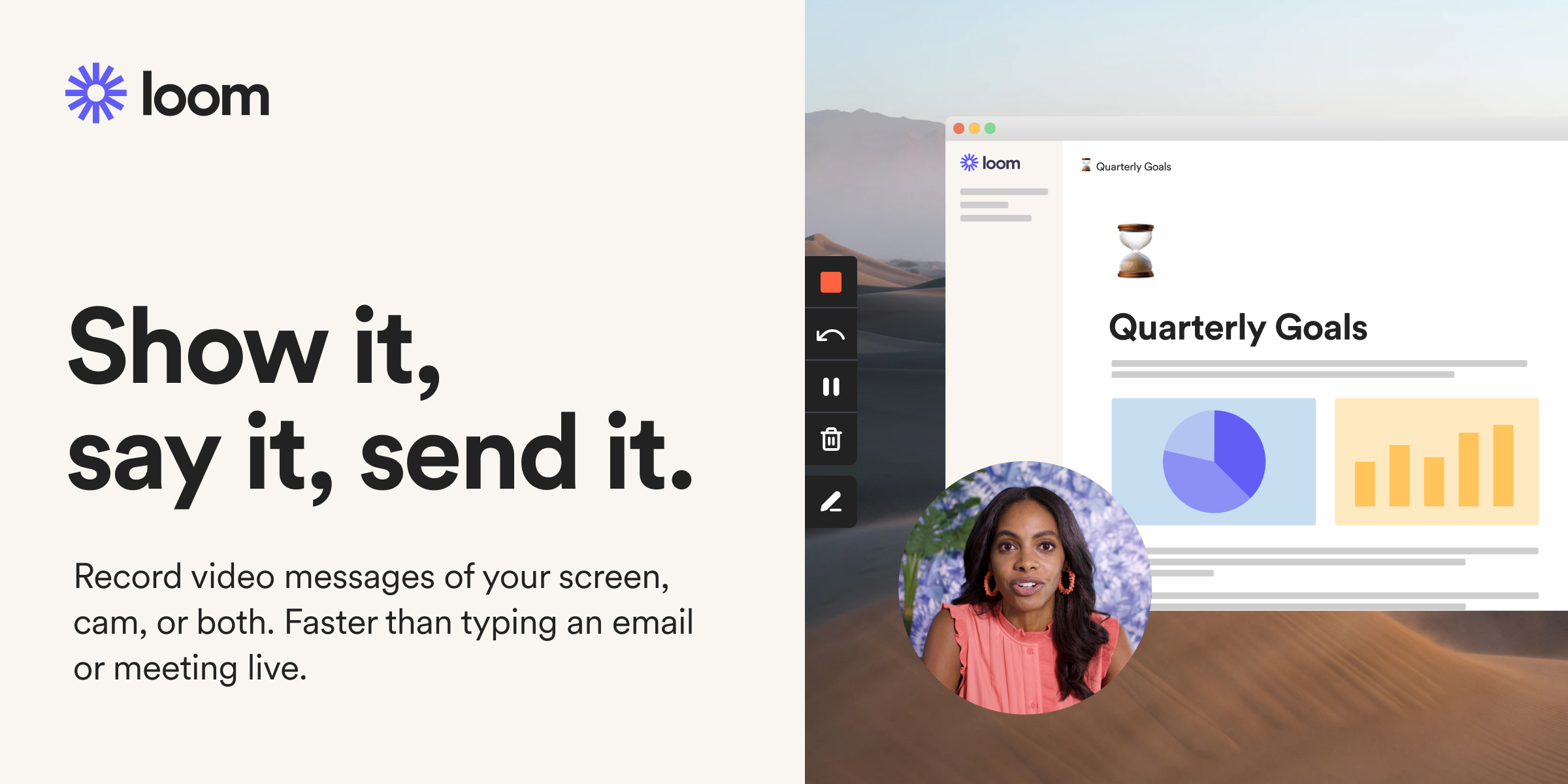
 www.loom.com
www.loom.com
@eidairaman1
Does it work to send the GPU-Z screenshots using this new bios? or I need to use the original one? I got the backup.
Because I am also having this weird issue where I have to "play" with the power limit for it to hit the 100% (110% its not working). It seems like an issue with the bios to me.
https://www.loom.com/share/b156015ef86049b6abe07ee837ab4a69 (I fixed it on minute 1:08)
Should I try using a Zotac AMP bios but a different version? I don't know if I'm using the "best one" or a bugged one.
Update #1: I got back to the original bios and now the power limit is hitting 100% and working like the other version, but the slider is not working
Thank you again!
So I just flashed the bios to the AMP version and it seems to be working a little bit better, though the power limit slider its still broken.
Stock bios behavior:
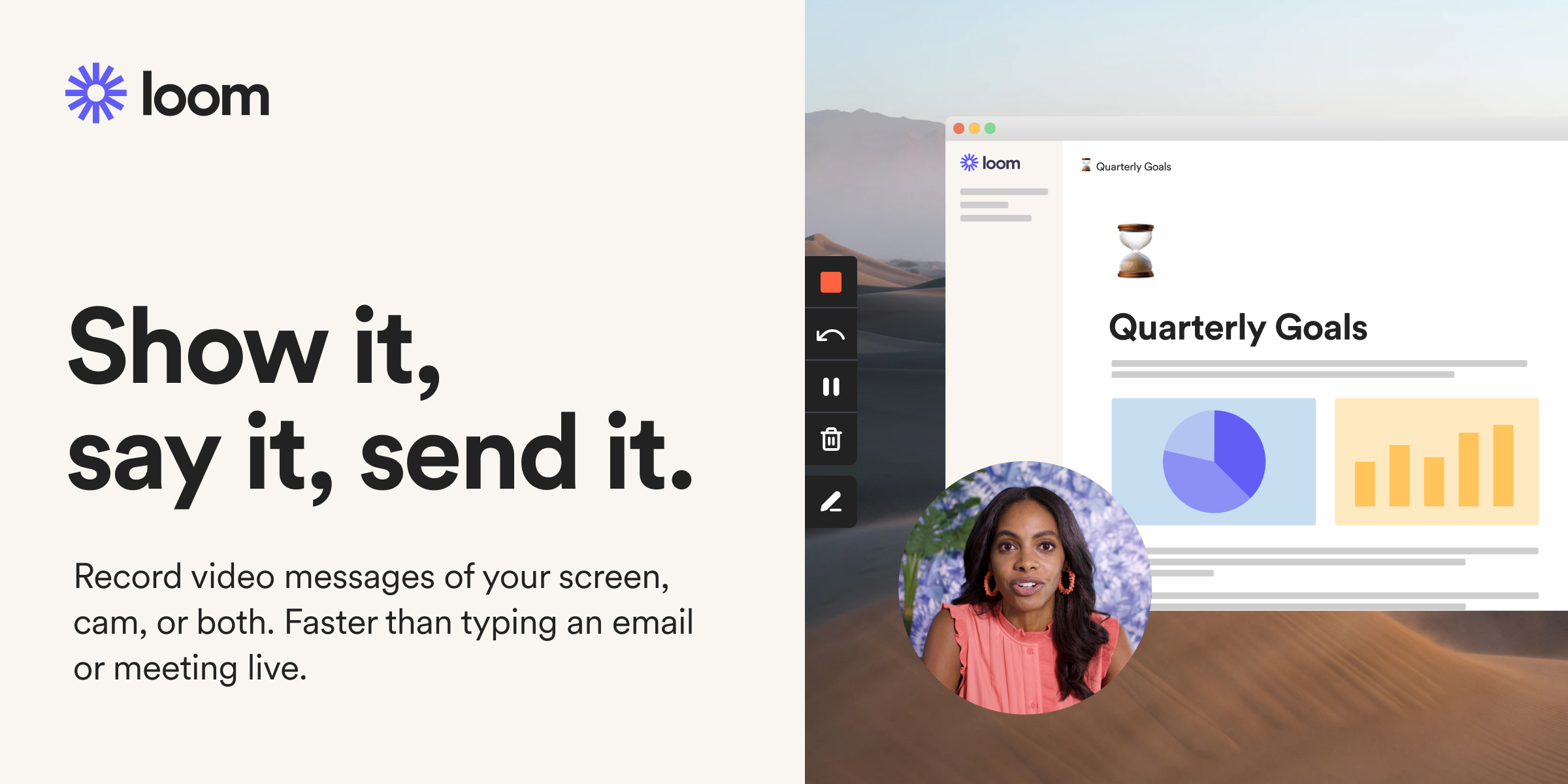
Loom | Free Screen & Video Recording Software - 11 June 2022
Use Loom to record quick videos of your screen and cam. Explain anything clearly and easily – and skip the meeting. An essential tool for hybrid workplaces.
After flashing and using this bios: https://www.techpowerup.com/vgabios/238725/238725
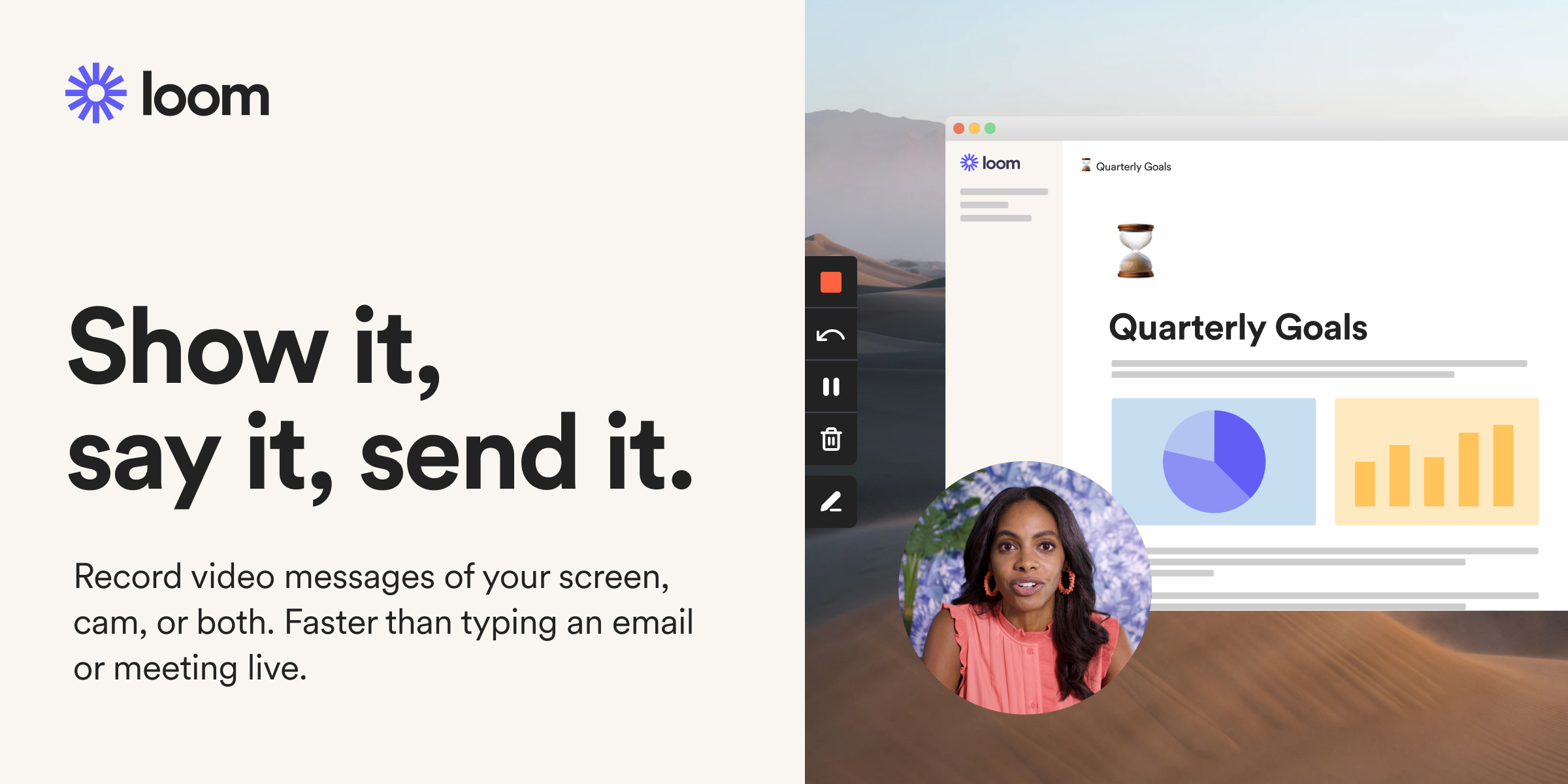
NVIDIA | TechPowerUp Forums - 12 June 2022
Use Loom to record quick videos of your screen and cam. Explain anything clearly and easily – and skip the meeting. An essential tool for hybrid workplaces.
@eidairaman1
Does it work to send the GPU-Z screenshots using this new bios? or I need to use the original one? I got the backup.
Because I am also having this weird issue where I have to "play" with the power limit for it to hit the 100% (110% its not working). It seems like an issue with the bios to me.
https://www.loom.com/share/b156015ef86049b6abe07ee837ab4a69 (I fixed it on minute 1:08)
Should I try using a Zotac AMP bios but a different version? I don't know if I'm using the "best one" or a bugged one.
Update #1: I got back to the original bios and now the power limit is hitting 100% and working like the other version, but the slider is not working
Thank you again!
Last edited:




























 It will only draw more power, when the temperature allows it. You're most likely limited by temps I guess. Editing the frequency curve raises the clock for that specific voltage. It's a bit of work but worth it.
It will only draw more power, when the temperature allows it. You're most likely limited by temps I guess. Editing the frequency curve raises the clock for that specific voltage. It's a bit of work but worth it. Have a good one!
Have a good one!
