- Joined
- Jun 14, 2021
- Messages
- 2,525 (1.73/day)
- Location
- UK
How can i change the boot order. i have tried * ctrl -I *.I can,t change anything on this .I get to F9 and change what i want to boot in to ,
The nest time i boot up it goes in to the same one as it does on the message below.I have a HP PC
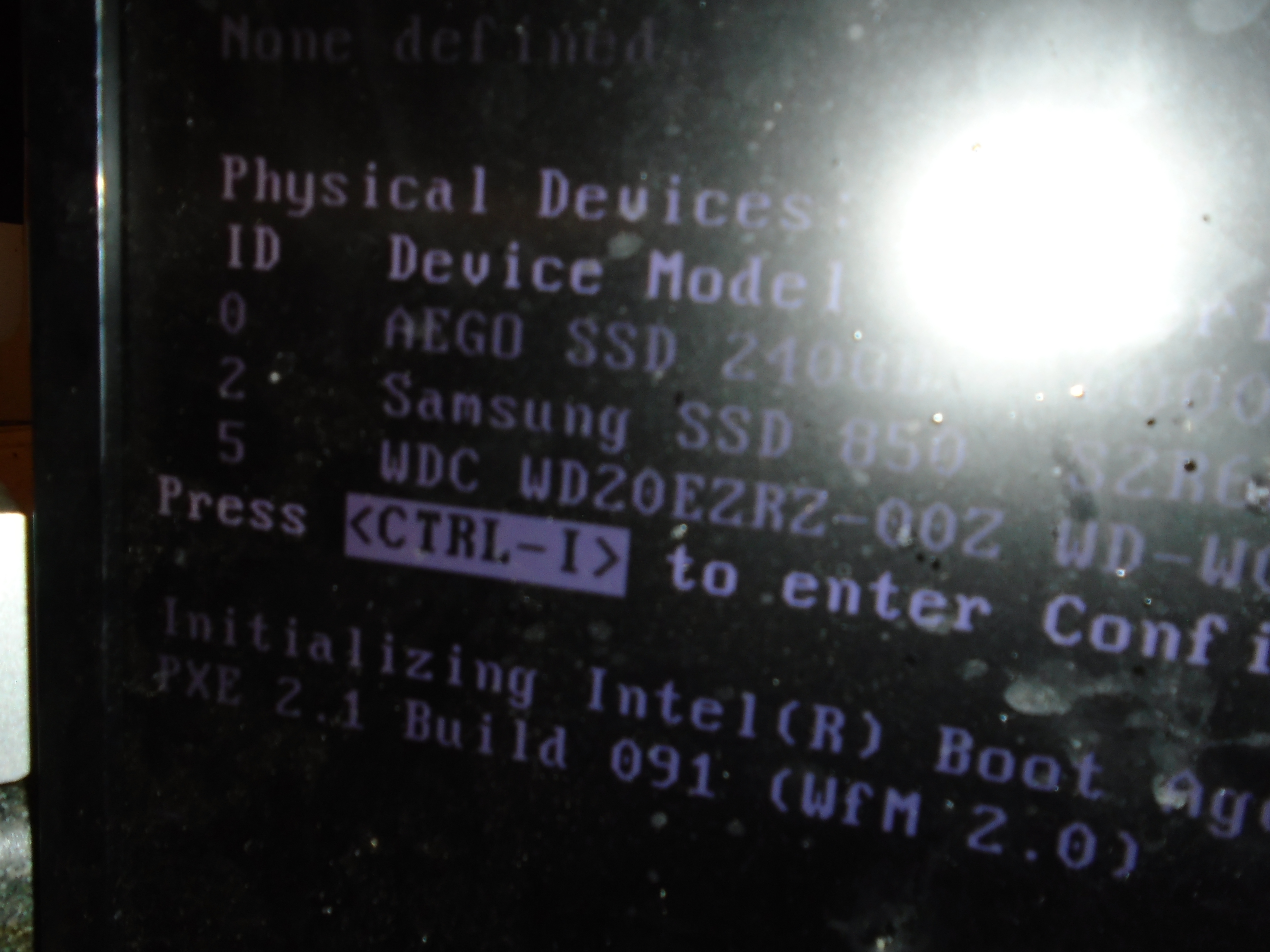
I also have a Dell PC that lets me put a boot order in.
I see no option on the HP. Also it is hit and miss pressing the ESC key to get to the boot menu on the HP.
What does the above picture message mean?
I press *CTRL- 1*it just goes in to that operarating system.
The nest time i boot up it goes in to the same one as it does on the message below.I have a HP PC
I also have a Dell PC that lets me put a boot order in.
I see no option on the HP. Also it is hit and miss pressing the ESC key to get to the boot menu on the HP.
What does the above picture message mean?
I press *CTRL- 1*it just goes in to that operarating system.
Last edited:



