- Joined
- Oct 28, 2017
- Messages
- 91 (0.03/day)
Try adding one of these:
to the target path of the shortcut that's on your desktop.
will look something like this:
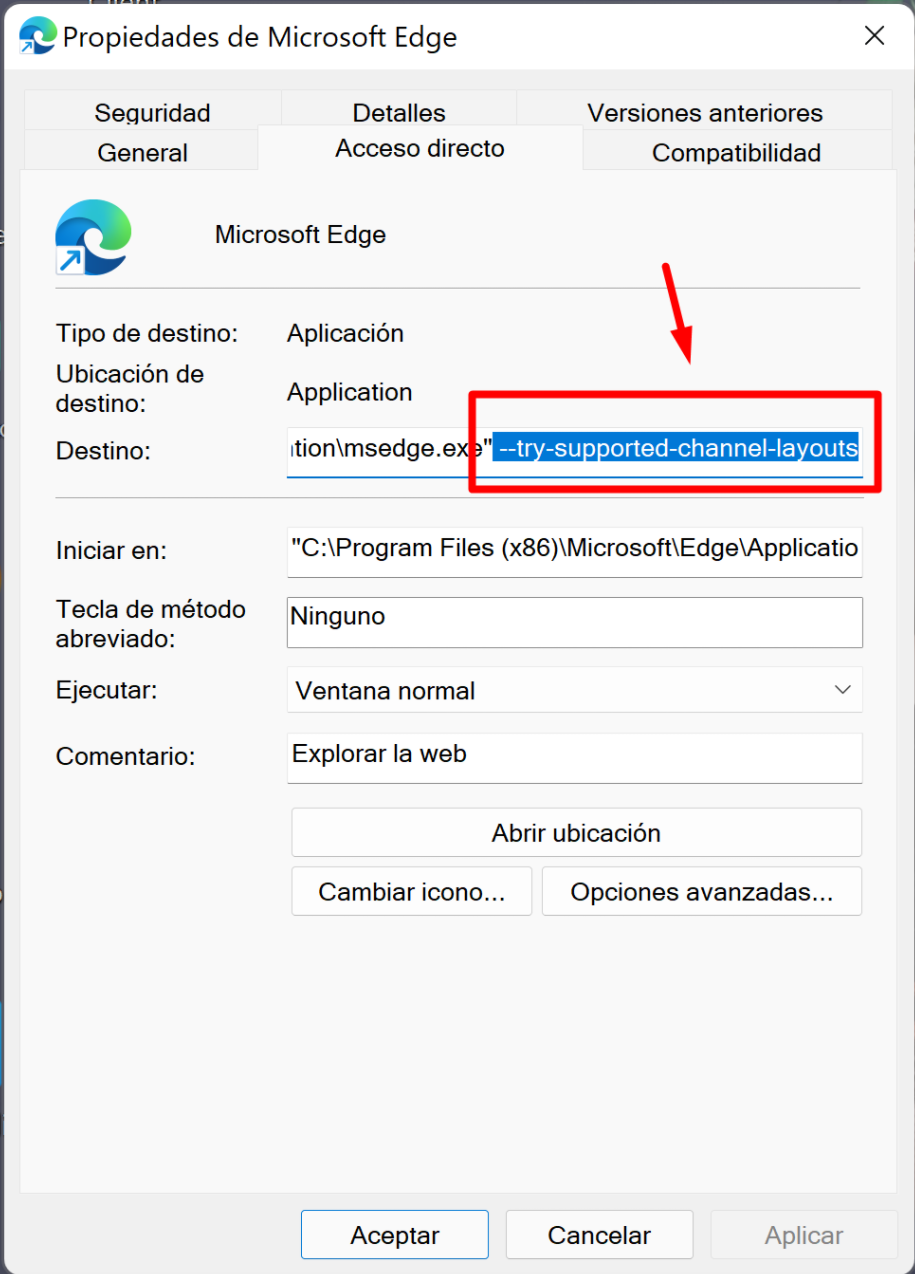
Got the info from this video
--try-supported-channel-layouts
--force-wave-audio
--disable-audio-output-resampler
to the target path of the shortcut that's on your desktop.
will look something like this:
"C:\Program Files (x86)\Google\Chrome\Application\chrome.exe" --try-supported-channel-layouts
Got the info from this video


