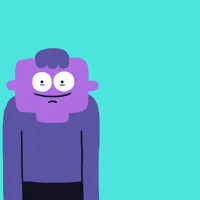- Joined
- Apr 4, 2009
- Messages
- 541 (0.09/day)
| Processor | i3-4160 |
|---|---|
| Motherboard | msi z97 pcmate |
| Cooling | generic |
| Memory | 8gb ballistix |
| Video Card(s) | evga 750 ti ftw |
| Storage | samsung ssd 120gb + 1tb samsung |
| Case | 210 elite |
| Power Supply | evga 500w |
| Software | Win 7 ultimate 64bit |
I have a 2018 Dell G3 3779. Came with Windows 10 installed in preinstalled 120gb ssd. I also bought a 1tb crucial BX500 ssd. Now Windows 11 is available for upgrade but I can't clear 64gb on the original 120gb to install new windows. What's the best way to go about migrating Windows 10 OS to my 1tb ssd and then upgrade to Windows 11?