- Joined
- Jan 17, 2010
- Messages
- 12,340 (2.20/day)
- Location
- Oregon
| System Name | Juliette // My HTPC |
|---|---|
| Processor | Intel i7 9700K // AMD Ryzen 5 5600G |
| Motherboard | ASUS Prime Z390X-A // ASRock B550 ITX-AC |
| Cooling | Noctua NH-U12 Black // Stock |
| Memory | Corsair DDR4 3600 32gb //G.SKILL Trident Z Royal Series 16GB (2 x 8GB) 3600 |
| Video Card(s) | ASUS RTX4070 OC// ASUS RTX 4060 OC |
| Storage | Samsung 970 EVO NVMe 1Tb, Intel 665p Series M.2 2280 1TB // Samsung 1Tb SSD |
| Display(s) | ASUS VP348QGL 34" Quad HD 3440 x 1440 // 55" LG 4K SK8000 Series |
| Case | Seasonic SYNCRO Q7// Silverstone Granada GD05 |
| Audio Device(s) | Focusrite Scarlett 4i4 // HDMI to Samsung HW-R650 sound bar |
| Power Supply | Seasonic SYNCRO 750 W // CORSAIR Vengeance 650M |
| Mouse | G903 and a Master Mouse MM710/No mouse, MS game copntroller |
| Keyboard | EVGA / Logitech K400 |
| Software | Windows 11 Pro // Windows 10 Pro |
Not sure if I'm just tired or I really hate HP laptops
Cant get to the recovery partition or Format drive for windows install
Boot to windows 8
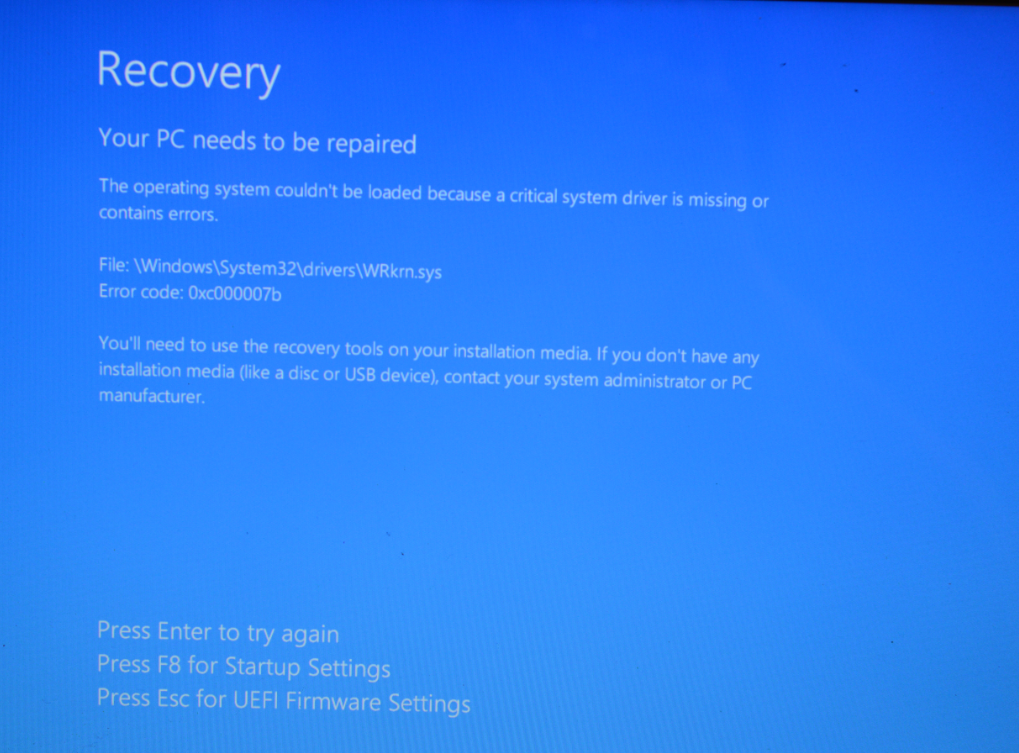
Tried to load recovery partition



Boot to USB W7 install


Can navigate the hard drive from here

Tested drive. Its good also tried another drive same thing. I can see the recovery partition.
Fooled around with a few BIOS settings. Maybe needs a SATA driver?
Any Ideas ??
Cant get to the recovery partition or Format drive for windows install
Boot to windows 8
Tried to load recovery partition



Boot to USB W7 install


Can navigate the hard drive from here

Tested drive. Its good also tried another drive same thing. I can see the recovery partition.
Fooled around with a few BIOS settings. Maybe needs a SATA driver?
Any Ideas ??

