- Joined
- Nov 23, 2020
- Messages
- 169 (0.10/day)
I try to install win11 on my new pc and he loop I think it maybe motherbaord problem
when I try to install from usb windows 11 pro it after installation he tell me for restart pc for continue but after restart he start again the prossess and not continue.
How I should to fix it?
every time my pc load I see red light from motherboard it should be like that? maybe he delete cache and they keep restart?
I add bios boot configuration.
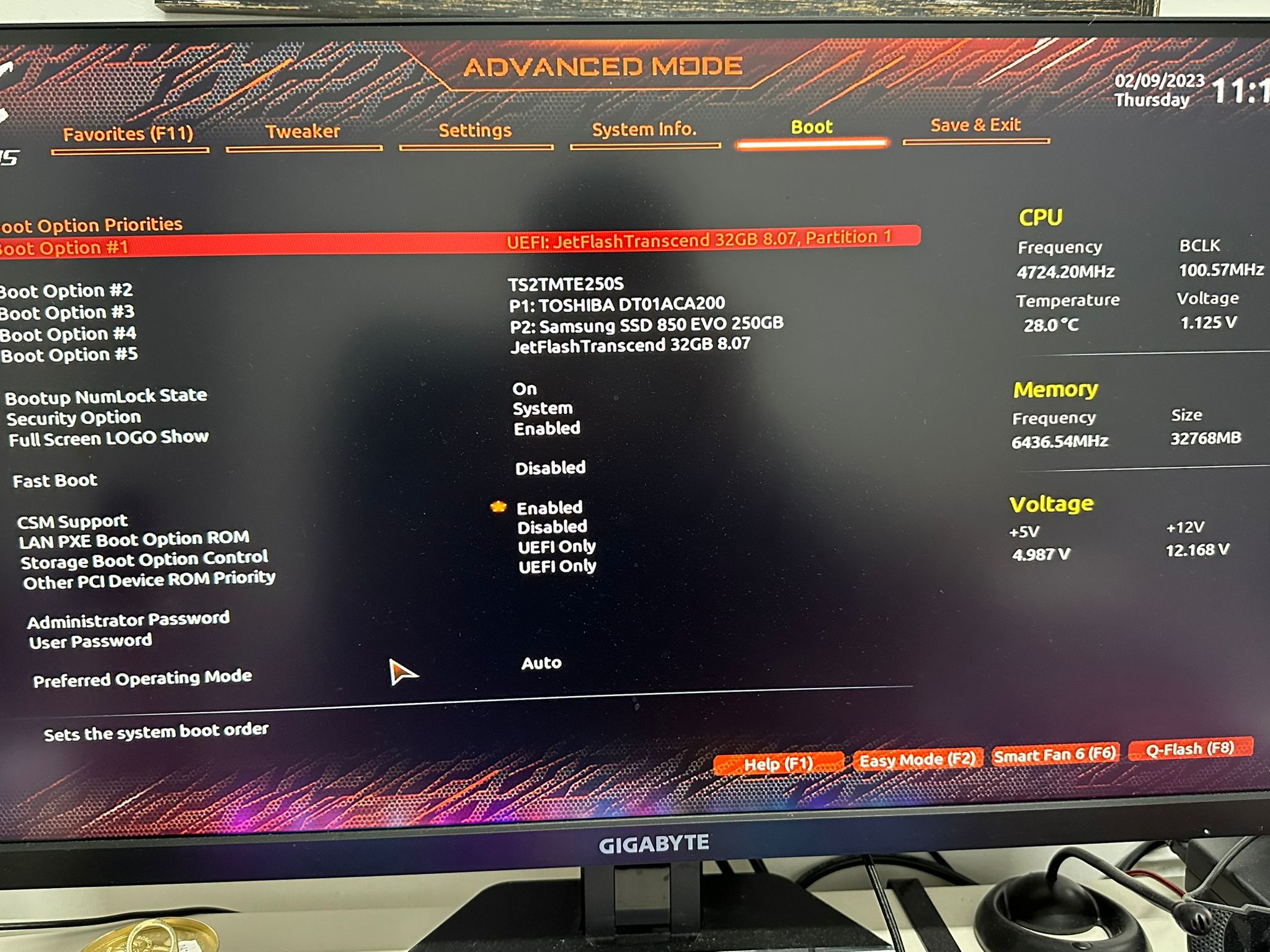
motherboard b650 aorus elite ax win 11 new update today. cpu 7600x. AMD new platform
Thank you


That load after he finish first step after restart
I see again that page after he restart the pc

That red light - up all the time my pc turn on and after windows on the light turn off (older windows from ssd from another pc)



when I try to install from usb windows 11 pro it after installation he tell me for restart pc for continue but after restart he start again the prossess and not continue.
How I should to fix it?
every time my pc load I see red light from motherboard it should be like that? maybe he delete cache and they keep restart?
I add bios boot configuration.
motherboard b650 aorus elite ax win 11 new update today. cpu 7600x. AMD new platform
Thank you
That load after he finish first step after restart
I see again that page after he restart the pc

That red light - up all the time my pc turn on and after windows on the light turn off (older windows from ssd from another pc)




