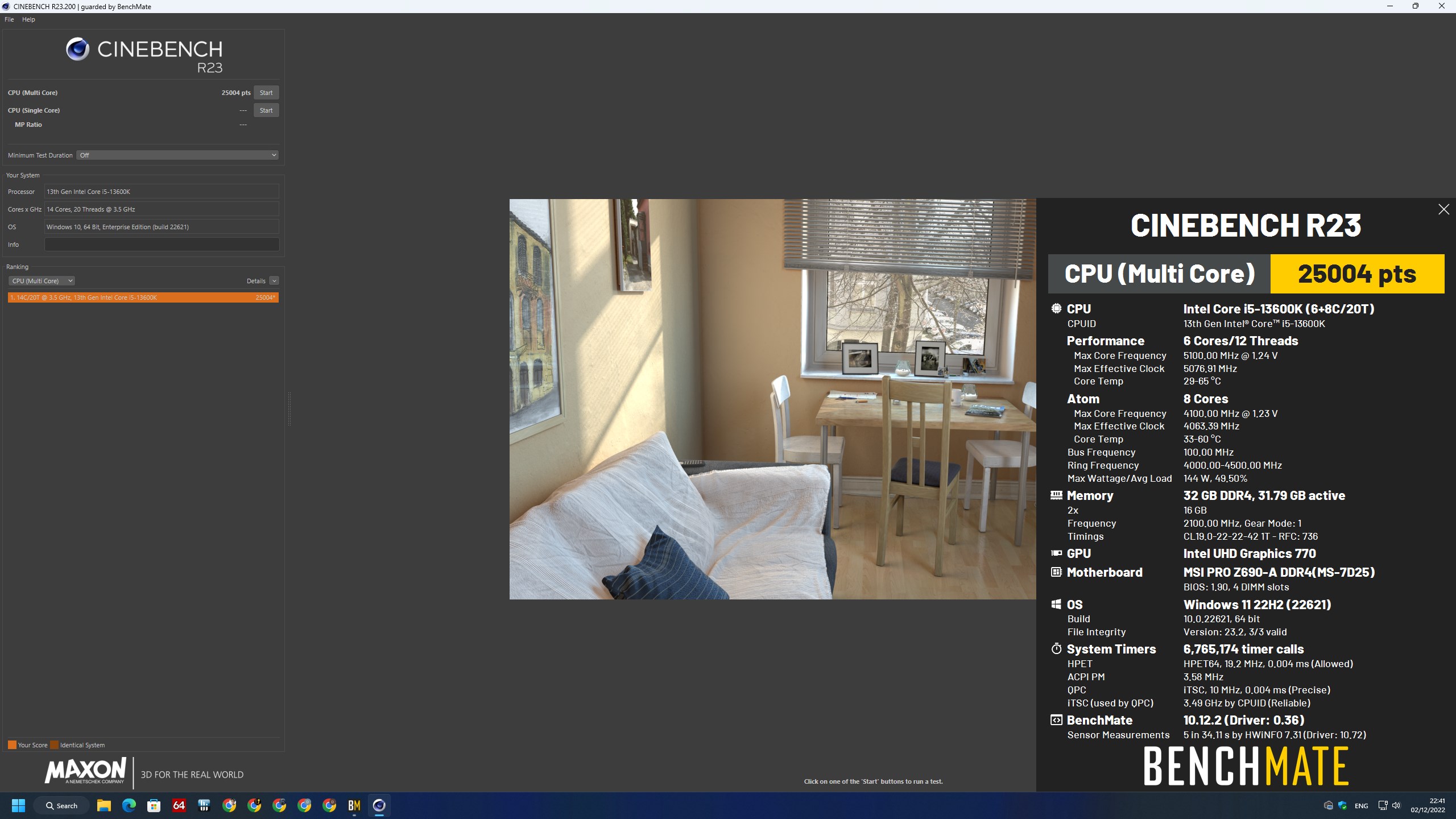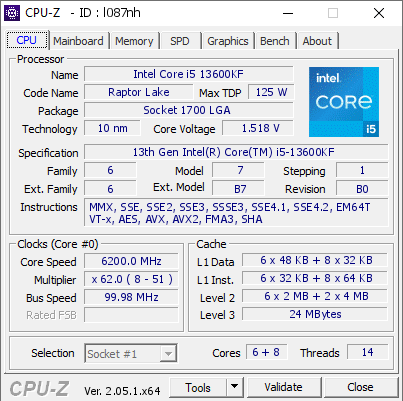- Joined
- Dec 12, 2012
- Messages
- 832 (0.18/day)
- Location
- Poland
| System Name | THU |
|---|---|
| Processor | Intel Core i5-13600KF |
| Motherboard | ASUS PRIME Z790-P D4 |
| Cooling | SilentiumPC Fortis 3 v2 + Arctic Cooling MX-2 |
| Memory | Crucial Ballistix 2x16 GB DDR4-3600 CL16 (dual rank) |
| Video Card(s) | MSI GeForce RTX 4070 Ventus 3X OC 12 GB GDDR6X (2610/21000 @ 0.91 V) |
| Storage | Lexar NM790 2 TB + Corsair MP510 960 GB + PNY XLR8 CS3030 500 GB + Toshiba E300 3 TB |
| Display(s) | LG OLED C8 55" + ASUS VP229Q |
| Case | Fractal Design Define R6 |
| Audio Device(s) | Yamaha RX-V4A + Monitor Audio Bronze 6 + Bronze FX | FiiO E10K-TC + Koss Porta Pro |
| Power Supply | Corsair RM650 |
| Mouse | Logitech M705 Marathon |
| Keyboard | Corsair K55 RGB PRO |
| Software | Windows 10 Home |
| Benchmark Scores | Benchmarks in 2025? |
If you only need gaming performance, there is no reason to switch. But it is just a simple CPU swap.best for gaming it also has good app performance. I'm not sure if I can switch from 12600k? It is more logical to wait for the 14th generation.
14th gen will require a new motherboard. We do not know much about Meteor Lake right now, except that it will use multiple dies in a single package. But rumors say that it will not be able to clock as high as Alder/Raptor Lake, which are on a very mature process. 14th gen will be the first one using the new Intel 4 process. I would not be surprised if gaming performance was actually lower because of that.
I do not think it is a major architecture change for the actual CPU cores. I think the main purpose is to switch to the multi-chip approach. It will have much better efficiency, but not peak performance. Mobile is the main focus here.