- Joined
- Aug 3, 2013
- Messages
- 299 (0.07/day)
| System Name | My-Best-So-Far |
|---|---|
| Processor | Intel Core i5 12600K @Boost |
| Motherboard | MSI Z690 Edge WiFi DDR5 |
| Cooling | Thermalright Phantom Spirit 120 SE ARGB |
| Memory | XPG Caster 32GB DDR5 6000 MT/s CL40 | Running STABLE @ 4800 MT/s CL40 |
| Video Card(s) | Asus Strix RTX 3060 Ti 8GB |
| Storage | 850 EVO 250GB, SN850X 2TB, MP600 LPX 1TB, S40G 256GB | HDD Barracuda 1TB + 2TB |
| Display(s) | MSI Optix MAG Series MAG272CQR 2560x1440p 165Hz |
| Case | Corsair 750D (Still one of the BEST for AIR cooling) |
| Audio Device(s) | Realtek Audio |
| Power Supply | SilverStone Strider 650W Platinum (ST-65F PT) |
| Mouse | A4tech Bloody V3M |
| Keyboard | HyperX Alloy Elite RGB - Mechanical |
| Software | Windows 10 x64 |
| Benchmark Scores | http://i.imgur.com/0O79u7Z.jpg |
Hey Guys,
I have been observing some abnormal behavior on i7 4790K prcessor. It was all good a couple of days ago, but since yesterday, this processor producing an abnormal behavior with no clue why.
Let me get straight to the subject. When I overclock i7 4790K at 4.5GHz with 1.12vcore in bios, and put it on torture test of Prime 95 25.11v, it jump straight to 85C-90C within 3 minutes. On the other hand, it touches 70C at stock clocks. which also seems a bit higher to the previous 62C when it was behaving normal. I asked a buddy, he says, Chip problem. But I am sure if that's completely right.
Also, I tried to reseated the Cooler, Noctua NH-U14S, a couple of time, and re-apply thermal paste twice with dot and spread technique. Even, I tried a different Air cooler, too, but nothing has been changed.
Some screenshot of load temperatures:
i7 4790K @ 4.5GHz

i7 4790K @ 4.0GHz (stock)
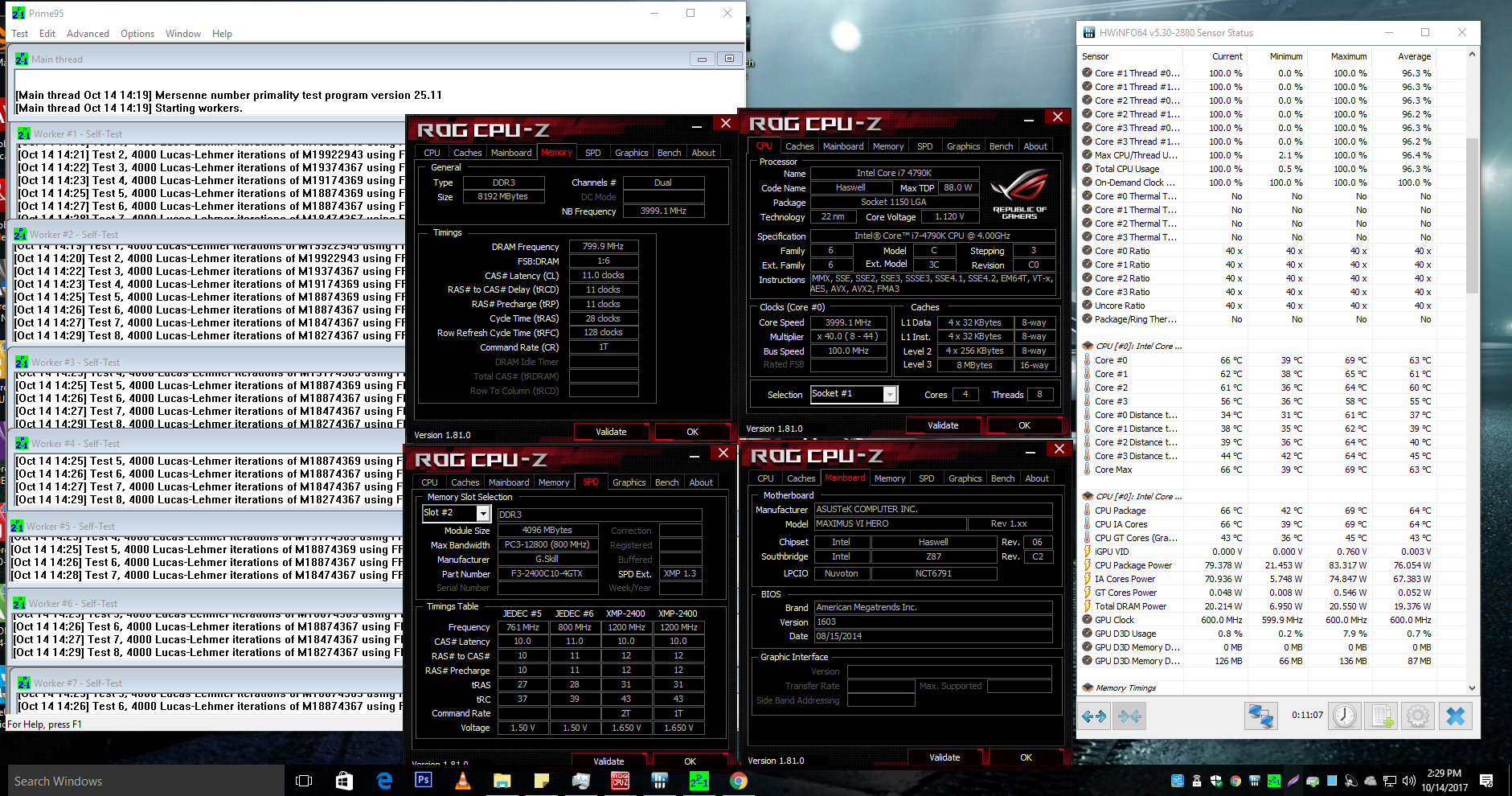
My BIOS settings for overclocking are:
Multiplier x45 as Sync All Cores
Voltage 1.25v
DRAM 2400mhz (default voltage)
Turbo enabled (It get auto enable when increase the multiplier from stock)
EIST disabled (by default it is Enable)
All other options have been untouched.
Previously, when processor was doing normal, I overclocked i7 4790K at 4.5GHz and settings used were same as above. But now, it producing issue, no idea, why.
Here is teh temp screenshot for past overclocking being maxed out to 75C. (same system config)
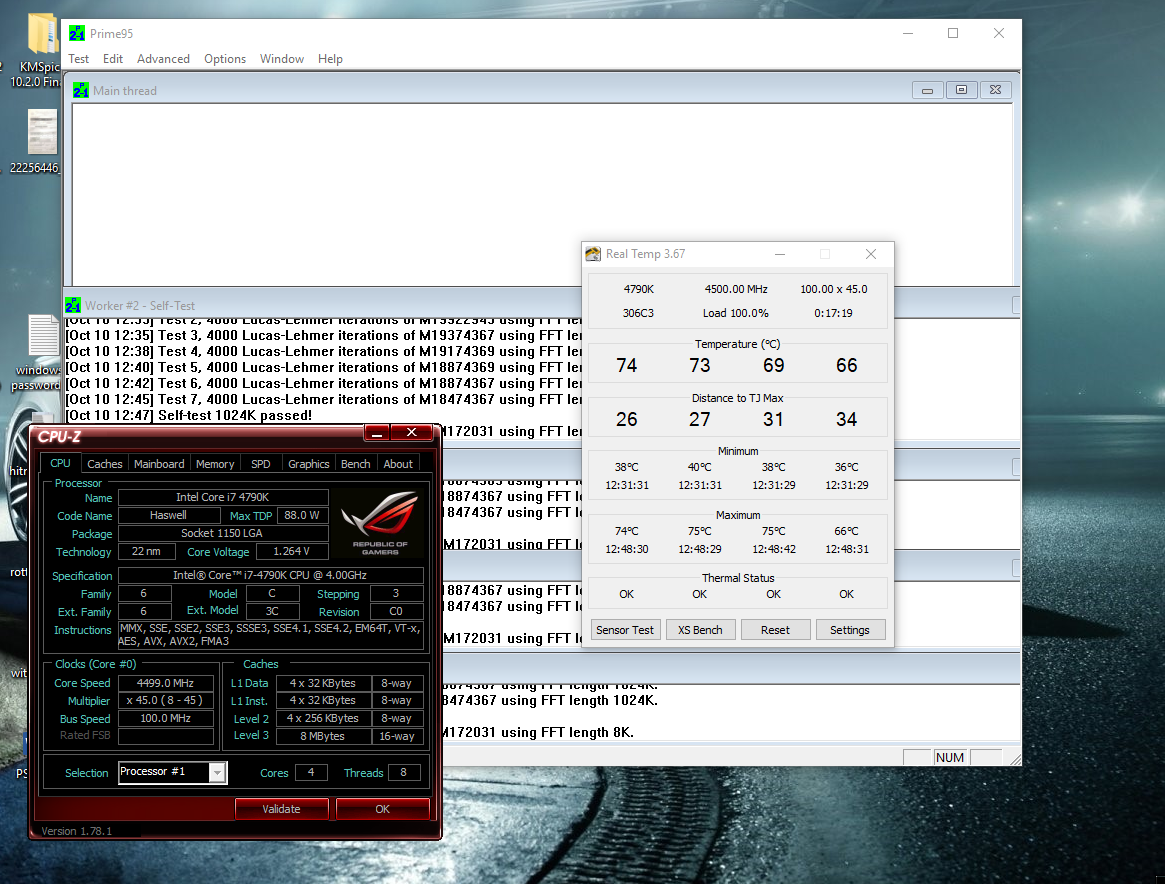
System Config:
ASUS Maximus VI HERO
Core i7 4790K 4.0GHz (subject)
Gskill 8GB 2400mhz
Enermax REvolution XT 650W GOLd
Noctua NH-U14S Cooler
Noctua Nt-H1 Thermal Compound
Please help me identifying the issue, whether it is mobo or cpu, creating problem.
Regards,
The N
I have been observing some abnormal behavior on i7 4790K prcessor. It was all good a couple of days ago, but since yesterday, this processor producing an abnormal behavior with no clue why.
Let me get straight to the subject. When I overclock i7 4790K at 4.5GHz with 1.12vcore in bios, and put it on torture test of Prime 95 25.11v, it jump straight to 85C-90C within 3 minutes. On the other hand, it touches 70C at stock clocks. which also seems a bit higher to the previous 62C when it was behaving normal. I asked a buddy, he says, Chip problem. But I am sure if that's completely right.
Also, I tried to reseated the Cooler, Noctua NH-U14S, a couple of time, and re-apply thermal paste twice with dot and spread technique. Even, I tried a different Air cooler, too, but nothing has been changed.
Some screenshot of load temperatures:
i7 4790K @ 4.5GHz
i7 4790K @ 4.0GHz (stock)
My BIOS settings for overclocking are:
Multiplier x45 as Sync All Cores
Voltage 1.25v
DRAM 2400mhz (default voltage)
Turbo enabled (It get auto enable when increase the multiplier from stock)
EIST disabled (by default it is Enable)
All other options have been untouched.
Previously, when processor was doing normal, I overclocked i7 4790K at 4.5GHz and settings used were same as above. But now, it producing issue, no idea, why.
Here is teh temp screenshot for past overclocking being maxed out to 75C. (same system config)
System Config:
ASUS Maximus VI HERO
Core i7 4790K 4.0GHz (subject)
Gskill 8GB 2400mhz
Enermax REvolution XT 650W GOLd
Noctua NH-U14S Cooler
Noctua Nt-H1 Thermal Compound
Please help me identifying the issue, whether it is mobo or cpu, creating problem.
Regards,
The N
Last edited:







