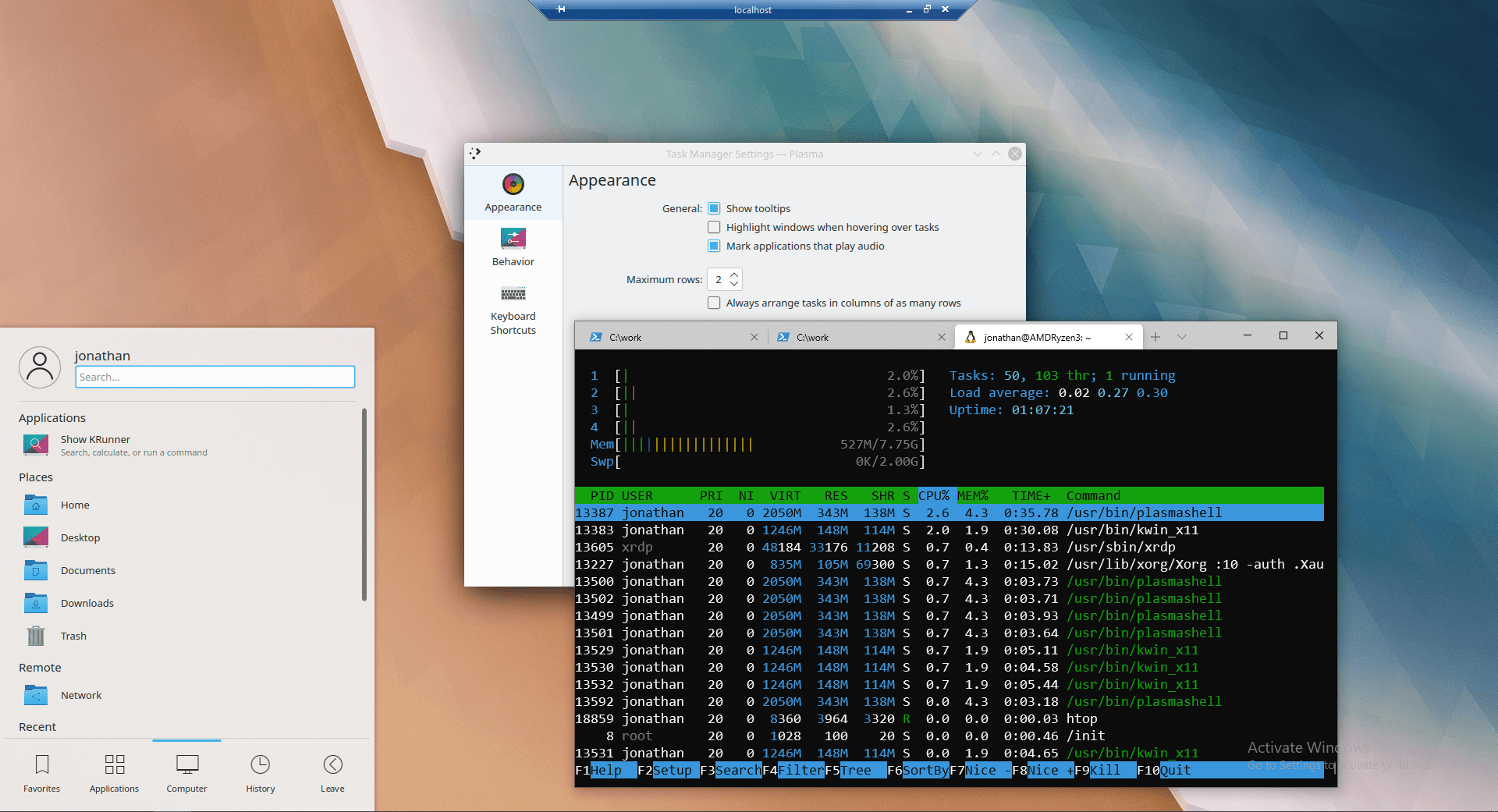- Joined
- Nov 6, 2016
- Messages
- 1,865 (0.60/day)
- Location
- NH, USA
| System Name | Lightbringer |
|---|---|
| Processor | Ryzen 7 2700X |
| Motherboard | Asus ROG Strix X470-F Gaming |
| Cooling | Enermax Liqmax Iii 360mm AIO |
| Memory | G.Skill Trident Z RGB 32GB (8GBx4) 3200Mhz CL 14 |
| Video Card(s) | Sapphire RX 5700XT Nitro+ |
| Storage | Hp EX950 2TB NVMe M.2, HP EX950 1TB NVMe M.2, Samsung 860 EVO 2TB |
| Display(s) | LG 34BK95U-W 34" 5120 x 2160 |
| Case | Lian Li PC-O11 Dynamic (White) |
| Power Supply | BeQuiet Straight Power 11 850w Gold Rated PSU |
| Mouse | Glorious Model O (Matte White) |
| Keyboard | Royal Kludge RK71 |
| Software | Windows 10 |
I've become more and more interested in giving Linux a shot and while I'm definitely a more advanced user than your average person, I'm not a programmer or anything. I tried looking for a similar discussion on here, but I couldn't find one, so I'll just ask: is it REALLY possible to use linux without ever having to use the terminal or enter a command line? In other words, with Windows it's more or less possible to use every aspect of the OS without needing a keyboard, is this possible with Linux yet? If it isn't possible, is that an eventual goal? Or does linux intend to never reach mass adoptability?



 when in doubt look at the protonDB. Its not impossible to get games outside of steam working, but if your looking for a pure easy GUI experience it will get tough if you start to stray.
when in doubt look at the protonDB. Its not impossible to get games outside of steam working, but if your looking for a pure easy GUI experience it will get tough if you start to stray.
 loads of things you can change via the GUI, which in itself is inspired by Windows in terms of layout.
loads of things you can change via the GUI, which in itself is inspired by Windows in terms of layout.