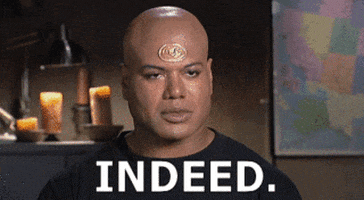- Joined
- Feb 24, 2023
- Messages
- 4,245 (4.94/day)
- Location
- Russian Wild West
| System Name | D.L.S.S. (Die Lekker Spoed Situasie) |
|---|---|
| Processor | i5-12400F |
| Motherboard | Gigabyte B760M DS3H |
| Cooling | Laminar RM1 |
| Memory | 32 GB DDR4-3200 |
| Video Card(s) | RX 6700 XT (vandalised) |
| Storage | Yes. |
| Display(s) | MSi G2712 |
| Case | Matrexx 55 (slightly vandalised) |
| Audio Device(s) | Yes. |
| Power Supply | Thermaltake 1000 W |
| Mouse | Don't disturb, cheese eating in progress... |
| Keyboard | Makes some noise. Probably onto something. |
| VR HMD | I live in real reality and don't need a virtual one. |
| Software | Windows 11 / 10 / 8 |
| Benchmark Scores | My PC can run Crysis. Do I really need more than that? |
The game in question is FIFA 09. The GPU in question is RX 6700 XT so I enabled everything I could enable in the Adrenalin software. It improved my experience but not significantly enough.
To note:
• The game cannot run at resolutions higher than 1920x1080 properly. UI gets destroyed at 1440p and beyond.
• I already tried FSR via Adrenalin to make the game run "upscaled" from 3200x1800 to 4K (despite it actually running 1080p!) but it made the game crash intermittently. Not an option anymore, my 4K display is currently unavailable (gave it to my bro).
• ReShade had been used but supersampling doesn't do anything in this particular game. No idea why.
I have a lot of calculating power to spare but I'm puzzled as to how. Is there any software compatible with AMD GPUs that can make additional difference? Windows 11 if that is relevant.
To note:
• The game cannot run at resolutions higher than 1920x1080 properly. UI gets destroyed at 1440p and beyond.
• I already tried FSR via Adrenalin to make the game run "upscaled" from 3200x1800 to 4K (despite it actually running 1080p!) but it made the game crash intermittently. Not an option anymore, my 4K display is currently unavailable (gave it to my bro).
• ReShade had been used but supersampling doesn't do anything in this particular game. No idea why.
I have a lot of calculating power to spare but I'm puzzled as to how. Is there any software compatible with AMD GPUs that can make additional difference? Windows 11 if that is relevant.





 Ok, you're off the list now.
Ok, you're off the list now.