Mussels
Freshwater Moderator
- Joined
- Oct 6, 2004
- Messages
- 58,412 (7.76/day)
- Location
- Oystralia
| System Name | Rainbow Sparkles (Power efficient, <350W gaming load) |
|---|---|
| Processor | Ryzen R7 5800x3D (Undervolted, 4.45GHz all core) |
| Motherboard | Asus x570-F (BIOS Modded) |
| Cooling | Alphacool Apex UV - Alphacool Eisblock XPX Aurora + EK Quantum ARGB 3090 w/ active backplate |
| Memory | 2x32GB DDR4 3600 Corsair Vengeance RGB @3866 C18-22-22-22-42 TRFC704 (1.4V Hynix MJR - SoC 1.15V) |
| Video Card(s) | Galax RTX 3090 SG 24GB: Underclocked to 1700Mhz 0.750v (375W down to 250W)) |
| Storage | 2TB WD SN850 NVME + 1TB Sasmsung 970 Pro NVME + 1TB Intel 6000P NVME USB 3.2 |
| Display(s) | Phillips 32 32M1N5800A (4k144), LG 32" (4K60) | Gigabyte G32QC (2k165) | Phillips 328m6fjrmb (2K144) |
| Case | Fractal Design R6 |
| Audio Device(s) | Logitech G560 | Corsair Void pro RGB |Blue Yeti mic |
| Power Supply | Fractal Ion+ 2 860W (Platinum) (This thing is God-tier. Silent and TINY) |
| Mouse | Logitech G Pro wireless + Steelseries Prisma XL |
| Keyboard | Razer Huntsman TE ( Sexy white keycaps) |
| VR HMD | Oculus Rift S + Quest 2 |
| Software | Windows 11 pro x64 (Yes, it's genuinely a good OS) OpenRGB - ditch the branded bloatware! |
| Benchmark Scores | Nyooom. |
TL;DR: Run an FPS limiter below your refresh rate. You're welcome.
Higher FPS does not mean a better gaming experience.
When people discuss V-sync and input latency, this is what they're talking about - and how to fix it, and get the best of both worlds (no tearing or jitter)
nvidia just updated GFE and changed from showing render latency to "average system" latency, and it's a better overall indicator (I wish it showed both, however)
Some key points:
I'll do testing with various refresh rates later at 1440p, I believe these latency times should drastically reduce if the 'average PC latency' is measuring based off refresh rate (and v-sync off results should match v-sync on, with an FPS limiter)
I made this and finished it off half asleep, with a lot of edits and changes along the way. If you notice typos or oddities let me know and I'll fix them: That graph in particular sucked as it was made with some random website and edited in MS paint, but the bars are to scale
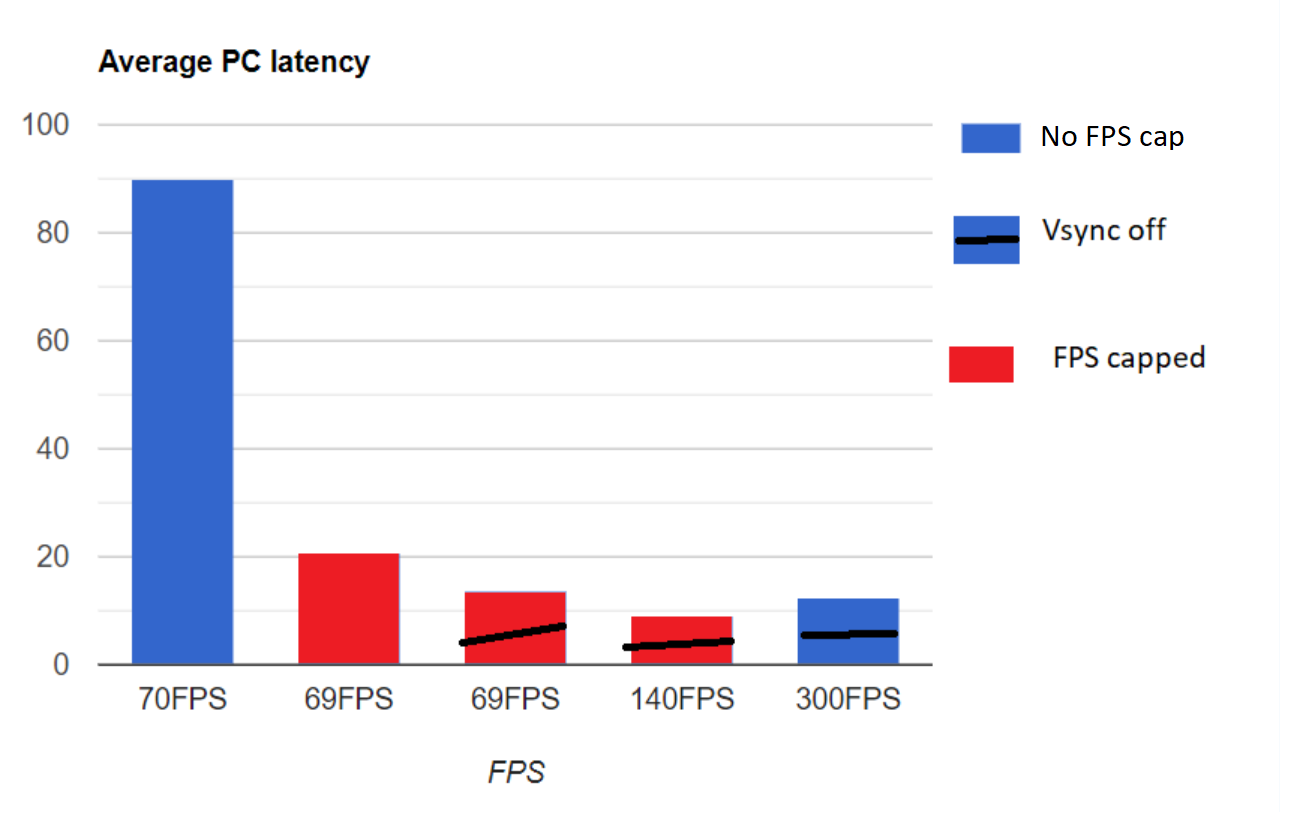
The boring stuff and screenshot snippets i acquired the data from:
Render latency is the time from your CPU beginning a frame to it being completed, while "Average PC latency" is that value and others, including it being fully displayed on your monitor.
The two are very different and average PC latency is tied to frame rate while render latency does not have to be.
This is something I've made a lot of posts about in other forum threads here, as I've been discovering and working on this over the last few months.
Simply put, various combinations of settings - some forced by games - can cause serious mouse and keyboard lag issues and Nvidias Geforce Experience overlay can measure this now.
Starting this off, a simple comparison between with the combinations of an FPS cap with and without Vsync, and then unlimited FPS with and without vsync.
Some games would have the CPU render two or more frames ahead like CP2077, and others force Vsync on at all times (Skyrim SE, any game in borderless window mode) and as a result these values can double or triple render latency if you hit your refresh rate
My monitor is overclocked to run 4K 70Hz, which maths out as 14.28ms
Any result above that value here, would feel slow. My 69FPS cap result at 20.9ms is equal to 47.8FPS - which is going to be perfectly acceptable to most people in most games, but in an E-sports title that's a small disadvantage
The 70FPS cap (that came out as 69) with Vsync off was faster and Esports worthy on this 70Hz display
The average PC latency is 13.7ms, equal to 73Hz/FPS (So, zero input latency, perfectly smooth for 70Hz)
It does this only needing 133W of power
the next result up was 12.6ms (79.3Hz) but rendering 303FPS at 250W
87% more power for 8.1% faster latency
The best overall result in my opinion was what I'd been gaming at anyway:
I went for double my refresh rate (so 140FPS at 70Hz) with the theory the system would just discard every second frame (In DX11 with fast vsync, this is how it works) and show the more recently created one.
Vsync off with a 140FPS cap
9.1ms (Equal to 109FPS/Hz - I may be better off capping closer to that FPS, will test further)
Comparing the two Vsync off results:
140FPS vs 303FPS:
It used 47% more power for double the FPS which most people would consider great - but the system latency got 38% slower
So to repeat the very start of this: Cap your FPS. Reaching FPS levels that go past what your hardware can achieve in that game engine, will only slow down how it actually feels
Higher FPS does not mean a better gaming experience.
When people discuss V-sync and input latency, this is what they're talking about - and how to fix it, and get the best of both worlds (no tearing or jitter)
nvidia just updated GFE and changed from showing render latency to "average system" latency, and it's a better overall indicator (I wish it showed both, however)
Some key points:
- Fast V-sync fixes most of this for DX11 titles, but doesn't work in DX12 or Vulkan
- Higher refresh rate monitors have less of an issue, because the average PC wont sit at 165Hz the entire game session
- People with high end GPU's who dont max out the GPU before hitting their refresh rate are the most likely to have this issue
- Some games force Vsync on, or force 2 or even 3 pre-rendered frames doubling or tripling render latency
- Render latency can go from 3ms to 49.9ms depending on pre-rendered frames and Vsync settings in the games engine and that's just the first step to the total latency
I'll do testing with various refresh rates later at 1440p, I believe these latency times should drastically reduce if the 'average PC latency' is measuring based off refresh rate (and v-sync off results should match v-sync on, with an FPS limiter)
I made this and finished it off half asleep, with a lot of edits and changes along the way. If you notice typos or oddities let me know and I'll fix them: That graph in particular sucked as it was made with some random website and edited in MS paint, but the bars are to scale
The boring stuff and screenshot snippets i acquired the data from:
Render latency is the time from your CPU beginning a frame to it being completed, while "Average PC latency" is that value and others, including it being fully displayed on your monitor.
The two are very different and average PC latency is tied to frame rate while render latency does not have to be.
This is something I've made a lot of posts about in other forum threads here, as I've been discovering and working on this over the last few months.
Simply put, various combinations of settings - some forced by games - can cause serious mouse and keyboard lag issues and Nvidias Geforce Experience overlay can measure this now.
Starting this off, a simple comparison between with the combinations of an FPS cap with and without Vsync, and then unlimited FPS with and without vsync.
1. Vsync on (70hz, 70FPS)
89.9ms - mouse felt super floaty, like it was a terrible bluetooth mouse.
View attachment 268513
2. Vsync on, 70Hz but a 69FPS cap
20.9ms
totally playable, fairly standard experience but snap-movements of the mouse didn't work right
View attachment 268514
3. Vsync off with a 70FPS cap to prevent tearing:
This is the best setting for most PC's, unless you have enough performance to keep those 99% FPS and render latency values higher ALL THE TIME.
Vsync off and cap the FPS to your refresh rate.
View attachment 268521
4. Vsync off, 140FPS cap (visible tearing when moving sideways in game)
Tearing aside, this is how games should work. Low latency, everything responding instantly.
View attachment 268515
5. Vsync off, no FPS cap
Far more tearing, render latency went UP - slightly better than the 70FPS result, but far worse than a 140fps cap
View attachment 268516
And now you can go back to that graph at the start and lookie how it makes sense with pretty bars
The best result is definitely with a higher FPS, but every system has a point where pushing more frames INCREASES your render latency, instead of decreasing it.
89.9ms - mouse felt super floaty, like it was a terrible bluetooth mouse.
View attachment 268513
2. Vsync on, 70Hz but a 69FPS cap
20.9ms
totally playable, fairly standard experience but snap-movements of the mouse didn't work right
View attachment 268514
3. Vsync off with a 70FPS cap to prevent tearing:
This is the best setting for most PC's, unless you have enough performance to keep those 99% FPS and render latency values higher ALL THE TIME.
Vsync off and cap the FPS to your refresh rate.
View attachment 268521
4. Vsync off, 140FPS cap (visible tearing when moving sideways in game)
Tearing aside, this is how games should work. Low latency, everything responding instantly.
View attachment 268515
5. Vsync off, no FPS cap
Far more tearing, render latency went UP - slightly better than the 70FPS result, but far worse than a 140fps cap
View attachment 268516
And now you can go back to that graph at the start and lookie how it makes sense with pretty bars
The best result is definitely with a higher FPS, but every system has a point where pushing more frames INCREASES your render latency, instead of decreasing it.
Some games would have the CPU render two or more frames ahead like CP2077, and others force Vsync on at all times (Skyrim SE, any game in borderless window mode) and as a result these values can double or triple render latency if you hit your refresh rate
My monitor is overclocked to run 4K 70Hz, which maths out as 14.28ms
Any result above that value here, would feel slow. My 69FPS cap result at 20.9ms is equal to 47.8FPS - which is going to be perfectly acceptable to most people in most games, but in an E-sports title that's a small disadvantage
The 70FPS cap (that came out as 69) with Vsync off was faster and Esports worthy on this 70Hz display
The average PC latency is 13.7ms, equal to 73Hz/FPS (So, zero input latency, perfectly smooth for 70Hz)
It does this only needing 133W of power
the next result up was 12.6ms (79.3Hz) but rendering 303FPS at 250W
87% more power for 8.1% faster latency
The best overall result in my opinion was what I'd been gaming at anyway:
I went for double my refresh rate (so 140FPS at 70Hz) with the theory the system would just discard every second frame (In DX11 with fast vsync, this is how it works) and show the more recently created one.
Vsync off with a 140FPS cap
9.1ms (Equal to 109FPS/Hz - I may be better off capping closer to that FPS, will test further)
Comparing the two Vsync off results:
140FPS vs 303FPS:
It used 47% more power for double the FPS which most people would consider great - but the system latency got 38% slower
So to repeat the very start of this: Cap your FPS. Reaching FPS levels that go past what your hardware can achieve in that game engine, will only slow down how it actually feels


