beerman2222
New Member
- Joined
- Sep 8, 2016
- Messages
- 6 (0.00/day)
Hello guys.
you're my last chance to find a way to solve my problem.
btw, i'm not a english native '^^, pardon me ^^'
i've this issue for quite a long time, and still never found out how to solve it.
My gear :
gtx 1060 asus dual 6GB
i7 4770 (cooled by hdro corsair h60)
motherboard is a asus x87m plus
16gb ram (just bought it)
psu : Corsair CX750M
some ssd and hdd
144hz screen
My problem is in a game (any game i have)
my gpu load is quite low, like 30/33%
i've around 60 fps, sometime less
Then, the fps goes up for like 1 second to 110 120.
Gpu load goes up to 59%
then it go down for 10 second. at 33%
then it re-up at 59/60%
here's a picture of gpu-z
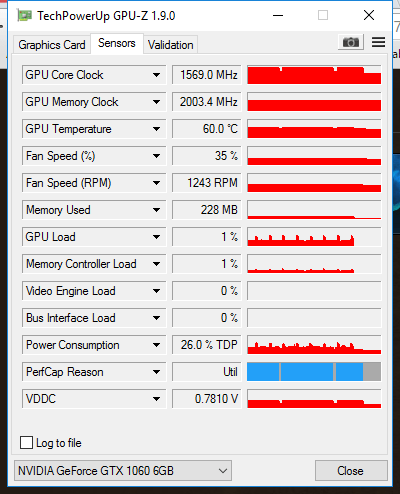
you can clearly see the spike in the gpu load and power consumption, and they are really... stable spike :S
the temp of both cpu and gpu are quite low, 40/50 for cpu
60 for gpu
my GC isn't overclocked at all (i did try using evga precision the power target limit and temp limit, i gain some fps, but still got the load issue)
i know it's my first post, but seriously, i really need your help
you're my last chance to find a way to solve my problem.
btw, i'm not a english native '^^, pardon me ^^'
i've this issue for quite a long time, and still never found out how to solve it.
My gear :
gtx 1060 asus dual 6GB
i7 4770 (cooled by hdro corsair h60)
motherboard is a asus x87m plus
16gb ram (just bought it)
psu : Corsair CX750M
some ssd and hdd
144hz screen
My problem is in a game (any game i have)
my gpu load is quite low, like 30/33%
i've around 60 fps, sometime less
Then, the fps goes up for like 1 second to 110 120.
Gpu load goes up to 59%
then it go down for 10 second. at 33%
then it re-up at 59/60%
here's a picture of gpu-z
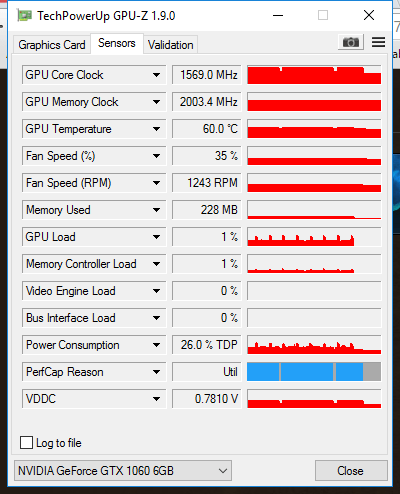
you can clearly see the spike in the gpu load and power consumption, and they are really... stable spike :S
the temp of both cpu and gpu are quite low, 40/50 for cpu
60 for gpu
my GC isn't overclocked at all (i did try using evga precision the power target limit and temp limit, i gain some fps, but still got the load issue)
i know it's my first post, but seriously, i really need your help

Last edited:

