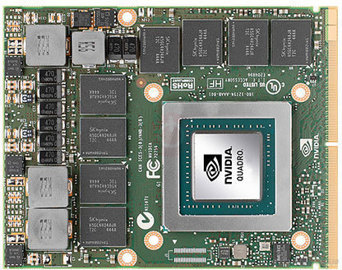Good afternoon, I’m trying to get an Nvidia Quadro M600M to work in an EliteDesk 800 G1 USDT. The GPU comes from an HP ZBook 15 G3 and didn’t have a VBIOS. By flashing it with the VBIOS of a Quadro M1000M, I managed to get it working, but the temperatures are very high. Does anyone know where I can find the VBIOS for the Quadro M600M?
Thanks.
Thanks.