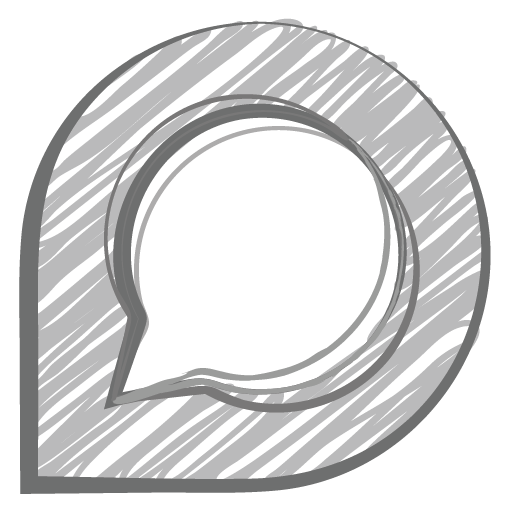- Joined
- Oct 18, 2013
- Messages
- 6,661 (1.58/day)
- Location
- If you don't know by now, it's TOO LATE sucka !
| System Name | The Little One |
|---|---|
| Processor | i5-11320H @4.4GHZ |
| Motherboard | AZW SEI |
| Cooling | Fan w/heat pipes + side & rear vents |
| Memory | 64GB Crucial DDR4-3200 (2x 32GB) |
| Video Card(s) | Iris XE |
| Storage | WD Black SN850X 8TB m.2, Seagate 2TB SSD + SN850 8TB x2 in an external enclosure |
| Display(s) | 2x Samsung 43" & 2x 32" |
| Case | Practically identical to a mac mini, just purrtier in slate blue, & with 3x usb ports on the front ! |
| Audio Device(s) | Yamaha ATS-1060 Bluetooth Soundbar & Subwoofer |
| Power Supply | 65w brick |
| Mouse | Logitech MX Master 2 |
| Keyboard | Logitech G613 mechanical wireless |
| VR HMD | Whahdatiz ??? |
| Software | Windows 10 pro, with all the unnecessary background shitzu turned OFF ! |
| Benchmark Scores | PDQ |
Hello there,
I have recently come across an old HP/AMD A10-powered business machine, which is horribly slow and I wanna speed it up....but I don't see any options in the bios to get it to boot from a pcie card with an nvme drive on it..
Can this be done perhaps with a custom bios ? If so please let me know if you have any ideas how/where I could obtain the tools needed to accomplish this...
And FYI, I have already replaced the spinning ruster buster with a 512GB SATA3 SSD, which helped a little, as did bumping the ram from 4 to 16GB, and installing a new but very slimmed down/optimized W10 pro install....and only the bare minimum apps so far...
The only other thing I thought of might be to install a small d-GPU like a 2-4GB GT1030 or 1050, in order to offload some of the graphics rendering from the cpu & integrated gpu, which has only 1GB of vram...
TIA for any suggestions
I have recently come across an old HP/AMD A10-powered business machine, which is horribly slow and I wanna speed it up....but I don't see any options in the bios to get it to boot from a pcie card with an nvme drive on it..
Can this be done perhaps with a custom bios ? If so please let me know if you have any ideas how/where I could obtain the tools needed to accomplish this...
And FYI, I have already replaced the spinning ruster buster with a 512GB SATA3 SSD, which helped a little, as did bumping the ram from 4 to 16GB, and installing a new but very slimmed down/optimized W10 pro install....and only the bare minimum apps so far...
The only other thing I thought of might be to install a small d-GPU like a 2-4GB GT1030 or 1050, in order to offload some of the graphics rendering from the cpu & integrated gpu, which has only 1GB of vram...
TIA for any suggestions