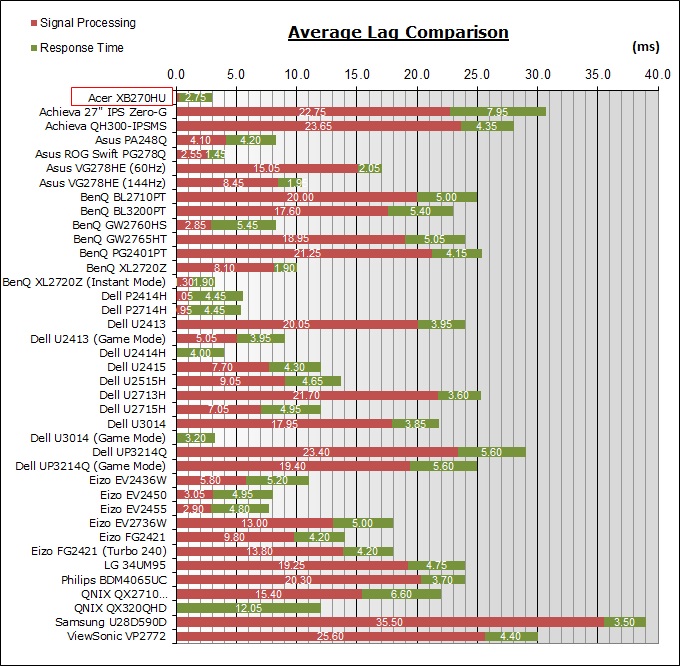1. Panel wise, the best viewing experience available today is 165 Hz, IPS at 1440p using 10 bit panels made by AU Optronics (M270DAN02.6). Asus PG279 and Acer Predator XP271HU. Lag on these panel is < 3 ms and avg response time is about 4.9 (peak 6.0 ms) ... these are real measured times not "as advertised". Note that any classification can not be used to accurately describe any monitor aspect. For example, the best IPS pane;s are bettwer than the best TN panels, but a $250 IPS [panel is not better choice than a $250 TN panel. That quality only comes at higher price levels. Response times and lag are also all over the place
2. You must resist the popular notion the G-Sync and Freesync are comparable technologies. Both provide from synchronization; G-Sync's impact is
most readily observed between 30 and 70 fps, Freeseync betwem 40 and 60 fps. Where the two technologies differ is in that G-Sync has a hardaware module which provided Motion Blue Reduction whereas Freesync does not. If you have enough GFX horsepower, I'd urge you to try turning off G-Sync and use the UMB (Ultra Low Motion Blur) option. It does a great job in eliminating ghosting. With a 1080 Ti for example mot games will easily exceed 70 fps and this is the preferred setting for many gamers.
http://frames-per-second.appspot.com/
https://www.blurbusters.com/faq/motion-blur-reduction/ (See Flicker Test)
3. Unfortunately, visiting a store to see panels directly is a crap shoot. Most don't carry the high priced panels and the flourescent lighting typically used in stores makes viewing difficult.
4. Size depends on pixels per inch ... the human eye can distinguish individual pixels below a PPI of 96, after 120 or so, "graininess" is not a worry tho color accuracy does to an extent
Max Screen sizes based upon ppi:
1080p = 23 - 24"
1440p = 27"
3840p = 45" too big for ya desk
5. I can not recommend jumping into 4k at this time ... a) Every panel in use today will be rendered ireelevant once the ne AU Opttonics 144 Hz IPS 1000 nit, 4 ms panels drop and b) Currently no card exists that tho some news sites ... however, the 1180 may have a shot
https://www.techpowerup.com/gpudb/3224/geforce-gtx-1180
Shading Units 3584
TMUs 224
ROPs 64
SM Count 28
Pixel Rate 101.2
GPixel/s Texture Rate 354.4
GTexel/s Floating-point performance 11,340 GFLOPS
Memory Size 16384
MB Memory Type GDDR6
Memory Bus 256 bi
Bandwidth 384.0 GB/s
As to what you will notice, that's a hard question to answer ... main thing is is not so much what ya notice when ya switch, it's what ya notice when ya switch back. My son has the Acer above and his college roomate had a wide screen (3440) 60 Hz LG. Playing on the wide screen I welcomed the sense of immersion when playing (Witcher 3) .... but when I went back to the Predator, the colors just shot off the screen, everything was sharper, no ghosting. Its like in college when ya living on Kraft Macaroni and Cheese / Ramen Chicken Soup and McDonalds. it doesn't seem so bad day to day. Then ya take ya 1st job and start eating at better joints, it doesn't seem like a big upgrade, but when ya try the ole college staples again, ya wonder how ya ever ate that stuff.... that fast food hamburger now tastes like you bought it on the way home after a night at the pub, found it the next day on the car seat and ate it as a hangover breakfast by comparison.



 Remember that any monitor choice is making a trade off in one way or another.
Remember that any monitor choice is making a trade off in one way or another.