- Joined
- Aug 6, 2008
- Messages
- 17 (0.00/day)
| System Name | Armor+_9fan_warrior |
|---|---|
| Processor | q6600@3.40ghz |
| Motherboard | P5-E(X38) |
| Cooling | OCZ Vendetta 2 |
| Memory | Corsair Dominator 2X2gb 1066mhz 5-5-5-15 2.1V |
| Video Card(s) | HIS Radeon 4870 |
| Storage | 750GB SATA 2 & WD passport 250gbs :) |
| Display(s) | hp 17" LCD |
| Case | Thermal Armor + Silver aluminium |
| Audio Device(s) | Supreme FX-II |
| Power Supply | Corsair HX-620 |
| Software | Vista Sp1 x64 |
| Benchmark Scores | 3DMArk06: 15418 |
Hi Gurus,
My planned build will have a MSI x570 Tomahawk motherboard which requires a 8 + 4 pin power for the CPU. I am looking at an antec HCG 750W PSU which comes with 2 x 8 pin plugs for the CPU.

I have read that I can have half of the 8 pin connected to the 4 pin but does it matter which way its oriented ? Reason i ask is that there a component next to the 4 pin plug so i don't have the space for the "extra 4 pins" to overhang. It will have to have to be plugged in 90 degrees flipped.
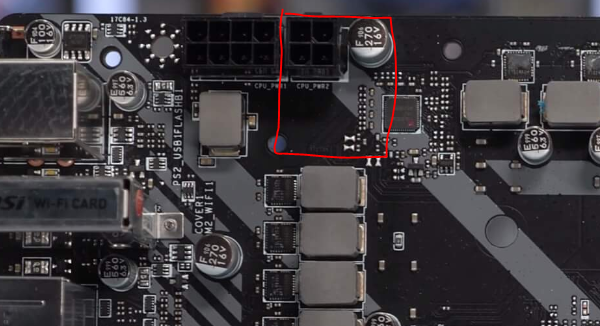
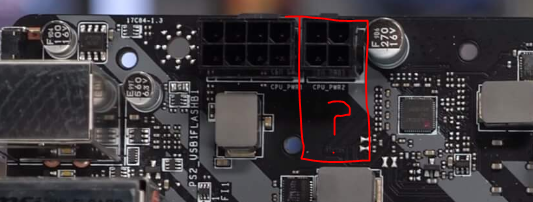
If not, how else can I proceed to get a 4 pin plug from my PSU to the additional 4 pin required on the board.
My planned build will have a MSI x570 Tomahawk motherboard which requires a 8 + 4 pin power for the CPU. I am looking at an antec HCG 750W PSU which comes with 2 x 8 pin plugs for the CPU.
I have read that I can have half of the 8 pin connected to the 4 pin but does it matter which way its oriented ? Reason i ask is that there a component next to the 4 pin plug so i don't have the space for the "extra 4 pins" to overhang. It will have to have to be plugged in 90 degrees flipped.
If not, how else can I proceed to get a 4 pin plug from my PSU to the additional 4 pin required on the board.




