Hi, can anyone help me please, i've been facing this problem and trying to fix it i tried youtube and everything nothing worked, my gpu clock speed is stuck at 135Mhz and gpu memory speed is stuck at 405Mhz even on high load. it got only 3fps on furmark even though my second gpu (intel HD 4600) got14 lol, i know this isn't the normal score. also the gpu memory are always 0.1/5.9 (4gb are shared memory) and i dont know if its a software problem or not.
-i tried installing fresh windows many times.
-i tried installing new drivers with ddu.
-i tried diffrent power plans.
-i tried changing mhz using msi afterburner also tried the max but didnt change anything.
-i tried installing new vbios but i couldnt because i cant find my gpu's vbios, i tried the normal gt740 (not the mobile one) but it said my laptop didnt support eeprom i searched what this meant and i still didnt understand, also it said that .rom files isnt supported too (if i remember)
[Note] i have another problem, my laptop doesnt read my charger, even though its plugged and charging but always reading that its on battery, and i dont see the charging icon in the task bar, and its not a windows problem i literally installed linux to check the battery issue. (i said this cause it might be important)
My laptop specs (lenovo ideapad z510) :
-intel core i5 4200M
-intel 4600 HD
-8gb of ddr3
-and the stuck gpu (nvidia gt740m 2gb)
here are some screenshots:



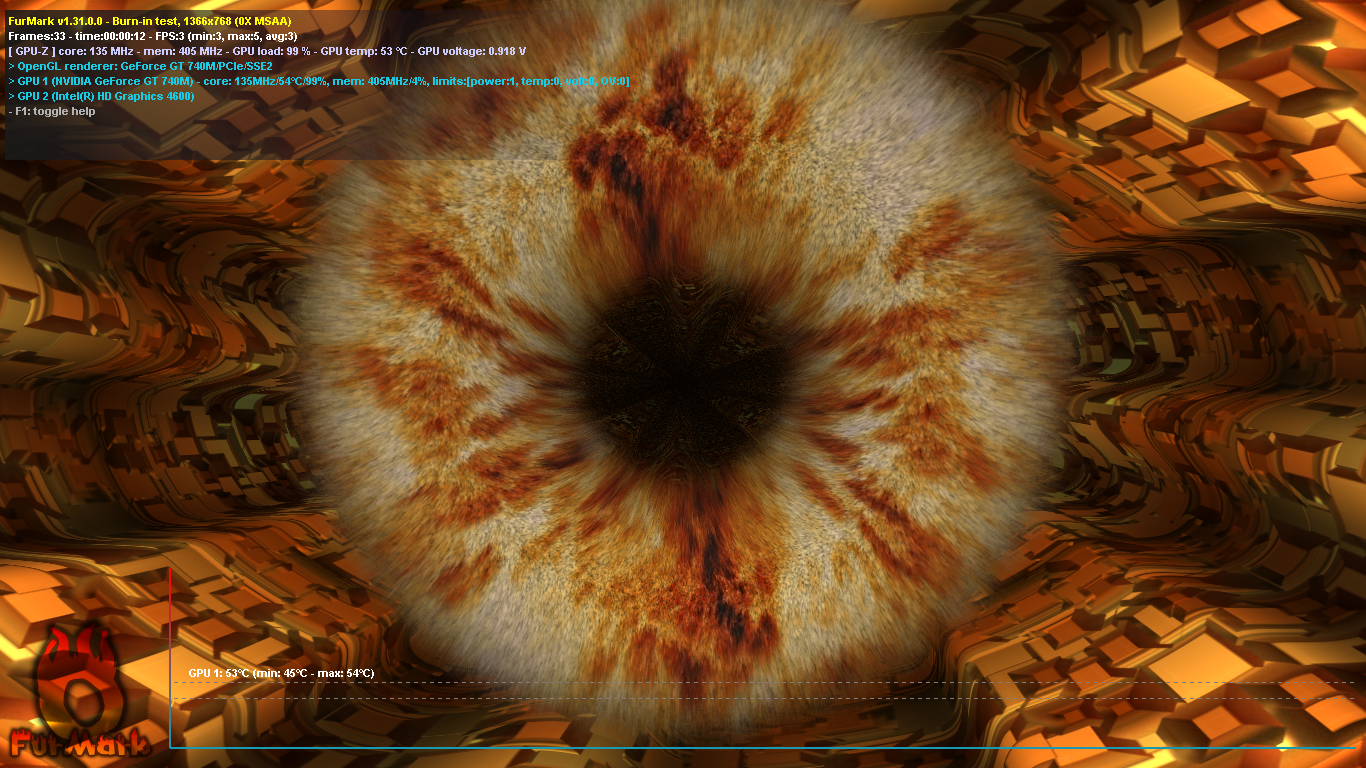
-i tried installing fresh windows many times.
-i tried installing new drivers with ddu.
-i tried diffrent power plans.
-i tried changing mhz using msi afterburner also tried the max but didnt change anything.
-i tried installing new vbios but i couldnt because i cant find my gpu's vbios, i tried the normal gt740 (not the mobile one) but it said my laptop didnt support eeprom i searched what this meant and i still didnt understand, also it said that .rom files isnt supported too (if i remember)
[Note] i have another problem, my laptop doesnt read my charger, even though its plugged and charging but always reading that its on battery, and i dont see the charging icon in the task bar, and its not a windows problem i literally installed linux to check the battery issue. (i said this cause it might be important)
My laptop specs (lenovo ideapad z510) :
-intel core i5 4200M
-intel 4600 HD
-8gb of ddr3
-and the stuck gpu (nvidia gt740m 2gb)
here are some screenshots:


