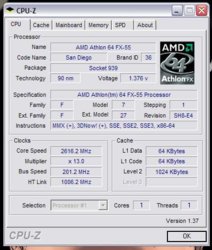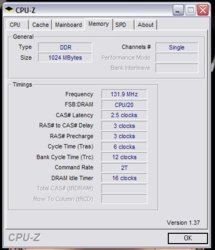mtschirret
New Member
- Joined
- Oct 12, 2006
- Messages
- 4 (0.00/day)
Hi All:
I'd very much appreciate any help I can get with this question: I just replaced my A64 3200+ with an FX-55 San Diego 2.6GHz 1MB L2 Cache Socket 939 Processor. My mobo is an MSI Neo2 K8n Platinum. I dropped in the new processor, and all is well, except my 3D Mark 06 Score is 2234--Less than my 3200+! I'm sure I do not have something set right (memory?); can anyone tell what I am doing wrong? I've attached CPU-Z screenshots for the CPU and Memory.
Additionally, what is the correct AGP aperature size for my card? I have a eVGA GeForce 6800 GT AGP 256MB.
Here is how the board is set up:
Memory Specs: Kingston
In CoreCell:
Thank you in advance for any help you can provide!
Thank You,
Michael Tschirret
I'd very much appreciate any help I can get with this question: I just replaced my A64 3200+ with an FX-55 San Diego 2.6GHz 1MB L2 Cache Socket 939 Processor. My mobo is an MSI Neo2 K8n Platinum. I dropped in the new processor, and all is well, except my 3D Mark 06 Score is 2234--Less than my 3200+! I'm sure I do not have something set right (memory?); can anyone tell what I am doing wrong? I've attached CPU-Z screenshots for the CPU and Memory.
Additionally, what is the correct AGP aperature size for my card? I have a eVGA GeForce 6800 GT AGP 256MB.
Here is how the board is set up:
Memory Specs: Kingston
- Tech Spec Capacity 512MB Speed DDR 266 (PC 2100) Cas Latency 2.5 Voltage 2.5V
- Clock Cycle Time (tCK) 7.5ns (min.) / 15ns (max.)
- Row Cycle Time (tRC) 65ns (min.)
- Refresh Row Cycle Time (tRFC) 75ns (min.)
- Row Active Time (tRAS) 45ns (min.) / 12,000ns (max)
In CoreCell:
- Current CPU Clock: 2613
- Current DDR Clock: 133
- DRAM Configuration-> Timing Mode: Manual
- X Memclock Index Value (Mhz): 133Mhz
- X CAS# Latency (Tcl): 2.5
- X Min RAS# active time (Tras): Auto
- X RAS# to CAS# delay (Trcd): Auto
- X Row Precharge Time (Trp): Auto
- Bottom of 32-Bit [31:24] IO: E0
- 1T/2T Memory time: 2T
- S/W Memory Hole Remapping: Disabled
- H/W Memory Hole Remapping: Disabled
- High Performance Mode: Manual
- Aggressive Timing: Disabled
- Dynamic Overclocking: Disabled
- Clock Spread Spectrum: Disabled
- HT Frequency: 5x
- Cool 'n' Quiet: Auto
- Adjust CPU Ratio: x13
- Adjust CPU FSB Frequency: 200
- Adjust AGP Frequency: 66
- Adjust CPU VID: StartUp
- CPU Voltage: By CPU VID
- Memory Voltage: 2.5V
- AGP Voltage: 1.50 V
Thank you in advance for any help you can provide!
Thank You,
Michael Tschirret