Hi,
I got a Palit GTX 660 here with some problems. I know it's faulty, because when I put into my system yesterday, it caused BSOD when installing drivers and at windows startup(Wich was because of the aero theme I guess).
So I put together another system from parts I have lying around to test the card and not have to bother with my setup. I made a fresh windows install, then I could successfully install the latest nvidia drivers, but if I use windows aero, google chrome, start any game(even minesweeper!!!), or Furmark, the screen goes black in a few seconds and then restarts. The only "benchmark" I could run so far is the render test in gpu-z. I can play the sample video "Wildlife" in windows 7, no problems. More interestingly, I can run Folding@Home with no problems. It's a very GPU intensive task, so I dont understand why I cannot run Furmark, what's the difference between them?
Of course, I have the pcie power connector plugged in, and I also checked at gpu-z for temps, wich are good. Power supply is a Delta 750W.
I also made logs from these events described above with gpu-z, I attached them to this post.
Now I know I could just use another card, but I really want to fix it. My question is: Where to further test the card? Underclocking? gpu bios flash? looking for visible damage? If any of them, what programs to use? What part of my card is failing?
Thanks for any help in advance! Also let me know if any important information is missing
UPDATE:
I tried the card in my main system(with a test hdd for another os install, so I don't mess up with mine) There it doesn't restart, but screen goes black for few seconds and I get a notification on the taskbar "display driver stopped responding and has recovered". I made a video about what happens if I run the windows experiece rating, its pretty interesting, it crashes a lot of times during the test, and at the end the gtx 660 gets a score of 2,0...
Here is the video:
UPDATE #2:
I forgot to upload what error Furmark gave
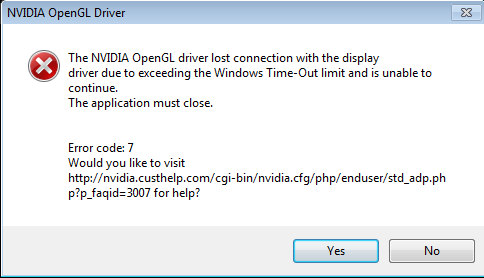
I got a Palit GTX 660 here with some problems. I know it's faulty, because when I put into my system yesterday, it caused BSOD when installing drivers and at windows startup(Wich was because of the aero theme I guess).
So I put together another system from parts I have lying around to test the card and not have to bother with my setup. I made a fresh windows install, then I could successfully install the latest nvidia drivers, but if I use windows aero, google chrome, start any game(even minesweeper!!!), or Furmark, the screen goes black in a few seconds and then restarts. The only "benchmark" I could run so far is the render test in gpu-z. I can play the sample video "Wildlife" in windows 7, no problems. More interestingly, I can run Folding@Home with no problems. It's a very GPU intensive task, so I dont understand why I cannot run Furmark, what's the difference between them?
Of course, I have the pcie power connector plugged in, and I also checked at gpu-z for temps, wich are good. Power supply is a Delta 750W.
I also made logs from these events described above with gpu-z, I attached them to this post.
Now I know I could just use another card, but I really want to fix it. My question is: Where to further test the card? Underclocking? gpu bios flash? looking for visible damage? If any of them, what programs to use? What part of my card is failing?
Thanks for any help in advance! Also let me know if any important information is missing
UPDATE:
I tried the card in my main system(with a test hdd for another os install, so I don't mess up with mine) There it doesn't restart, but screen goes black for few seconds and I get a notification on the taskbar "display driver stopped responding and has recovered". I made a video about what happens if I run the windows experiece rating, its pretty interesting, it crashes a lot of times during the test, and at the end the gtx 660 gets a score of 2,0...
Here is the video:
UPDATE #2:
I forgot to upload what error Furmark gave
Attachments
-
GPU-Z Sensor Log Aero.txt83.3 KB · Views: 481
-
GPU-Z Sensor Log Folding at home.txt133.2 KB · Views: 491
-
GPU-Z Sensor Log Furmark.txt27.3 KB · Views: 457
-
GPU-Z Sensor Log GPU-Z Render test.txt48.8 KB · Views: 475
-
GPU-Z Sensor Log Highlights.txt22.7 KB · Views: 538
-
GPU-Z Sensor Log OCCT.txt143.5 KB · Views: 457
-
GPU-Z Sensor Log Video playback.txt55.2 KB · Views: 489
Last edited:






