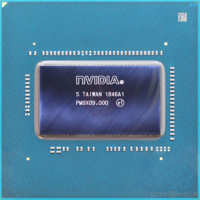So I was playing games and suddenly my game froze and after a few seconds, the whole laptop just BSOD and restarts itself. After restart, I noticed the NVidia GPU won't be seen in Task Manager, I opened up Device Manager and saw a triangle with exclamation mark and says something and ERROR 43. I already tried uninstalling and reinstalling drivers, open it it up and disconnecting the battery, and other solution I saw online and none of them worked.
I tried flashing its vBIOS and I still think it didn't work, right now the NVidia GPU has no longer have that triangle exclamation mark in the Device Manager but GPU-Z still can't detect it.
What should I do? Should I try flashing it again until it works? What commands have I been missing?
And also, if you have a GTX 1660 Ti Max-Q laptop that has a working vBIOS, please do send it here and I will try your version of vBIOS.
I tried flashing its vBIOS and I still think it didn't work, right now the NVidia GPU has no longer have that triangle exclamation mark in the Device Manager but GPU-Z still can't detect it.
What should I do? Should I try flashing it again until it works? What commands have I been missing?
And also, if you have a GTX 1660 Ti Max-Q laptop that has a working vBIOS, please do send it here and I will try your version of vBIOS.