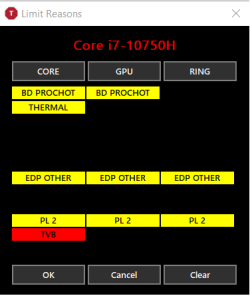Hello, my pc is behaving quite weird. It has been like this since i bought it, but now that i looked abit deeper into it, it got weirder. The problem is the temperatures, throttling and uneven load distribution on cpu cores. This might be all related, or not. The weird beahavior of my cpu temps is for example: right now i have my throttle stop program open which tracks the temps of all cores and max temps in a period of time. I reset the temp tracking and in 3 mins my max temp reading is 94 degrees celsius. All i have open is chrome with couple of tabs, discord and task manager (cpu utilisation around 10%). If i watch the temps i can see them jump randomly from 60 to 90 and within a second drop back down. This happens only on few cores at a time, not all at once. This might be the cause of throttling, because i guess even if 1 core reaches the throttle temp for 1 sec or less, it throttles (although it doesnt throttle while not gaming, but, it does in some games, where it definetly shouldnt (ex. oldschool runescape)). Throttling is a common occurance playing the more demanding games. It has been since i got the pc. And for the uneven load, its really weird. One time i can launch a game and it doesnt lag, next time i launch it, it lags like crazy (100 fps to 20 fps) then if i check the task manager while lagging, clearly 1 or 2 cores has way more load on them then others. When it doesnt lag, all cores have the load distributed evenly. Same game, same space different fps. Weird. Might be related to the high temp spikes. Can anyone help me out? I think it should be possible to fix atleast the temp spike problem with throttlestop program, but im not that good to trust myself trying to fix this. Could someone please help me out?
PC: Acer Nitro 5 AN515-55
Specs:
1660 Ti
i7 10750H
Hynix HMA81GS6DJR8N-XN 2x8GB
Im attaching some screenshots, it shows quite a few limit reasons, im not sure what they mean though.
PC: Acer Nitro 5 AN515-55
Specs:
1660 Ti
i7 10750H
Hynix HMA81GS6DJR8N-XN 2x8GB
Im attaching some screenshots, it shows quite a few limit reasons, im not sure what they mean though.