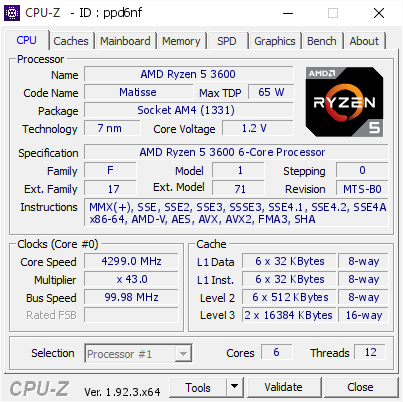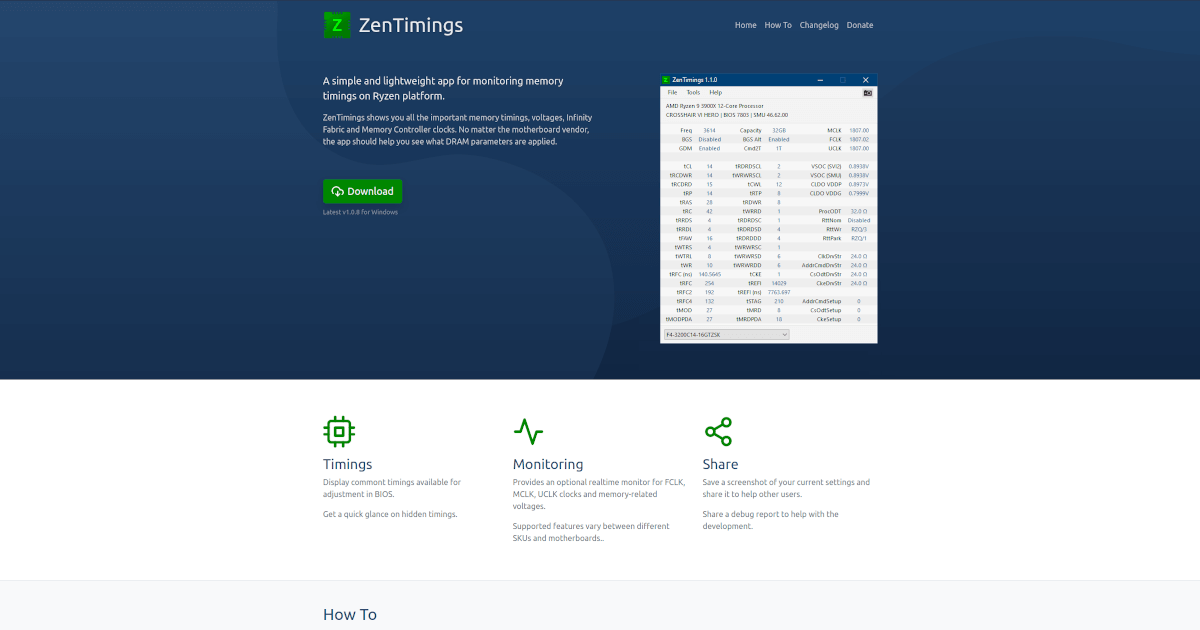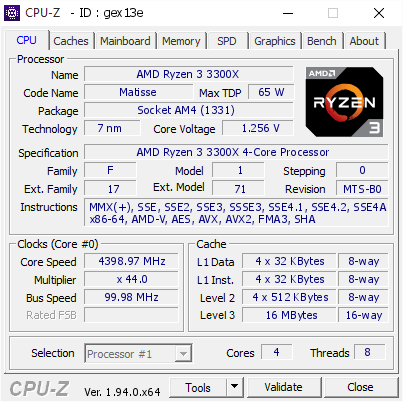- Joined
- Jun 3, 2012
- Messages
- 2,054 (0.43/day)
- Location
- Denmark
| Processor | I3 14100 |
|---|---|
| Motherboard | asus Z90 Prime |
| Cooling | Thermalright Assassin X120 R SE Black |
| Memory | G.Skill Ripjaws S5 DDR5-6400 - 32GB - CL32 |
| Video Card(s) | Asus GeForce® RTX 5060 Ti 16GB Prime |
| Storage | 1x2tb KC3000 & 2tb samsung 970 evo plus, 2 x 2 tb external usb harddrives |
| Display(s) | LG 32GP850, IIyama G2470HSU-B1 |
| Case | Corsair 5000D airflow tg |
| Audio Device(s) | Yamaha R-N800A System audio signature 5 + Audio pro addon sub 1 |
| Power Supply | Corsair RM850X White |
| Mouse | Asus Rog Gladius III Wireless Aimpoint |
| Keyboard | Corsair K70 RGB TKL Champion |
| Software | Windows 11 64 bit |
New 2x16gb corsair vengeance ram 3000mhz cl 15 both set run 3200mhz cl 14 but not together. Msi x470 gaming pro
I think my old ram is Hynix AFR ram and the new ram (still corsair vengeance 3000mhz cl 15) is samsung ram (wtf)
How do i oc, i can't use DRAM Calculator for Ryzen 1.73
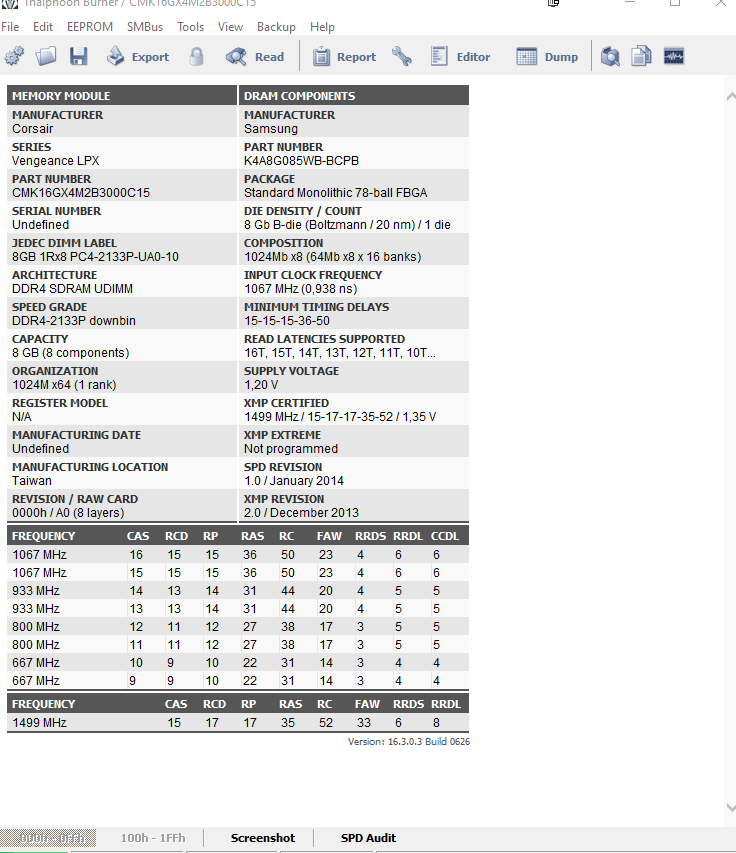
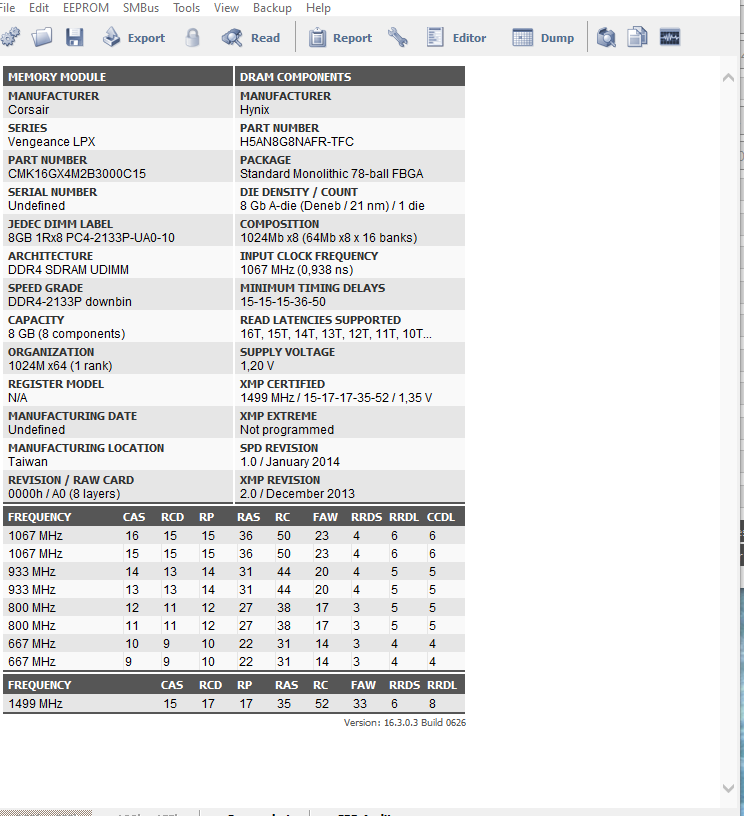
I think my old ram is Hynix AFR ram and the new ram (still corsair vengeance 3000mhz cl 15) is samsung ram (wtf)
How do i oc, i can't use DRAM Calculator for Ryzen 1.73
Last edited: