- Joined
- Jan 13, 2016
- Messages
- 110 (0.03/day)
Hi Guys,
I have Logitech MK270 with some Special Keys one of which is PC Sleep Button as shown below, by pressing that Button I can push PC to Sleep Mode but I am not able to awake my PC by pressing any Keyboard button or Mouse clicks, Why so? so to bring PC to working mode from sleep I will have to click start button.
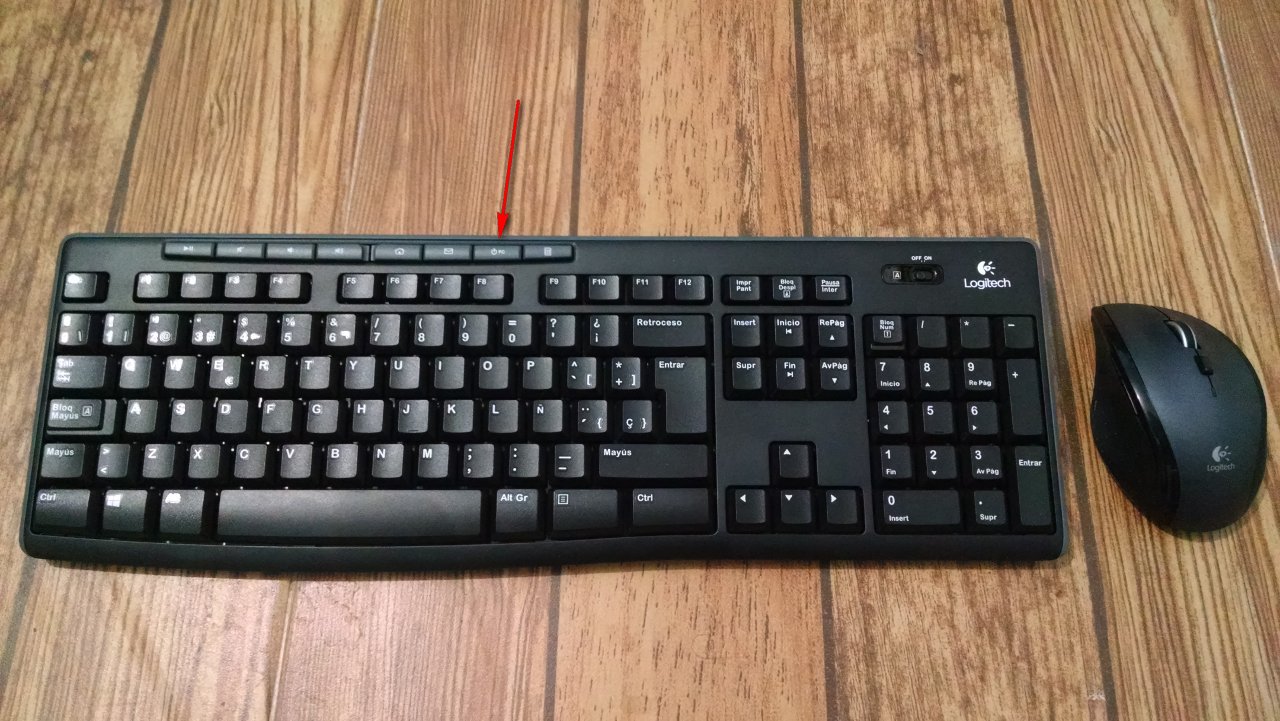
However I can bring back my PC to working state if I click any keyboard button just after I pressed the sleep button after 10 to 15 seconds but not able to do it after 15 minutes of Sleep Mode.
Please advice.
Thanks.
I have Logitech MK270 with some Special Keys one of which is PC Sleep Button as shown below, by pressing that Button I can push PC to Sleep Mode but I am not able to awake my PC by pressing any Keyboard button or Mouse clicks, Why so? so to bring PC to working mode from sleep I will have to click start button.
However I can bring back my PC to working state if I click any keyboard button just after I pressed the sleep button after 10 to 15 seconds but not able to do it after 15 minutes of Sleep Mode.
Please advice.
Thanks.


