DamnSpyware
New Member
- Joined
- Dec 22, 2022
- Messages
- 12 (0.02/day)
The latest version of NVCleanstall appears to force users to enter a hardware id template if we decide to configure advanced settings. In older versions this was not needed.
I have absolutly no idea what an hardware id template is.
Question is, how do i know what template i must select for my specific GPU? There are multiple templates for each GPU so how do i figure out which one to select?
In my case it's a 1080 Ti, the templates (see the screenshot below) show different numbers/ids, but no explenation on what they do and why you might choose one over another?
Other settings in NVCleanstall show a blue button "Help" pressing that will open the default webbrowser and show an explenation on what the setting does, would be great if such a button can be added to gpu templates.
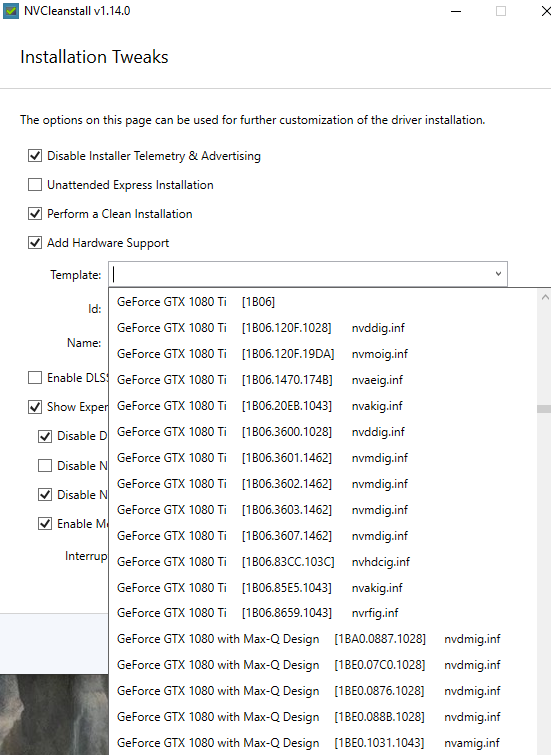
I have absolutly no idea what an hardware id template is.
Question is, how do i know what template i must select for my specific GPU? There are multiple templates for each GPU so how do i figure out which one to select?
In my case it's a 1080 Ti, the templates (see the screenshot below) show different numbers/ids, but no explenation on what they do and why you might choose one over another?
Other settings in NVCleanstall show a blue button "Help" pressing that will open the default webbrowser and show an explenation on what the setting does, would be great if such a button can be added to gpu templates.


