Hello everyone,
Been using NVcleanstall for a while now and sometimes when I launch paladins, a game which relies on EAC (EasyAntiCheat) I run into a GSOD which says the following:
I enabled the option in NVcleanstall to disable driver telemetry (the one that requires the driver signature thing for EAC) and was wondering if this could be causing said issue
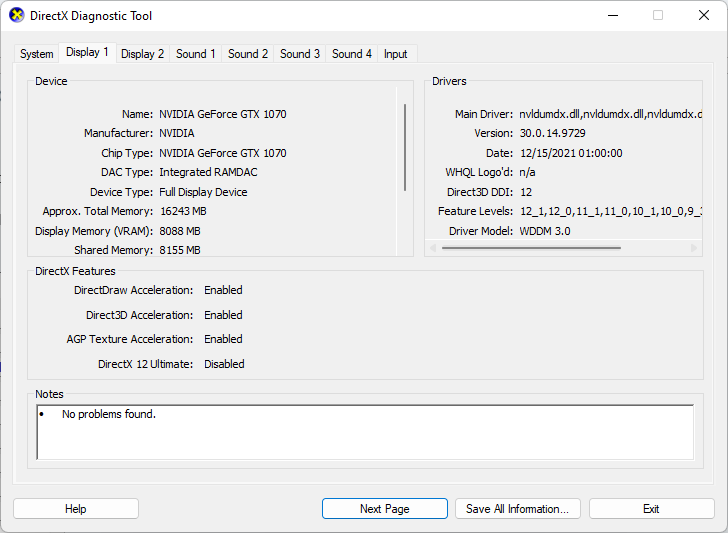
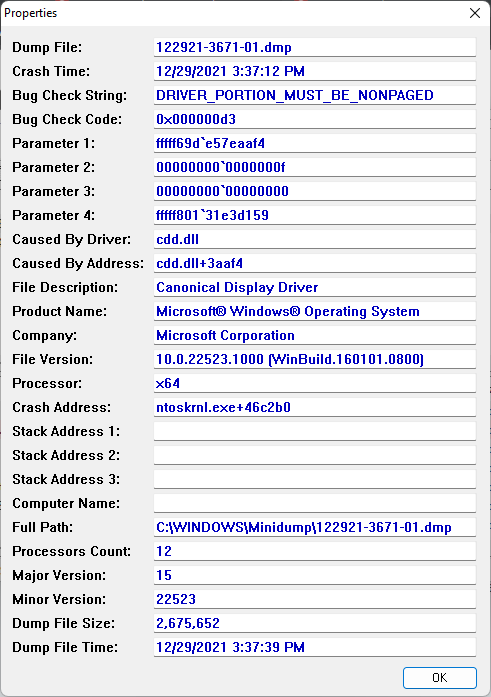
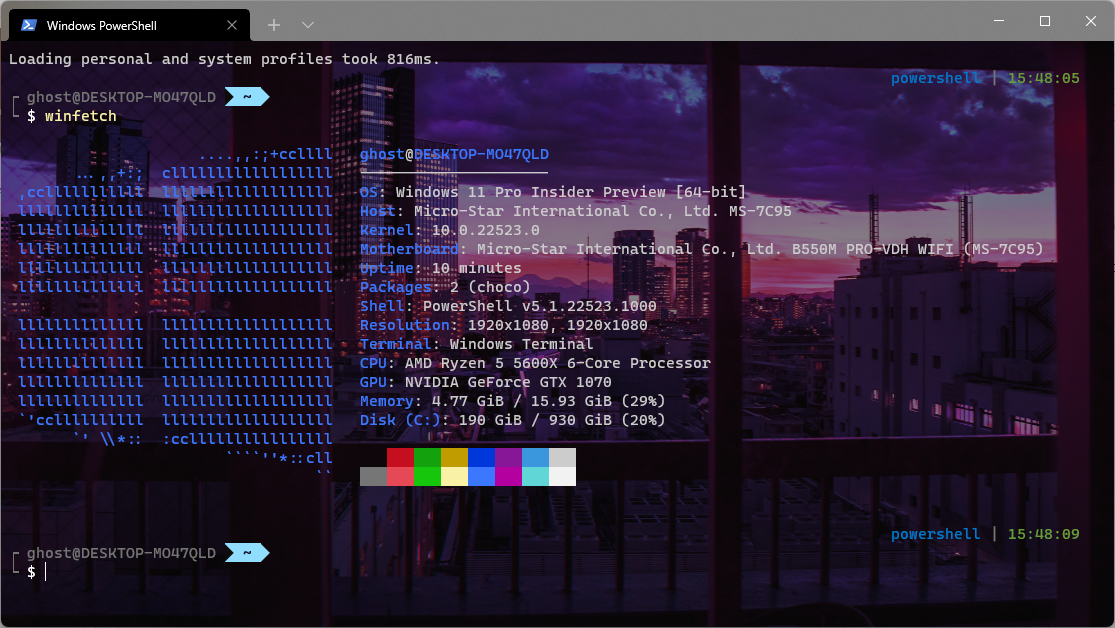
Been using NVcleanstall for a while now and sometimes when I launch paladins, a game which relies on EAC (EasyAntiCheat) I run into a GSOD which says the following:
I enabled the option in NVcleanstall to disable driver telemetry (the one that requires the driver signature thing for EAC) and was wondering if this could be causing said issue



