- Joined
- Sep 9, 2013
- Messages
- 552 (0.13/day)
| System Name | Can I run it |
|---|---|
| Processor | AMD Ryzen 9 7950X3D @ 2200Mhz FCLK (The rest is still tuning) |
| Motherboard | Gigabyte B650E Aorus Master |
| Cooling | Thermaltake TH420 V2 White |
| Memory | KLEVV CRAS V RGB DDR5 48GB (2x24GB)7200 MT/s 34-44-44-84 @ 8000 MT/s 36-49-46-76 1.52V VDD/1.4V VDDQ |
| Video Card(s) | ASUS Strix RTX 4090 LC OC with two more T30 @ +100mv +150Mhz core +1963Mhz mem (~3045Mhz core) |
| Storage | 990 Pro 4TB (Game) Transcend 220S 1TB (Win) WD 250GB (Linux) Galax 120GB (OC test) Seagate HDD 4TB |
| Display(s) | Samsung Odyssey OLED G9 49" 5120x1440 240Hz calibrated by X-Rite i1 Display Pro Plus |
| Case | Coolermaster HAF 700 White with 9x Phanteks T30 |
| Audio Device(s) | Q Acoustics M20 HD speakers with Q Acoustics QB12 subwoofer |
| Power Supply | Thermaltake PF3 1200W 80+ Platinum |
| Mouse | Logitech G Pro Wireless |
| Keyboard | Logitech G913 (GL Linear) |
| VR HMD | Logitech G923 with Logitech Driving Force Shifter |
| Software | Windows 11, Ubuntu 24.10 |
Skip this if you DON'T calibrate your monitor.
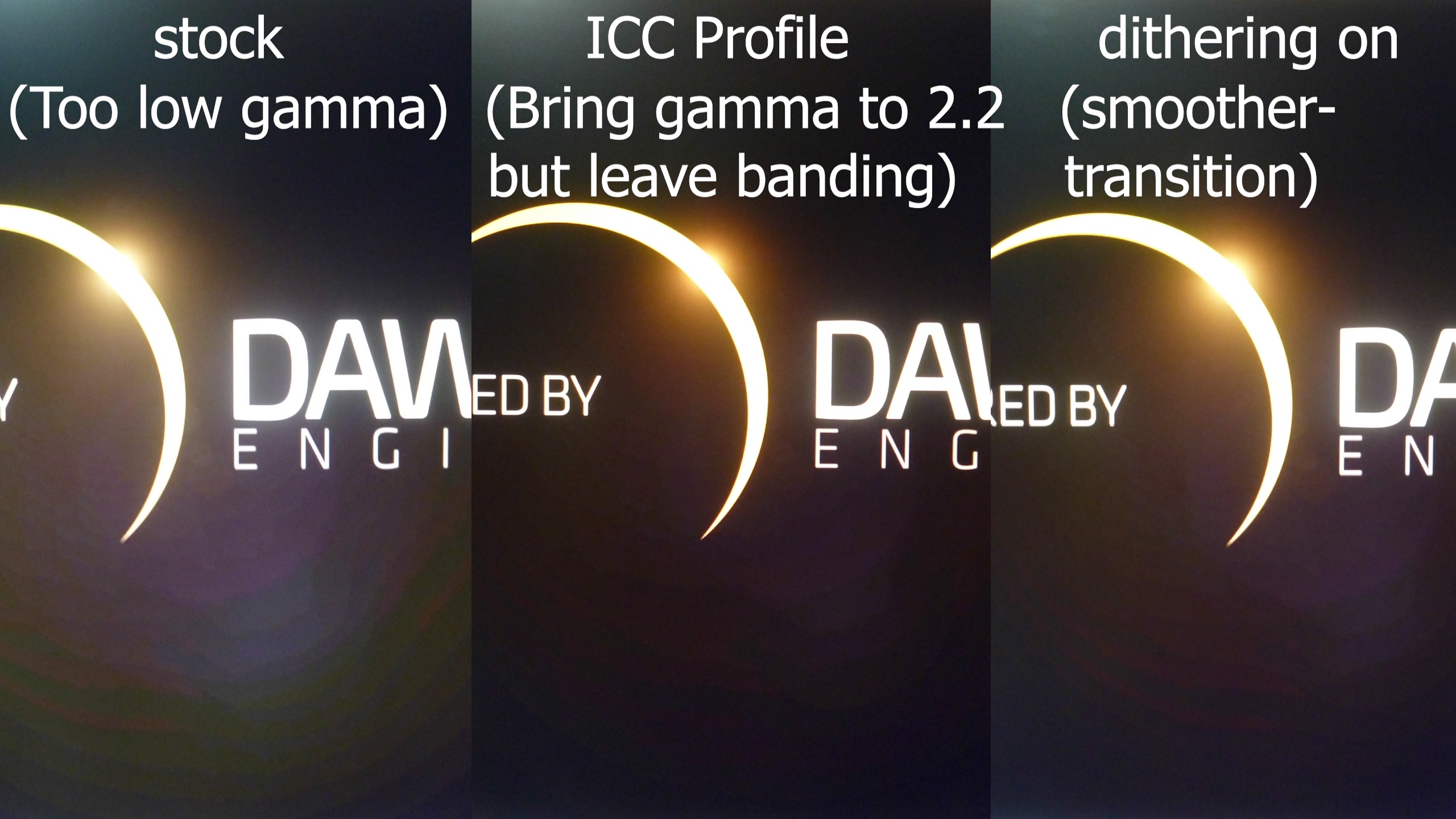
Some information that I post earlier.

 www.techpowerup.com
www.techpowerup.com
Some information that I post earlier.

NVIDIA Prepares GeForce 436.02 Gamescom Special Graphics Drivers
Installed driver, there is no "Low Latency Mode" in "Manage 3D Settings" Anyone else found it? Apparently GeForce Experience did not install 436.02, it was installing 431.60 as the latest driver. So much for GeForce Experience always keeping you up to date.
You know there is banding from gamma adjust when using Nvidia GPU right ?
AMD have temporal dithering enable by default for decade and don't suffer from the same fate.
Also Nvidia + Linux = no banding due to 11 bit internal LUT plus there are many dithering methods to deal with , while Nvidia + Windows = banding from 8 bit internal LUT with zero dithering to choose.
This is not limited to TN panel. Try gamma adjust on IPS monitor like PG279Q and you will see banding.
But currently I can deal with it by dithering registries hack. It is already present in Linux and it can take less than 30 minutes for Nvidia engineers to implement this to Nvidia control panel in Windows but they don't do it anyways for some stupid reason.
I make a video to test about performance loss from enable dithering. There is zero penalty , it doesn't turn 1080 Ti to 1080 so I don't understand why they ignore this request since 2015.
Quadro also have access to dithering in Windows via NVWMI. This again proof that dithering is already present in Windows.
So in the end if you calibrate your monitor.
1.Any Nvidia cards + Linux = no banding.
2.Nvidia + Windows = various results.
2.1 Quadro + Windows = no banding.
2.2 Geforce + Windows = banding
2.3 Geforce + Windows + dithering registries hack (NOT officially support) = various results.
2.3.1 Geforce + dithering registries hack + Windows 7 / 8 / 8.1 / 10 1507-1607 = no banding.
2.3.2 Geforce + dithering registries hack + Windows 10 1703-1803 = no banding with some minor issues.
2.3.3 Geforce + dithering registries hack + Windows 10 1809 = no banding with some major issues.
2.3.4 Geforce + dithering registries hack + Windows 10 1903 = constant banding everywhere because it doesn't work anymore.
Since dithering registries hack is NOT officially support by Nvidia any problems that happen with Windows 10 1703 and later cannot be solve. We only have some workaround methods to deal with it.

