Hello, first of all : I'm french, I'm not used to write in english, I will try my best.
Few years ago I bought a laptop from lenovo : a lenovo ideapad z500.
The specs (at the time) :
CPU : i5 3230m 2,6Ghz (2 cores, 4 threads)
RAM : 4 Go DDR3
GPU : Nvidia Geforce GT 635m
HDD drive hitachi 1 To
It worked very well for two years, I was even able to game on it, only games which aren't too heavy to run, but good enough for my personal use.
However, it slowly started to became laggy. Eventually, one day I couldn't run any game, and the issue seemed to be related with my graphic card.
I wasn't as skilled with computer then, so I just disabled the switchable graphics option in the bios to only use the intel HD graphics.
This computer started to became outdated, so I stopped using it.
Until few weeks ago, I dusted off this PC and bought some new parts to increase his performances. I was not planning to use it again for games, I just needed a laptop.
After reinstalling windows 10 on a clean new drive, it worked perfectly fine, good as new.
The specs (now) :
CPU : i5 3230m 2,6Ghz (2 cores, 4 threads)
RAM : 12 Go DDR3
GPU : Nvidia Geforce GT 635m (not properly working)
SSD drive crucial 1 To
I reenabled the switchable graphics, and download the latest Nvidia driver.
As it seemed to work again, I downloaded minecraft and was even able to play for a few minutes. The next day my computer froze and blue screen when the game started.
I tried some other games and softwares, forcing windows to use the gt 635m : the computer froze every single time.
So I downloaded GPU-Z to see if I could find the issue, GPU-Z first displayed the intel HD graphics, so I selected the gt 635m and the computer instantly froze again.
Here is what I did :
- I disabled the switchable graphics in the bios again
- I removed every Nvidia driver
- I reenabled the switchable graphics in the bios
- I checked in the device manager and the gt 635m was still detected
- I start GPU-Z again and here is a screenshot of what it could detect :
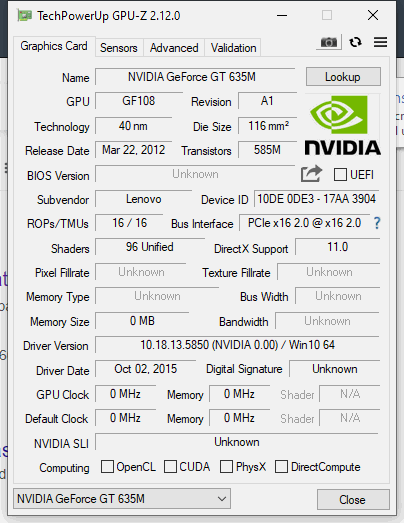
This graphic card is supposed to have 2Go of VRAM in DDR3 (I think), and on GPU-Z some other infos are missing.
My question is : Is there a way to fix this GPU ? And what could cause the memory to be erased ?
For instance, this computer tends to heat up a lot, maybe the heat damaged the GPU ?
Thank you for reading all of it ! I'm waiting for your feedbacks and advices.
Few years ago I bought a laptop from lenovo : a lenovo ideapad z500.
The specs (at the time) :
CPU : i5 3230m 2,6Ghz (2 cores, 4 threads)
RAM : 4 Go DDR3
GPU : Nvidia Geforce GT 635m
HDD drive hitachi 1 To
It worked very well for two years, I was even able to game on it, only games which aren't too heavy to run, but good enough for my personal use.
However, it slowly started to became laggy. Eventually, one day I couldn't run any game, and the issue seemed to be related with my graphic card.
I wasn't as skilled with computer then, so I just disabled the switchable graphics option in the bios to only use the intel HD graphics.
This computer started to became outdated, so I stopped using it.
Until few weeks ago, I dusted off this PC and bought some new parts to increase his performances. I was not planning to use it again for games, I just needed a laptop.
After reinstalling windows 10 on a clean new drive, it worked perfectly fine, good as new.
The specs (now) :
CPU : i5 3230m 2,6Ghz (2 cores, 4 threads)
RAM : 12 Go DDR3
GPU : Nvidia Geforce GT 635m (not properly working)
SSD drive crucial 1 To
I reenabled the switchable graphics, and download the latest Nvidia driver.
As it seemed to work again, I downloaded minecraft and was even able to play for a few minutes. The next day my computer froze and blue screen when the game started.
I tried some other games and softwares, forcing windows to use the gt 635m : the computer froze every single time.
So I downloaded GPU-Z to see if I could find the issue, GPU-Z first displayed the intel HD graphics, so I selected the gt 635m and the computer instantly froze again.
Here is what I did :
- I disabled the switchable graphics in the bios again
- I removed every Nvidia driver
- I reenabled the switchable graphics in the bios
- I checked in the device manager and the gt 635m was still detected
- I start GPU-Z again and here is a screenshot of what it could detect :
This graphic card is supposed to have 2Go of VRAM in DDR3 (I think), and on GPU-Z some other infos are missing.
My question is : Is there a way to fix this GPU ? And what could cause the memory to be erased ?
For instance, this computer tends to heat up a lot, maybe the heat damaged the GPU ?
Thank you for reading all of it ! I'm waiting for your feedbacks and advices.

