- Joined
- Jul 15, 2019
- Messages
- 626 (0.29/day)
- Location
- Hungary
| System Name | MU-TH-UR 6000 |
|---|---|
| Processor | AMD Ryzen 9800X3D ECO mode |
| Motherboard | Asrock B650 PG Lightning |
| Cooling | Corsair H100 AIO AM2+ |
| Memory | 4x16GB Puskill DDR5 6400@6000 CAS32 |
| Video Card(s) | Sapphire RX7900XT 20GB Nitro+ undervolted |
| Storage | Samsung PM9A1 1Tb + 2x PM981 512Gb + Kingston HyperX 480Gb + Samsung Evo 860 500Gb |
| Display(s) | HP ZR30W (30" 2560x1600 10 bit) |
| Case | Chieftec GX-01B-OP Alien style |
| Audio Device(s) | Genius Cavimanus |
| Power Supply | Super Flower Leadex 750w Platinum |
| Mouse | Logitech G400 |
| Keyboard | IBM Model M122 (boltmod, micro pro usbc) |
| Software | Windows 11 Pro x64 |
Im started researching an interesing overclock project. It is not a guide just theory. It is possible or not?
I have a dual cpu setup, Lenovo D20.
I know that the only overclockable dual motherboard for this socket is the EVGA SR2. But it is highly overpriced, rare and it has only 3 channel memory not 2x3 channel...
On any other dual socket 1366 there is no way to overclock, no bios support, nothing...
(there is no unlocked multi dual configuration supported cpus!)
So i have a theory:
On the little brother socket 1156 platform there is a classic "fsb" way of overclocking.
Raising the "fsb" and lowering the qpi link and ram speed. It is like on the AMD K8 platform.
It is possible to overclock dual system too. I need 3 things:
Using setfsb app, lowering the ram ratio, and somehow reducing the qpi link speed.
1. first test the setfsb
On this motherboard the is a pll chip ICS932S422BGLF, the setfsb dont have this but i tried a closer one:
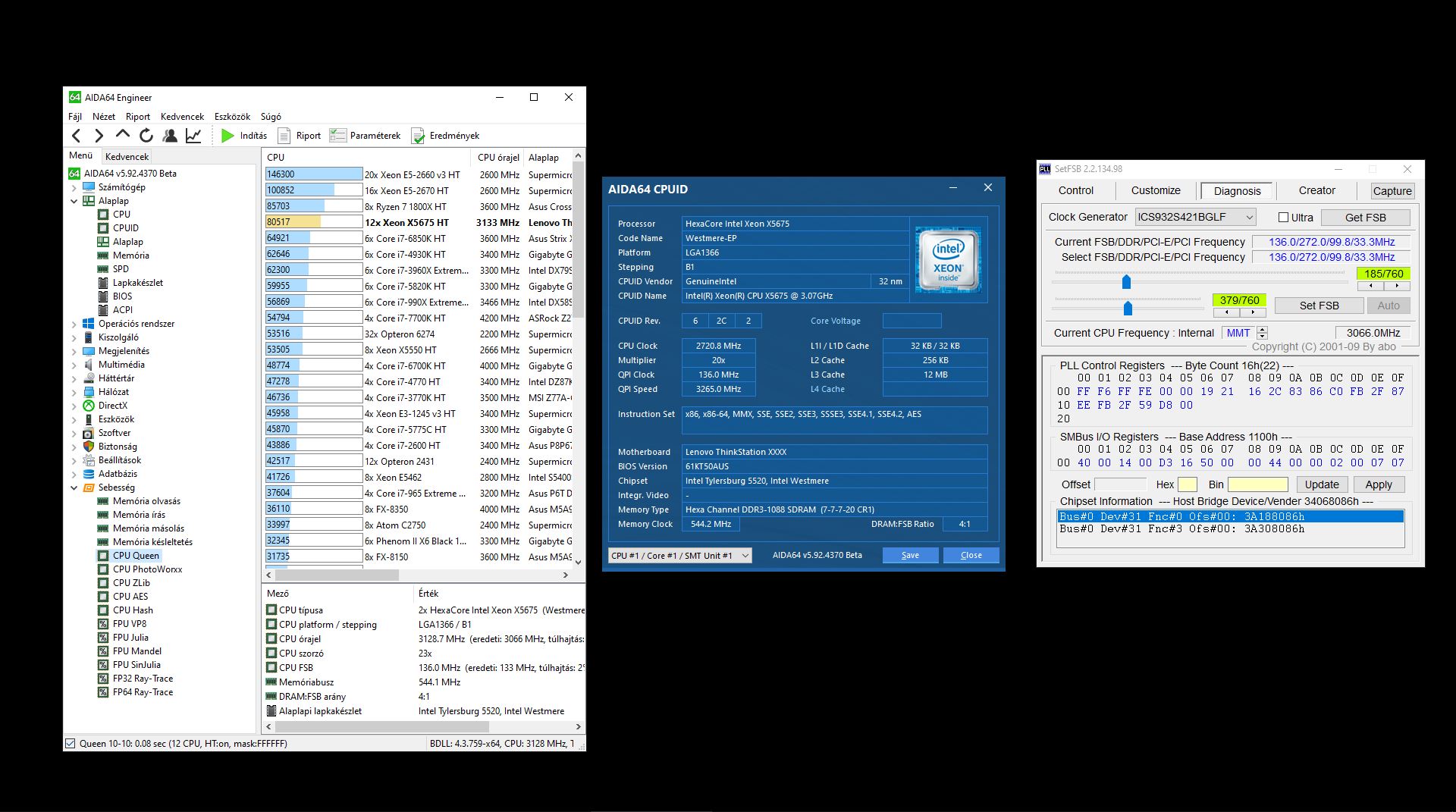
only a few mhz, if i try another it is freezes (on the picture power management lowers the clock speed, but you can see that is from 3066 to 3133)
it raises the qpi and ram speed.
PCIe and pci buses is fixed (info from the PLL)
this is not much but my ram is only 1066mhz very anti-overclock ecc reg 16gb sticks so i think that limits the overclock. Or it is a wall? I dont know...
2. lowering the ram speed to make the higher "fsb" stable
theory:
1. installing another ram to overload the controller, that forces it to 800mhz (more than 3 quad rank memory installed per channel) - not a very good way...
2. writing the spd to force the 800 - a little bit better
3. finding a way to control the ram ratio? from 8 (1066) to 7(931) not 6 (800) any ideas?
3. lowering the qpi link speed (and anything that limits overclock, uncore? )
that is tough, pinmod? any ideas?
4. increasing vcore if needed
pinmod or what?
I have a dual cpu setup, Lenovo D20.
I know that the only overclockable dual motherboard for this socket is the EVGA SR2. But it is highly overpriced, rare and it has only 3 channel memory not 2x3 channel...
On any other dual socket 1366 there is no way to overclock, no bios support, nothing...
(there is no unlocked multi dual configuration supported cpus!)
So i have a theory:
On the little brother socket 1156 platform there is a classic "fsb" way of overclocking.
Raising the "fsb" and lowering the qpi link and ram speed. It is like on the AMD K8 platform.
It is possible to overclock dual system too. I need 3 things:
Using setfsb app, lowering the ram ratio, and somehow reducing the qpi link speed.
1. first test the setfsb
On this motherboard the is a pll chip ICS932S422BGLF, the setfsb dont have this but i tried a closer one:
only a few mhz, if i try another it is freezes (on the picture power management lowers the clock speed, but you can see that is from 3066 to 3133)
it raises the qpi and ram speed.
PCIe and pci buses is fixed (info from the PLL)
this is not much but my ram is only 1066mhz very anti-overclock ecc reg 16gb sticks so i think that limits the overclock. Or it is a wall? I dont know...
2. lowering the ram speed to make the higher "fsb" stable
theory:
1. installing another ram to overload the controller, that forces it to 800mhz (more than 3 quad rank memory installed per channel) - not a very good way...
2. writing the spd to force the 800 - a little bit better
3. finding a way to control the ram ratio? from 8 (1066) to 7(931) not 6 (800) any ideas?
3. lowering the qpi link speed (and anything that limits overclock, uncore? )
that is tough, pinmod? any ideas?
4. increasing vcore if needed
pinmod or what?
Attachments
Last edited:




