TL;DR no BSOD. no warning. no event viewer logs. no dumps. just a power cycle. thought it was psu related but it isnt. Memtest came back fine. never reboots while gaming. Temps are fine on GPU and CPU.
Specs are:
Install goes fine, cables were a bit short on the dell PSU (also an 850w gold rated) so I get cable extensions. It boots and works. That week it reboots randomly once. has been doing this 2-3 times a week since then.
Whenever it reboots it: Does so with no warning, no blue screen of death, no error code beyond "windows did not shut down correctly" in event viewer, no minidump in c:\windows, no memory.dmp in windows either.
Monday this week it reboots twice on me in one day. Do some reading. Seems like PSU. So I buy a new one and replace the PSU. Now using all Corsair cables no more extensions. Didn't do it yesterday but just did it to me again today.
Ran windows memory test on ram. Came back with no issues. installing new ram today when it gets delivered. (It was on a good deal on amazon)
It always reboots when I am doing "low load" stuff like listening to music/browsing reddit. Never has it rebooted on me while I am gaming. I don't think it's temp related either because I monitor them and they always stay well within acceptable ranges.
I am at my wits end here. Not sure what else can be wrong besides my motherboard. I have seen others claim that the CPU going into low voltage or something causes the MB to reboot itself? but I put my PC into high performance mode and I thought I went into the power settings and set it to minimum 100% so not sure what's going on there.
Please help me, I have nothing left to try other than totally wiping my drive and then if that as well fails, returning my motherboard and getting something else.
EDIT: The only lead I am chasing right now is this. I don't understand Vdroop and cpu multiplier so I didn't touch those but I did change voltage to 1.25v (that was just under the stress test number) and turned off turbo boost.
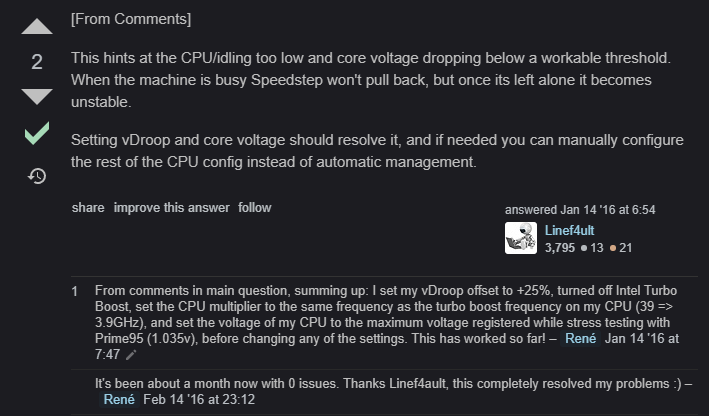
Specs are:
- NZXT H510 Case
- Windows 10 Pro
- i7 9700
- Corsair RM850w Power Supply
- MSI MPG Z390 Gaming Edge AC Motherboard
- 16gb Dell OEM Ram (Swapping this out today)
- Deep Cool L240v2 CPU Cooler
- MSI 2080 Super Blower
- This Vertical GPU Mount
Install goes fine, cables were a bit short on the dell PSU (also an 850w gold rated) so I get cable extensions. It boots and works. That week it reboots randomly once. has been doing this 2-3 times a week since then.
Whenever it reboots it: Does so with no warning, no blue screen of death, no error code beyond "windows did not shut down correctly" in event viewer, no minidump in c:\windows, no memory.dmp in windows either.
Monday this week it reboots twice on me in one day. Do some reading. Seems like PSU. So I buy a new one and replace the PSU. Now using all Corsair cables no more extensions. Didn't do it yesterday but just did it to me again today.
Ran windows memory test on ram. Came back with no issues. installing new ram today when it gets delivered. (It was on a good deal on amazon)
It always reboots when I am doing "low load" stuff like listening to music/browsing reddit. Never has it rebooted on me while I am gaming. I don't think it's temp related either because I monitor them and they always stay well within acceptable ranges.
I am at my wits end here. Not sure what else can be wrong besides my motherboard. I have seen others claim that the CPU going into low voltage or something causes the MB to reboot itself? but I put my PC into high performance mode and I thought I went into the power settings and set it to minimum 100% so not sure what's going on there.
Please help me, I have nothing left to try other than totally wiping my drive and then if that as well fails, returning my motherboard and getting something else.
EDIT: The only lead I am chasing right now is this. I don't understand Vdroop and cpu multiplier so I didn't touch those but I did change voltage to 1.25v (that was just under the stress test number) and turned off turbo boost.




