- Joined
- Mar 26, 2014
- Messages
- 93 (0.02/day)
- Location
- Somewhere under a Rock.
| System Name | LongBoi |
|---|---|
| Processor | Ryzen 5950X |
| Motherboard | Gigabyte X570S Aorus Master |
| Cooling | EK 360mm AIO D-RGB |
| Memory | 2x32gb G.Skill Trident Z NEO (F4-3600C16D-64GTZN) |
| Video Card(s) | Asus TUF 7900 GRE |
| Storage | SN850X 2TB(OS), SN770 2TB, 2x Seagate HDDs (2TB+3TB) |
| Display(s) | Asus TUF VG27AQ |
| Case | Lian Li O11 Dynamic Evo |
| Audio Device(s) | Nani!? |
| Power Supply | EVGA Supernova P6 1000w |
| Mouse | Logitech G502 Hero |
| Keyboard | Redragon K556 |
| VR HMD | VR is BS. |
| Software | Windows 11 Pro (2H24) |
Recently I got VDSL2 and IPTV installed at home with a Comtrend CT-5374 and a Cisco ISB7100, I'd like to know how much bandwidth is this STB actually using, on the config window > network info it says 3145728bps, which is 3072kbps or 3mbit, then on the next menu it says "bandwidth cap: 33000000(WAN); 21000000(Ingress)",that looks like 31mbit and 21mbit numbers, I've checked the 3072kbps number while watching SD or HD channels and it never changes, the comtrend gateway has a 27mbit down / 1.28mbit up profile and for internet I have around 2800kbps. A friend has 3 of these STBs on a 12mbit profile(ADSL2+) and 4300kbps for internet, so I'm guessing these don't eat a LOT of bandwidth.
I'm trying to understand as much as possible about this, because in a few weeks when my 3 free months promotion ends I want to order the new 10mbit plan and I actually have to EXPLAIN them why it's perfectly fine to give me that speed (yes, ISP being run by monkeys right now), so far a few friends have been able to order more speed but after talking to a few reps, usually never at first try. I took a few pics that might help.
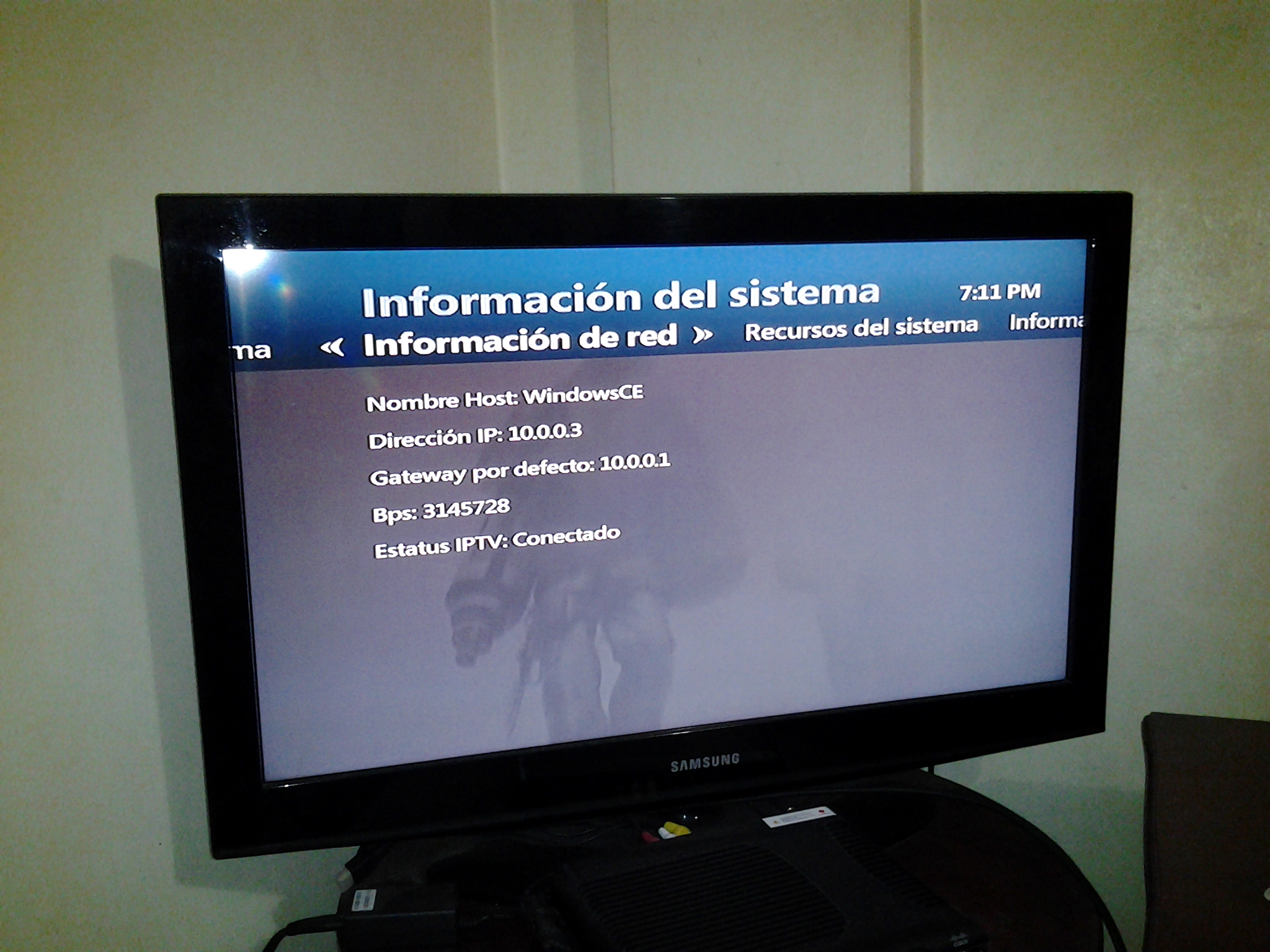
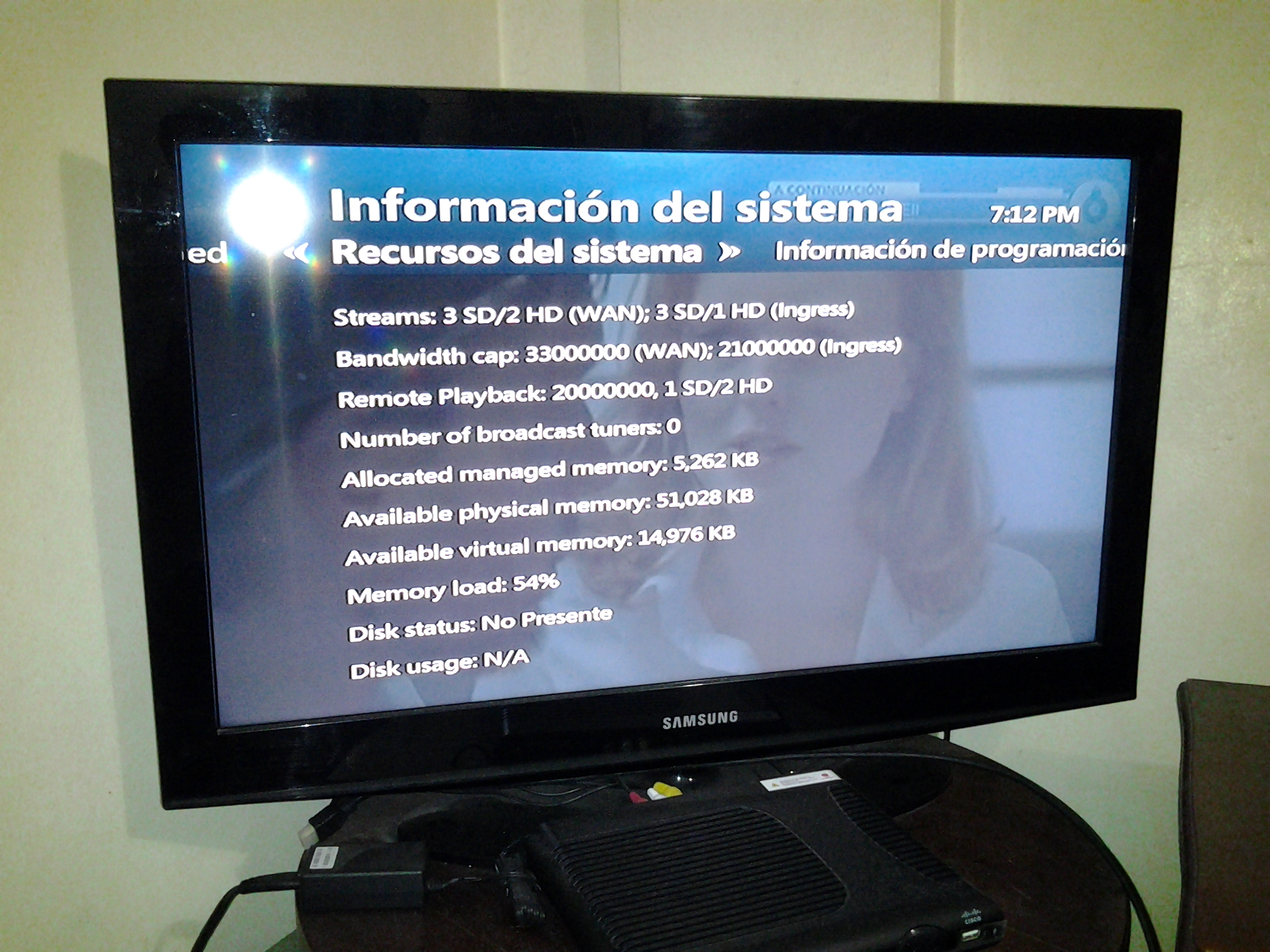
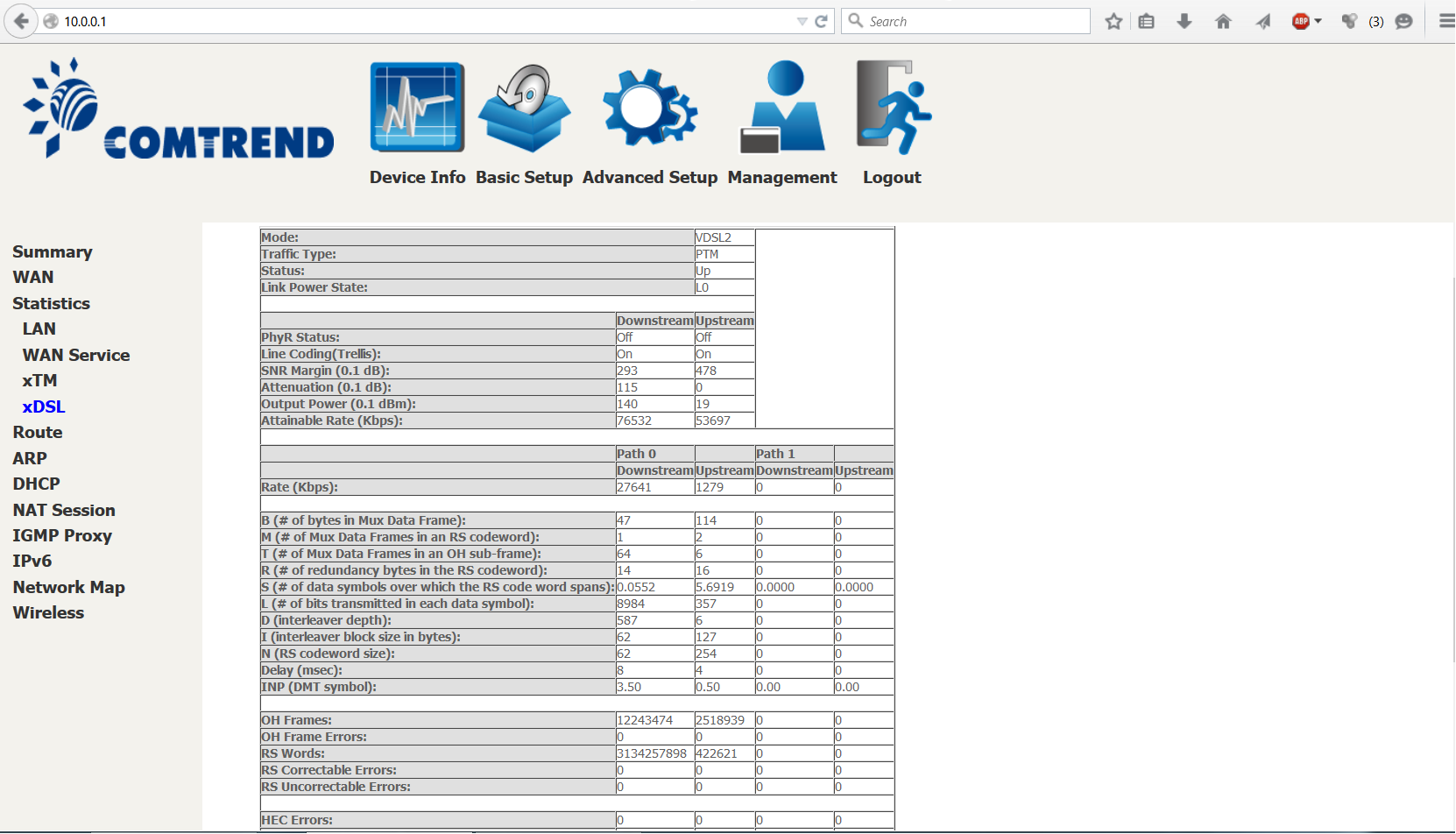
I'm trying to understand as much as possible about this, because in a few weeks when my 3 free months promotion ends I want to order the new 10mbit plan and I actually have to EXPLAIN them why it's perfectly fine to give me that speed (yes, ISP being run by monkeys right now), so far a few friends have been able to order more speed but after talking to a few reps, usually never at first try. I took a few pics that might help.



