EternalStudent07
New Member
- Joined
- Apr 8, 2022
- Messages
- 8 (0.01/day)
I have an NVIDIA 1080ti and I see a few entries under DXVA 2.0 Hardware Decode that are "Unknown". I'm guessing they're shared with newer cards too, so it'd be good to fill those in. This is a GP100 (Pascal) chip.

 developer.nvidia.com
developer.nvidia.com
By the missing values for my card I'd assume they're H.264 AVCHD 4:2:0 and H.265 HEVC 4:2:0 related entries. Here are the relevant values from GPU-Z...
DXVA 2.0 Video Decode
Supported Yes
...
VP9 profile 2
a4c749ef-6ecf-48aa-8448-50a7a1165ff7
Supported Yes
480p Yes
720p Yes
1080p Yes
4K Yes
Unknown
15df9b21-06c4-47f1-841e-a67c97d7f312
Supported Yes
480p Yes
720p Yes
1080p Yes
4K Yes
...
Unknown
20bb8b0a-97aa-4571-8e99-64e60606c1a6
...
32fcfe3f-de46-4a49-861b-ac71110649d5
...
6affd11e-1d96-42b1-a215-93a31f09a53d
...
914c84a3-4078-4fa9-984c-e2f262cb5c9c
...
dda19dc7-93b5-49f5-a9b3-2bda28a2ce6e
...
All the last entries have yes for all rows. BTW this looks like a very ineffiecent way to display this information. Supported seems implied by the other values having yes, though maybe I don't know it's meaning. And I'd just use a row per CODEC, with their current table rows being the columns (and yes/no in the table).
I found this documentation online and it mentions a process that uses "enum cudaVideoCodec". I assume those entries will link up with these unknown GUID's in the SDK somehow.
 docs.nvidia.com
docs.nvidia.com
And people can download the SDK from: https://developer.nvidia.com/nvidia-video-codec-sdk/download
Is this enough to let someone to fill in these values? Or do you need me to dig further. I've considered installing this stuff, but haven't found a need yet. Thought about trying to compile my own video program, and maybe submit a patch or two. Just has been a slow process.
Or is this a Microsoft controlled GUID, so the DirectX (now in Windows SDK, right?) area would be a better target? I didn't get much from a Google search. (edit) I did find this bug on MPV mentioning the same GUID as my first unknown entry. No idea how to read the output they'd included though...
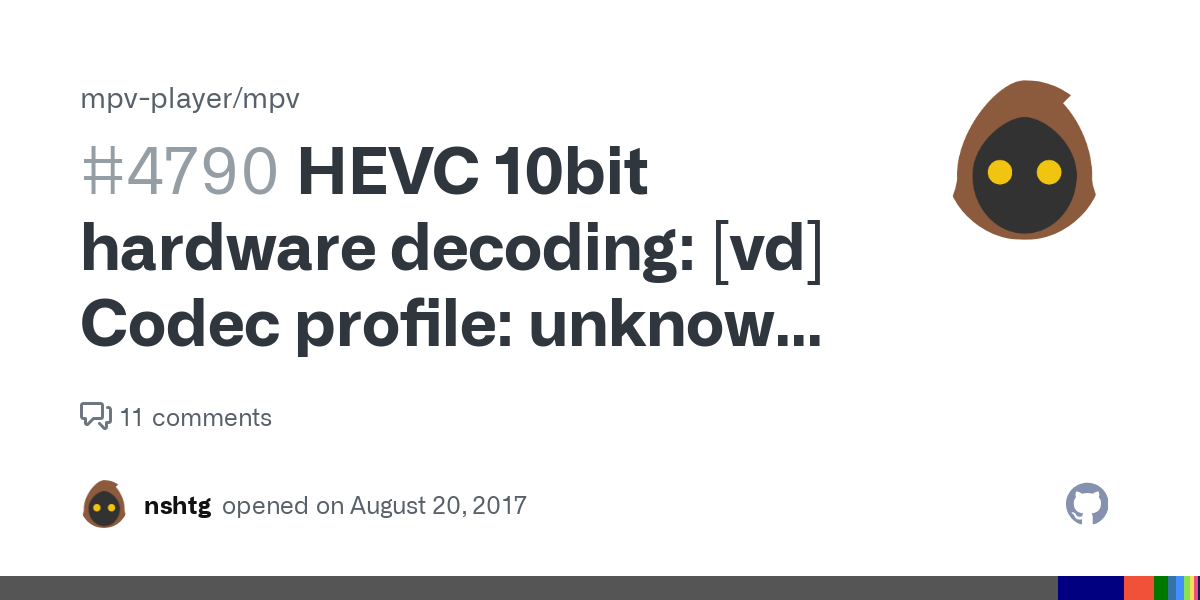
 github.com
github.com

Video Codec SDK
Encode and decode hardware-accelerated videos on Windows and Linux.
By the missing values for my card I'd assume they're H.264 AVCHD 4:2:0 and H.265 HEVC 4:2:0 related entries. Here are the relevant values from GPU-Z...
DXVA 2.0 Video Decode
Supported Yes
...
VP9 profile 2
a4c749ef-6ecf-48aa-8448-50a7a1165ff7
Supported Yes
480p Yes
720p Yes
1080p Yes
4K Yes
Unknown
15df9b21-06c4-47f1-841e-a67c97d7f312
Supported Yes
480p Yes
720p Yes
1080p Yes
4K Yes
...
Unknown
20bb8b0a-97aa-4571-8e99-64e60606c1a6
...
32fcfe3f-de46-4a49-861b-ac71110649d5
...
6affd11e-1d96-42b1-a215-93a31f09a53d
...
914c84a3-4078-4fa9-984c-e2f262cb5c9c
...
dda19dc7-93b5-49f5-a9b3-2bda28a2ce6e
...
All the last entries have yes for all rows. BTW this looks like a very ineffiecent way to display this information. Supported seems implied by the other values having yes, though maybe I don't know it's meaning. And I'd just use a row per CODEC, with their current table rows being the columns (and yes/no in the table).
I found this documentation online and it mentions a process that uses "enum cudaVideoCodec". I assume those entries will link up with these unknown GUID's in the SDK somehow.
NVDEC Video Decoder API Programming Guide
And people can download the SDK from: https://developer.nvidia.com/nvidia-video-codec-sdk/download
Is this enough to let someone to fill in these values? Or do you need me to dig further. I've considered installing this stuff, but haven't found a need yet. Thought about trying to compile my own video program, and maybe submit a patch or two. Just has been a slow process.
Or is this a Microsoft controlled GUID, so the DirectX (now in Windows SDK, right?) area would be a better target? I didn't get much from a Google search. (edit) I did find this bug on MPV mentioning the same GUID as my first unknown entry. No idea how to read the output they'd included though...
HEVC 10bit hardware decoding: [vd] Codec profile: unknown (0xffffff9d) · Issue #4790 · mpv-player/mpv
mpv 0.26.0-184-g98f5579c02 on Windows 10 x64 Reproduction steps Try playing the sample file using hwdec=auto and hwdec=cuda-copy (cuda fails for other reasons). Expected behavior Should play the HE...

