- Joined
- Apr 22, 2011
- Messages
- 67 (0.01/day)
| System Name | GLORIOUSPC |
|---|---|
| Processor | AMD FX-8350 OC 4.32 GHz |
| Motherboard | GIGABYTE 78LMT-USB3 |
| Cooling | Master Hyper 212 EVO |
| Memory | G.Skill Ripjaws 8GB DDR3-1600 |
| Video Card(s) | Nvidia GeForce GTX 660 Ti 2GB |
| Storage | 1TB Western Digital Caviar Blue 7,200 RPM SATA 6.0Gb/s |
| Display(s) | Dell E2414H 24", Samsung S22A300B 22" |
| Case | Corsair Carbide 200R ATX Mid Tower |
| Audio Device(s) | Onboard Audio |
| Power Supply | Corsair CX Series CX600M 600 Watt |
| Software | Windows 8.1 x64 |
Hi, Im having an audio problem right now.
I have a Gigabyte 78LMT-USB3 motherboard. Running Windows 8.1.
The problem is that I have no mic boost options in my audio settings for my usb nor my 3.5 jack mic as show in the picture.
I have installed the the drivers that came with the motherboard but there was also no option for mic boost so I went and got the drivers from the gigabyte website and VIA website as well.
Neither gave me the option for mic boost.
This is very irritating as when I am in chats, my friends cannot hear me.
I have also included my DxDiag.
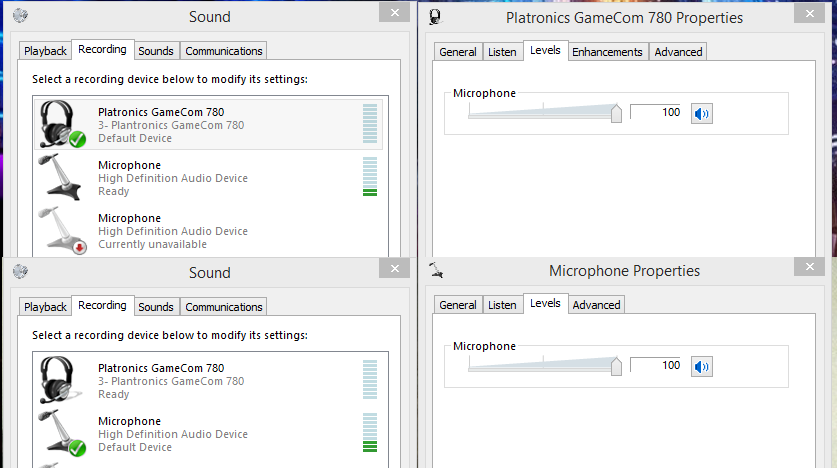
I have a Gigabyte 78LMT-USB3 motherboard. Running Windows 8.1.
The problem is that I have no mic boost options in my audio settings for my usb nor my 3.5 jack mic as show in the picture.
I have installed the the drivers that came with the motherboard but there was also no option for mic boost so I went and got the drivers from the gigabyte website and VIA website as well.
Neither gave me the option for mic boost.
This is very irritating as when I am in chats, my friends cannot hear me.
I have also included my DxDiag.


