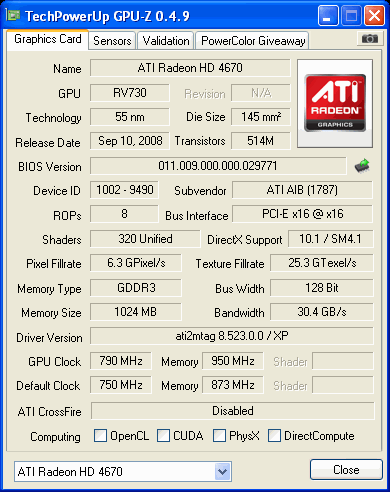- Joined
- Jan 11, 2012
- Messages
- 383 (0.08/day)
- Location
- NJ Hillside
| System Name | Windows7 64bit Ultimate |
|---|---|
| Processor | Intel Core i7-6700K |
| Motherboard | Asus Z170M-PLUS |
| Cooling | Cooler Master T4 |
| Memory | G.skill 32GB DDR4 (2x16GB) 3200MHz |
| Video Card(s) | ASUS GTX970 4GB |
| Storage | PNY 500GB SSD + Seagate 4TB SSHD |
| Display(s) | HP LE1851w |
| Case | Cooler Master N200 |
| Audio Device(s) | Onboard |
| Power Supply | Cooler Master 750watt |
| Mouse | HP |
| Keyboard | HP |
| Benchmark Scores | no need |
XFX 4670 1GB DDR2 Crashes Upload Video ( Update Jun 7, 2012 )
Hi
I have problem with this graphic card XFX HD 4670 1GB GDDR2.
When I play games after 5 or 15 minutes I got a black screen and monitor going to sleep. Every thing frizzing.
even when I watch video on YouTube or PC I got a black screen.
I tried many thing to solved this problem, like :
- I flashing to it's original BIOS
- Change Driver ( used recent and old Catalyst Control Center )
- Change PSU ( 600 watt +12v support 26A )
- Change Thermal to Arctic Silver 5
- Change Heat-sinks ( I get max Temp 65 with full loud + 2 hour using MSI Kombustor )
- Tested on different PC ( this card was tested on 3 PC . all of them has Win7 32 Or 64 )
When I search about this problem I see some people said something about
" removed the drivers, pulled the card, reinstalled the Onboard Graphics chip" or something like that.
Anyway I don't know what dose that mean
please help!!!
Note: The problem disappeared when tried to do this :
1 - Change CPU clock from 750MHz to 600MHz . Where I can play hours + Watching movies + used media. without any frizzing or stopped
but If I change memory to 401 Or 399 crash
2- Change clock\ voltage Then I flashed BIOS , problem disappeared
I keep it at this setting
But I have one problem
MSI afterburner shows GPU clock and Memory clock = 0
I can't change any thing, but fan speed monitor, Temp & memory usage ..... works fine
Also "Catalyst Control Center " doesn't show performance option :shadedshu "disappeared"
May 1+2 solved the problem, but I am not happy by that solution. I mean people overclock GPU to get more performance , but me decrease GPU clock. That really joke!.
My PC
Intel® Core™2 E7500 2.93 GHz
GPU: HD XFX 4670 1GB GDDR2
RAM: 4GB Samsung
Motherboard : Pegatron Corporation 2A94H
OS Win7 32bit
Power Supply 600watt
thank you all
Hi

I have problem with this graphic card XFX HD 4670 1GB GDDR2.
When I play games after 5 or 15 minutes I got a black screen and monitor going to sleep. Every thing frizzing.
even when I watch video on YouTube or PC I got a black screen.
I tried many thing to solved this problem, like :
- I flashing to it's original BIOS
- Change Driver ( used recent and old Catalyst Control Center )
- Change PSU ( 600 watt +12v support 26A )
- Change Thermal to Arctic Silver 5
- Change Heat-sinks ( I get max Temp 65 with full loud + 2 hour using MSI Kombustor )
- Tested on different PC ( this card was tested on 3 PC . all of them has Win7 32 Or 64 )
When I search about this problem I see some people said something about
" removed the drivers, pulled the card, reinstalled the Onboard Graphics chip" or something like that.
Anyway I don't know what dose that mean

please help!!!

******************************
Note: The problem disappeared when tried to do this :
1 - Change CPU clock from 750MHz to 600MHz . Where I can play hours + Watching movies + used media. without any frizzing or stopped
but If I change memory to 401 Or 399 crash

2- Change clock\ voltage Then I flashed BIOS , problem disappeared
I keep it at this setting
Photo 1
I can play many of games as I can watch Video without any frizzing issue. But I have one problem
MSI afterburner shows GPU clock and Memory clock = 0
I can't change any thing, but fan speed monitor, Temp & memory usage ..... works fine
Also "Catalyst Control Center " doesn't show performance option :shadedshu "disappeared"
Photo 3
May 1+2 solved the problem, but I am not happy by that solution. I mean people overclock GPU to get more performance , but me decrease GPU clock. That really joke!.
My PC
Intel® Core™2 E7500 2.93 GHz
GPU: HD XFX 4670 1GB GDDR2
RAM: 4GB Samsung
Motherboard : Pegatron Corporation 2A94H
OS Win7 32bit
Power Supply 600watt
thank you all
Last edited: