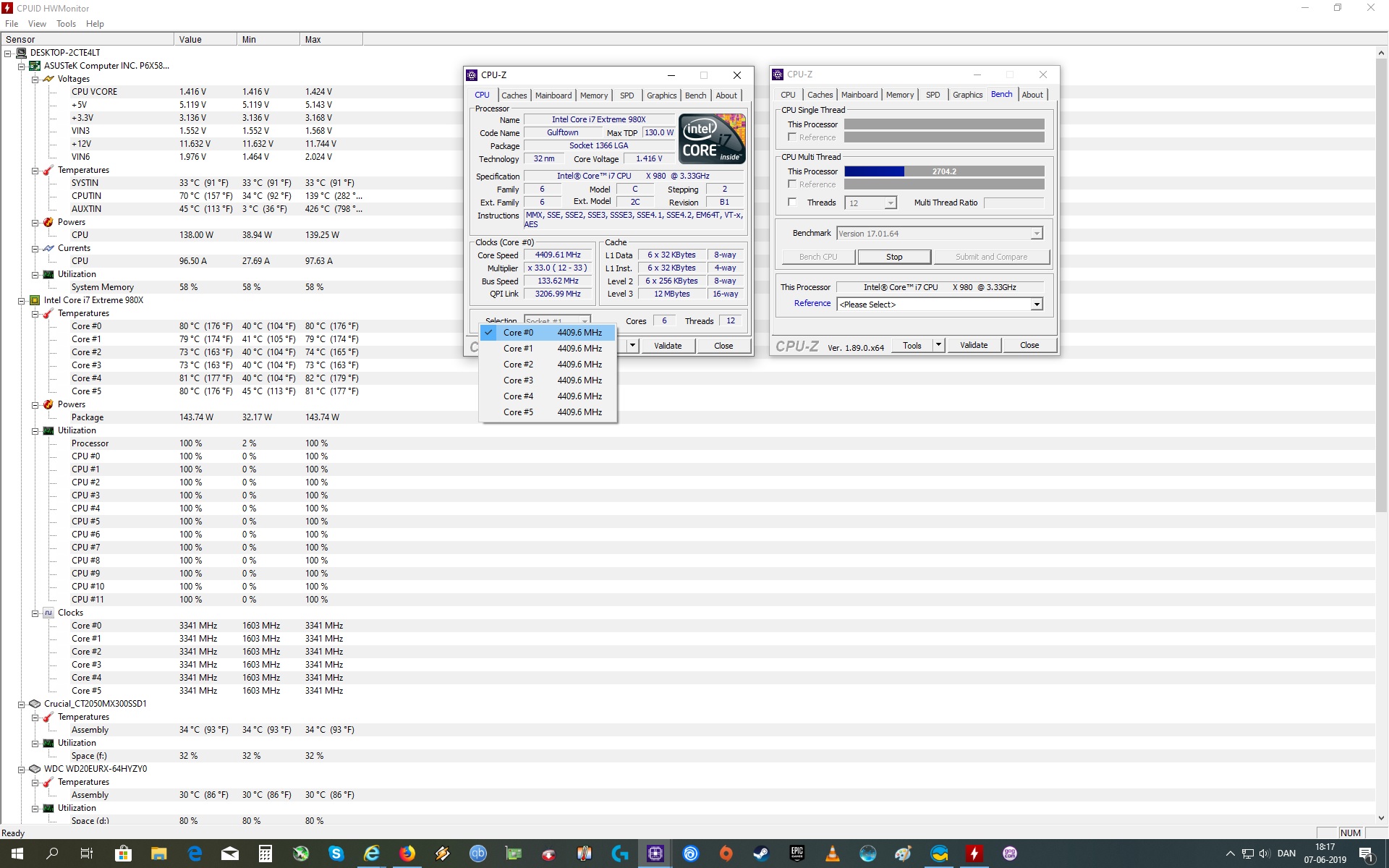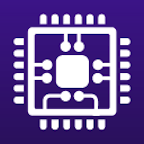- Joined
- Jun 16, 2013
- Messages
- 1,457 (0.34/day)
- Location
- Australia
Curious as to what other users of AMD's 2600X chip are getting whilst gaming or with other system demanding apps.
I'm getting over 4.6GHz sometimes & not unusual now it seems MSI have matured the bios for my motherboard.
Just had a run of Skyrim SE & getting 4.66GHz on all cores during gaming...
I'm getting over 4.6GHz sometimes & not unusual now it seems MSI have matured the bios for my motherboard.
Just had a run of Skyrim SE & getting 4.66GHz on all cores during gaming...