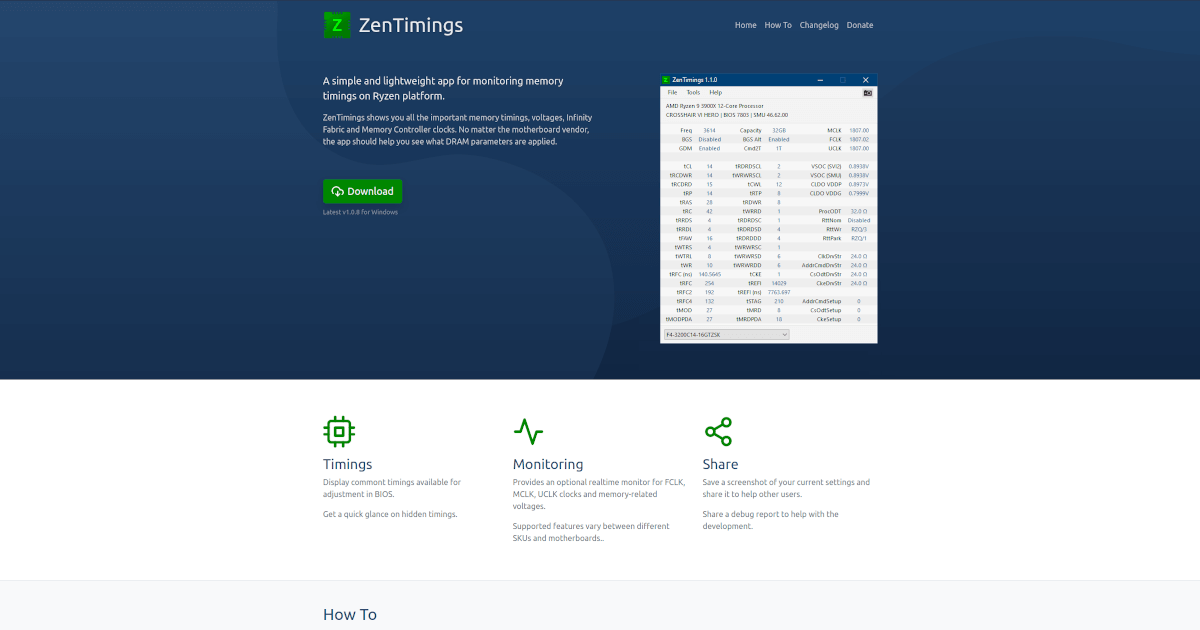As title.
The RAM is Crucial Ballistix DDR4 3600 and the CPU is a Ryzen 5 3600.
I've enabled X.M.P., saved, and rebooted but it's still running at 2667MHz.
What am I missing?
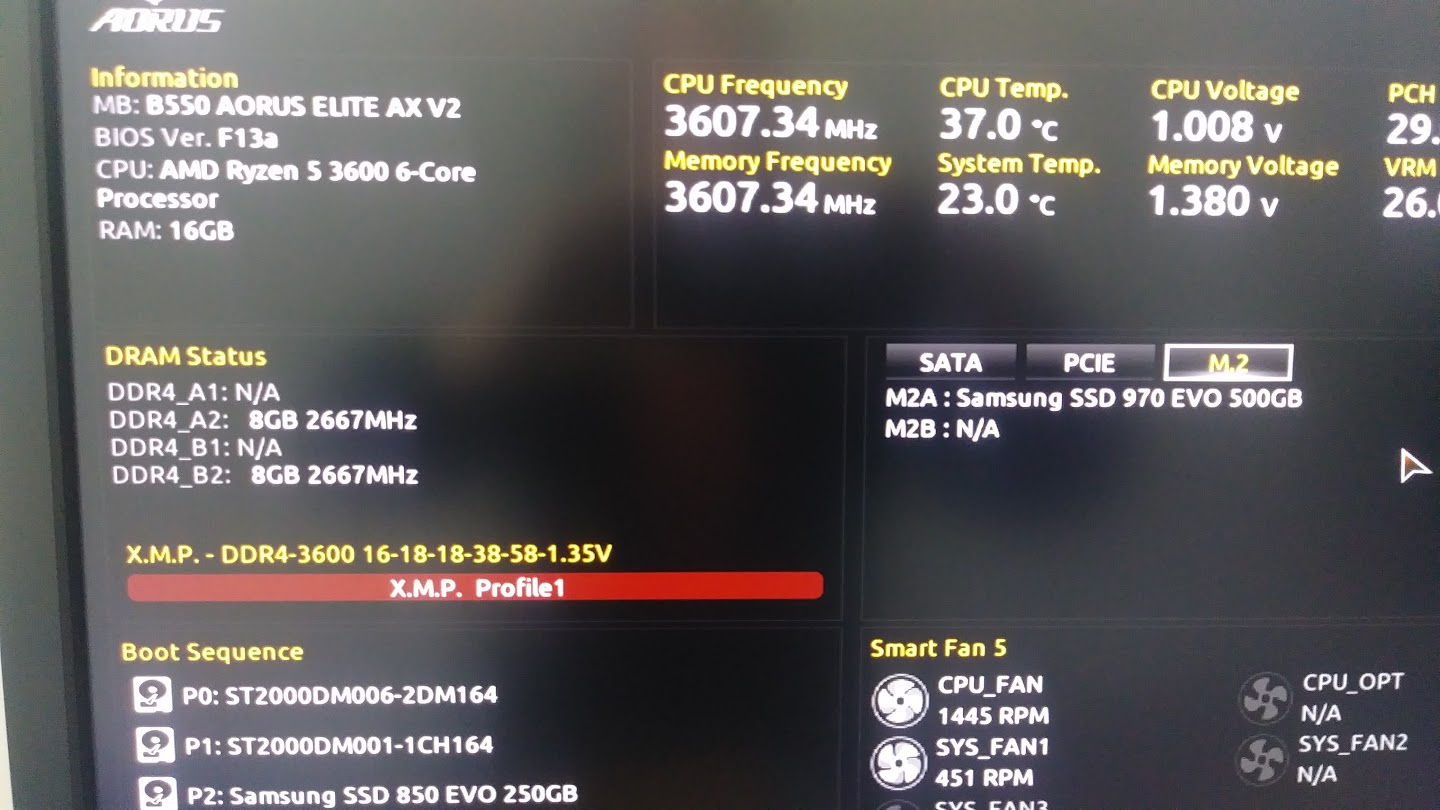
Edit:
In advanced mode it's showing as 3607Mhz on the right.
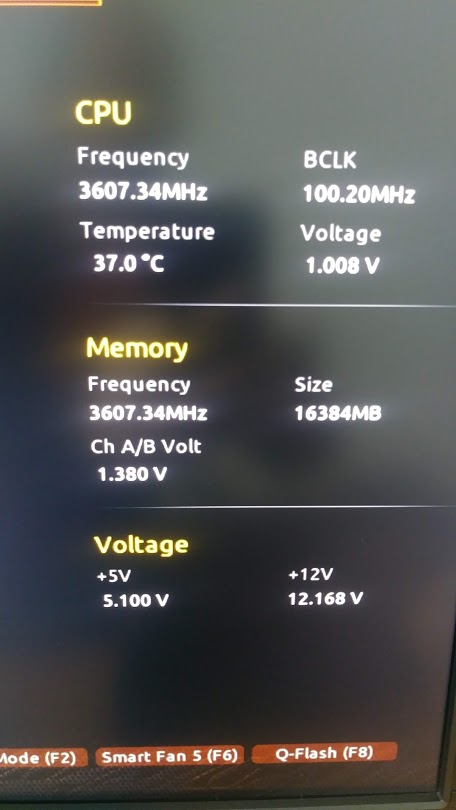
The RAM is Crucial Ballistix DDR4 3600 and the CPU is a Ryzen 5 3600.
I've enabled X.M.P., saved, and rebooted but it's still running at 2667MHz.
What am I missing?
Edit:
In advanced mode it's showing as 3607Mhz on the right.
Last edited: